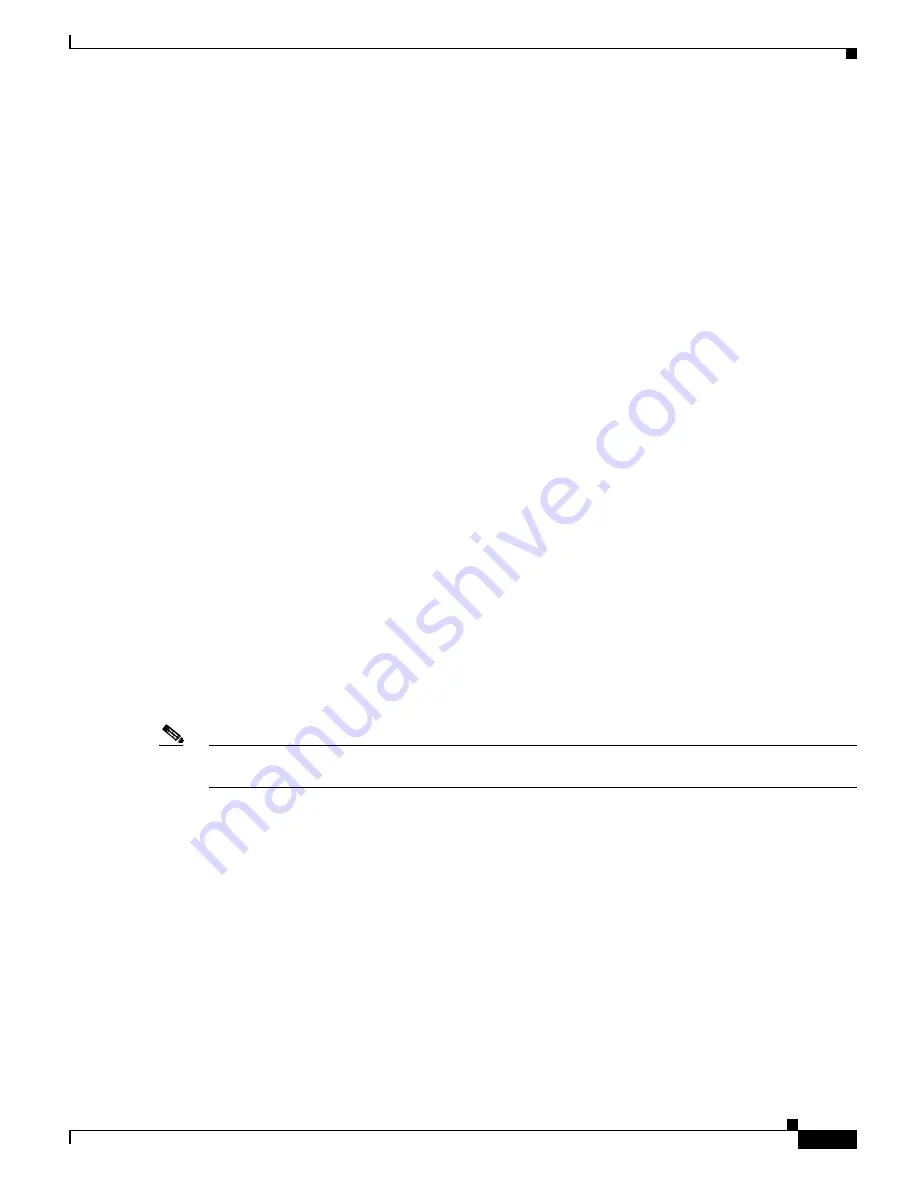
10-19
Catalyst 6500 Series Switch Software Configuration Guide—Release 8.7
OL-8978-04
Chapter 10 Configuring VTP
Understanding How VTP Version 3 Works
Primary Server
The primary server can initiate or change the VTP configuration. To reach the primary server state, you
must issue a successful takeover from the switch. The takeover is propagated to the entire domain. All
other potential primary servers in the domain resign to secondary server mode to ensure that there is only
one primary server in the VTP domain.
You only need the primary server when the VTP configuration for any instance needs to be modified. A
VTP domain can operate with no active primary server because the secondary servers ensure persistence
of the configuration over reloads. The primary server state is exited due to the following reasons:
•
A switch reload.
•
A high-availability switchover between the active and redundant supervisor engines.
•
A takeover from another server.
•
A change in the mode configuration.
•
Any VTP domain configuration change (such as version, domain name, or domain password).
Transparent and VTP Off Modes
In VTP version 3, the transparent mode is specific to the instance. The off mode in VTP version 3 is
similar to the previous VTP versions and is not specific to an instance. In both modes, you are allowed
to configure locally the features that VTP is controlling. This configuration also appears in the running
configuration (if applicable). The feature stores its local configuration in the same NVRAM block that
is used by VTP. All NVRAM handling for the feature happens through VTP whether or not the switch
is transparent to the feature. In VTP transparent mode, all VTP messages that are received by the switch
are still flooded. In VTP off mode, the VTP messages are dropped on the trunks.
VTP Version 3 Databases
VTP version 1 and VTP version 2 are tied to VLAN information. VTP version 3 is designed to distribute
any kind of configuration (referred to as a database) over a VTP domain.
Note
In software releases 8.1(x) and 8.2(x), the only supported database propagation is for the VLAN
database. In software release 8.3(1), support is added to propagate the MST database.
These sections describe the VTP version 3 databases:
•
Valid Databases, page 10-19
•
Database Revision Number, page 10-20
•
Interaction with VTP Version 1 and VTP Version 2, page 10-20
•
Limitations, page 10-21
Valid Databases
A switch advertises a database only if it is valid. The only way to validate a database is to become the
primary server. If a switch modifies a database that has been generated by a primary server (this situation
is possible in off or transparent modes), the database is invalid. An invalid database is applied only
locally on a switch and is overwritten by any database that is received on the network if the switch is a
VTP client or server. Some examples of valid and invalid databases are as follows:






























