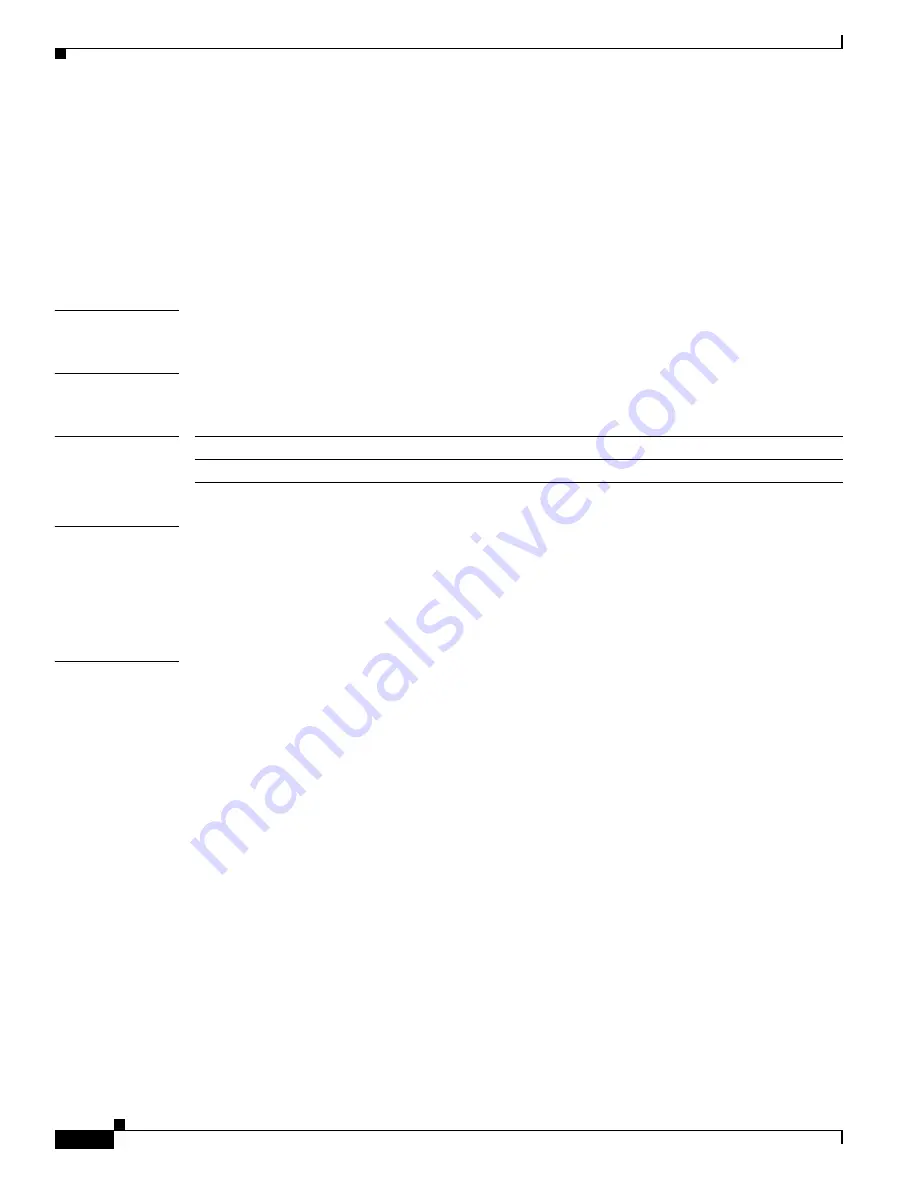
5-84
Cisco Broadband Cable Command Reference Guide
OL-1581-08
Chapter 5 Cisco CMTS Debugging Commands
debug cable ucd
debug cable ucd
To debug upstream channel descriptor (UCD) messages, use the
debug cable ucd
command in privileged
EXEC mode. To disable debugging output, use the
no
form of this command.
debug cable ucd
no debug cable ucd
Syntax Description
This command has no arguments or keywords.
Command Modes
Privileged EXEC
Command History
Usage Guidelines
This command activates debugging of any upstream channel descriptor (UCD) messages. UCD messages
contain information about upstream channel characteristics and are sent to the CMs on the HFC network.
Cable modems that are configured to use enhanced upstream channels use these UCD messages to
identify and select an enhanced upstream channel to use. When this command is activated, any messages
related to upstream channel descriptors are displayed on the Cisco CMTS console.
Examples
The following is typical output from the
debug cable ucd
command:
UCD MESSAGE
-----------
FRAME HEADER
FC - 0xC2 ==
MAC_PARM - 0x00
LEN - 0xD3
MAC MANAGEMENT MESSAGE HEADER
DA - 01E0.2F00.0001
SA - 0009.0CEF.3730
msg LEN - C1
DSAP - 0
SSAP t - 0
control - 03
version - 01
type - 02 ==
US Channel ID - 1
Configuration Change Count - 5
Mini-Slot Size - 4
DS Channel ID - 1
Symbol Rate - 8
Frequency - 10000000
Preamble Pattern - CC CC CC CC CC CC CC CC CC CC CC CC CC
CC 0D 0D
Burst Descriptor 0
Interval Usage Code - 1
Modulation Type - 1 == QPSK
Release
Modification
11.3NA
This command was introduced.
Содержание Broadband Cable
Страница 760: ...3 264 Cisco Broadband Cable Command Reference Guide OL 1581 08 Chapter 3 Cisco CMTS Show Commands show version ...
Страница 1216: ...6 214 Cisco Broadband Cable Command Reference Guide OL 1581 07 Chapter 6 Cable CPE Commands debug usb ...
Страница 1266: ...A 50 Cisco Broadband Cable Command Reference Guide OL 1581 07 Appendix A Using the ROM Monitor unset ...
















































