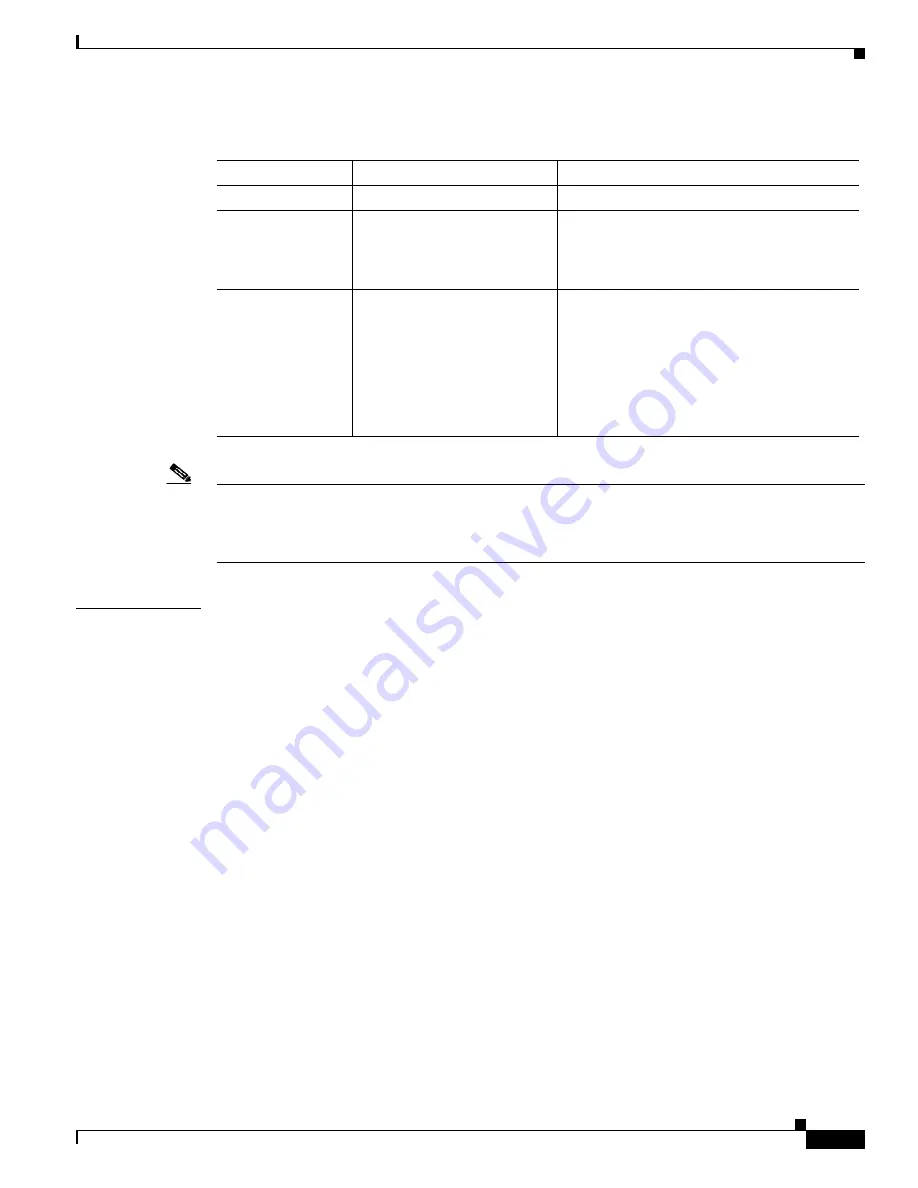
2-107
Cisco Broadband Cable Command Reference Guide
OL-1581-08
Chapter 2 Cisco CMTS Configuration Commands
cable freq-range
Note
The
cable freq-range
command fails if any upstreams or spectrum groups on the router are currently
configured for a frequency that is outside the new range being selected. You must reconfigure those
upstreams or spectrum groups, using the
cable upstream frequency
or
cable spectrum-group
commands, for lower frequencies, and then repeat the
cable freq-range
command.
Examples
The following example shows how to configure the Cisco CMTS router to support the EuroDOCSIS
upstream frequency range of 5 MHz to 65 MHz. The router then displays a list of the cable interface line
cards, if any, that do not support this range. After giving this command, the
cable upstream frequency
command shows the valid range of upstream frequencies as being the EuroDOCSIS range:
Router#
configure terminal
Router(config)#
cable freq-range european
Interface Cable3/0 does not support European frequency range
Interface Cable3/1 does not support European frequency range
Interface Cable5/0 does not support European frequency range
Interface Cable5/1 does not support European frequency range
Router(config)#
interface cable 6/0
! This cable interface supports EuroDOCSIS
Router(config-if)#
cable upstream 0 frequency ?
<5000000-65000000> Return Frequency in HZ
Router(config-if)#
The following example shows how to configure the Cisco CMTS router to support the extended Japanese
upstream frequency range of 5 MHz to 55 MHz. The router then displays a list of the cable interface line
cards, if any, that do not support this range. After giving this command, the
cable upstream frequency
command shows the valid range of upstream frequencies as being the extended frequency range for
Japanese networks:
Router#
configure terminal
Router(config)#
cable freq-range japanese
Interface Cable3/0 does not support Japanese frequency range
Table 2-3
Allowable Frequency Range for Cable Interface Line Cards
Frequency Range
Supported Cable Interfaces
Minimum Cisco IOS Releases
5 to 42 MHz
All cable interfaces
All releases supported for the Cisco CMTS
5 to 55 MHz
Cisco uBR-MC16E,
Cisco uBR-MC16U/X,
Cisco uBR-MC28U/X,
Cisco uBR-MC5X20U
Cisco IOS Release 12.2(15)BC2
5 to 65 MHz
Cisco uBR-MC16E,
Cisco uBR-MC16U/X,
Cisco uBR-MC28U/X,
Cisco uBR-MC5X20U,
Cisco uBR7111E and
Cisco uBR7114E routers
Cisco IOS Release 12.0(13)SC and 12.1(4)EC
for Cisco uBR-MC16E
Cisco IOS Release 12.1(5)EC1 for
Cisco uBR711E and Cisco uBR7114E
Cisco IOS Release 12.2(15)BC2 for
Cisco uBR-MC16U/X, Cisco uBR-MC28U/X,
and Cisco uBR-MC5X20U
Содержание Broadband Cable
Страница 760: ...3 264 Cisco Broadband Cable Command Reference Guide OL 1581 08 Chapter 3 Cisco CMTS Show Commands show version ...
Страница 1216: ...6 214 Cisco Broadband Cable Command Reference Guide OL 1581 07 Chapter 6 Cable CPE Commands debug usb ...
Страница 1266: ...A 50 Cisco Broadband Cable Command Reference Guide OL 1581 07 Appendix A Using the ROM Monitor unset ...
















































