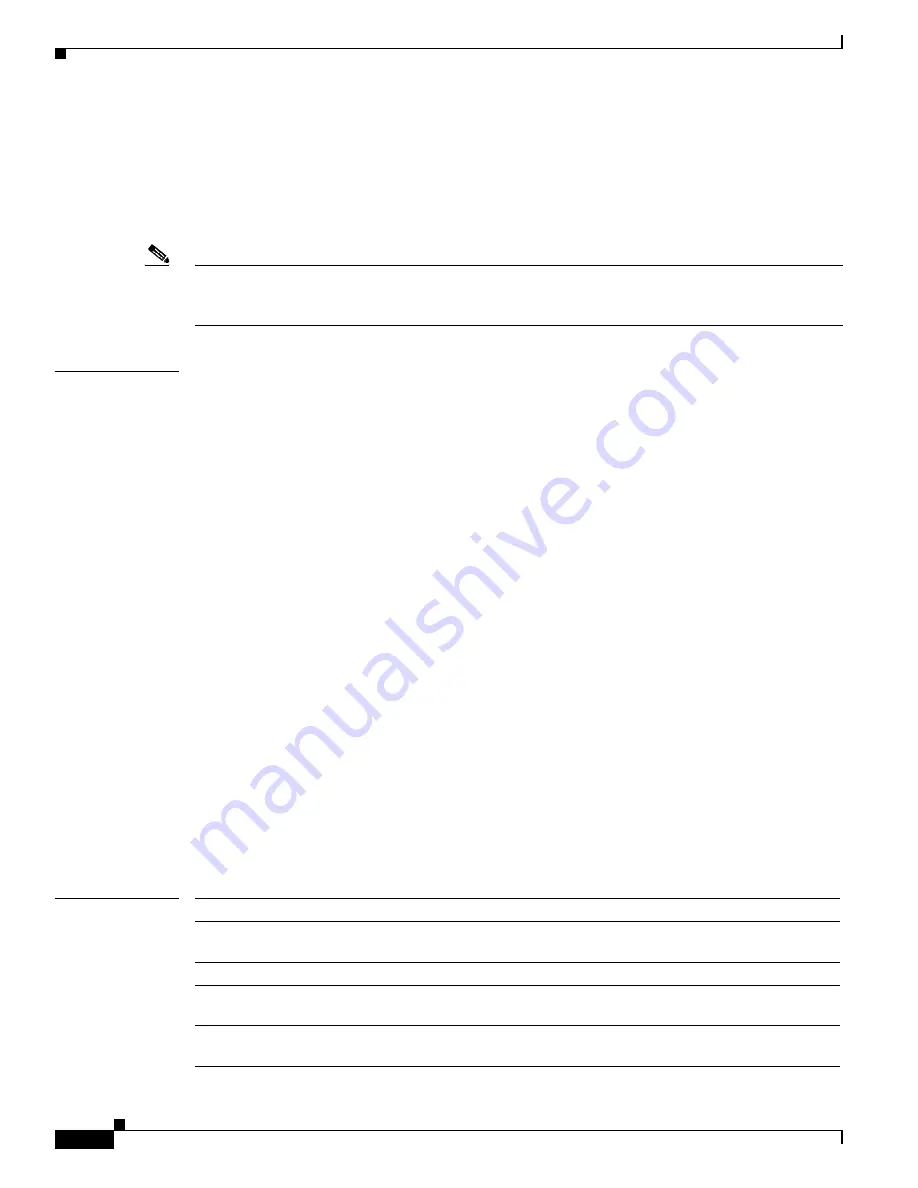
2-12
Cisco Broadband Cable Command Reference Guide
OL-1581-08
Chapter 2 Cisco CMTS Configuration Commands
activate-rule at-byte-count
An enforce-rule can be created for only one direction, either upstream or downstream. To activate
subscriber traffic management for both the upstream and downstream directions, create two different
enforce rules, with one rule’s
activate-rule
command specifying the
downstream
direction and the
other rule specifying the
upstream
direction.
When you change the configuration of a currently active enforce-rule, that rule begins using the new
configuration immediately to manage the cable modems tracked by this enforce-rule.
Note
You can create an enforce-rule that is a duplicate of an existing enforce-rule, but the duplicate rule is not
activated and applied to service flows until at least one of its parameters is changed so that it has a unique
configuration.
Examples
The following example shows a typical
activate-rule
command for the downstream direction:
Router#
configure terminal
Router(config)#
cable qos enforce-rule residential
Router(enforce-rule)#
activate-rule at-byte-count 20 downstream
Router(enforce-rule)#
exit
Router(config)#
The following example shows a typical
activate-rule
command for the upstream direction. The enforce
option is also added so that the enforce-rule QoS profile is automatically applied to users who exceed
their registered profile:
Router#
configure terminal
Router(config)#
cable qos enforce-rule test
Router(enforce-rule)#
activate-rule at-byte-count 5 upstream enforce
Router(enforce-rule)#
exit
Router(config)#
The following example shows the same command being given for a second enforce-rule. The system
rejects the command because it is a duplicate of an existing rule, using the same QoS profile and
direction. You must change at least one of this rule’s parameters to make it unique before it is mapped
and applied to service flows.
Router#
configure terminal
Router(config)#
cable qos enforce-rule test2
Router(enforce-rule)#
activate-rule at-byte-count 5 upstream enforce
Enforce-rule test2 won't be mapped to service flows as it is duplicate of test1 with same
registered qos-profile 5 and same direction
Router(enforce-rule)#
exit
Router(config)#
Related Commands
Command
Description
cable qos enforce-rule
Creates an enforce-rule to be used to enforce a particular quality of service
(QoS) profile and enters enforce-rule configuration mode.
enabled
Activates an enforce-rule and begins subscriber traffic management.
enforced qos-profile
Specifies the quality of service (QoS) profile that should be enforced when
users violate their assigned QoS profiles.
monitoring-duration
Specifies the time period and sample rate to be used for monitoring
subscribers.
Содержание Broadband Cable
Страница 760: ...3 264 Cisco Broadband Cable Command Reference Guide OL 1581 08 Chapter 3 Cisco CMTS Show Commands show version ...
Страница 1216: ...6 214 Cisco Broadband Cable Command Reference Guide OL 1581 07 Chapter 6 Cable CPE Commands debug usb ...
Страница 1266: ...A 50 Cisco Broadband Cable Command Reference Guide OL 1581 07 Appendix A Using the ROM Monitor unset ...















































