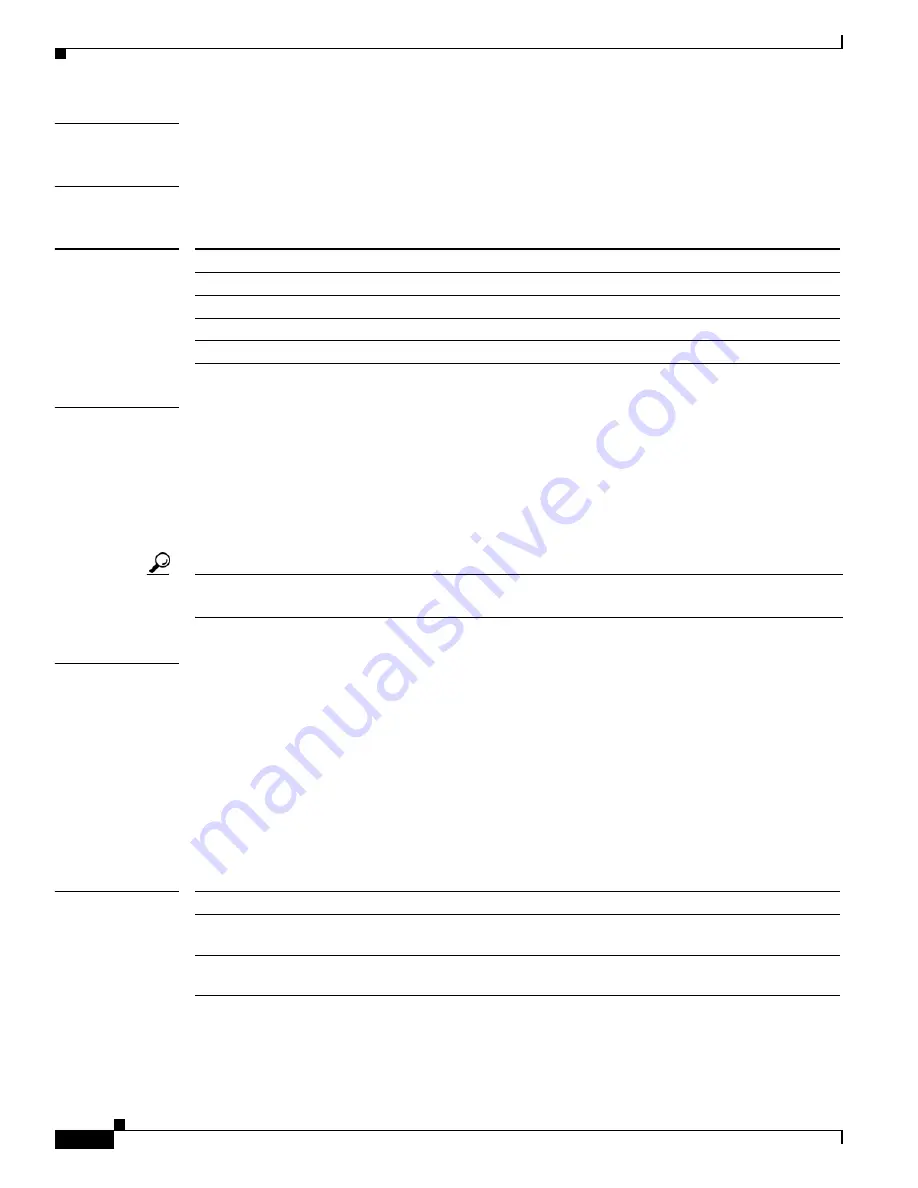
2-176
Cisco Broadband Cable Command Reference Guide
OL-1581-08
Chapter 2 Cisco CMTS Configuration Commands
cable monitor
Defaults
Both upstream (
incoming
) and downstream (
outbound
) traffic is forwarded.
Command Modes
Interface configuration (cable interface only)
Command History
Usage Guidelines
The
cable monitor
command allows an external LAN packet analyzer to monitor inbound and outbound
data packets for specific types of traffic between the Cisco CMTS and the CMs on a cable interface. This
feature enables the CMTS administrator to analyze traffic problems with customer data exchanges.
The interface used for forwarding packets can be used only for the external LAN analyzer; and cannot
be used for other purposes. For complete information on configuring and using this feature, see the
Cable Monitor for the Cisco CMTS
chapter in the
Cisco CMTS Feature Guide
, available on Cisco.com
and the Customer Documentation CD-ROM.
Tip
One possible software utility you can use for decoding the DOCSIS MAC frames is release 0.9.6 or later
of the Ethereal software, which is available for Windows and Unix systems at
http://www.ethereal.com
.
Examples
The following example shows how to configure the Cisco CMTS so that it monitors incoming MAC-
layer packets for the CM with the MAC address of 0123.4567.89ab and forwards copies of the packets
to the LAN analyzer on the Ethernet interface in slot 1, port 2:
router(config-if)#
cable monitor incoming interface e1/2 mac-address 0123.4567.89ab
packet-type mac
The following example shows how to configure a Cisco CMTS running DOCSIS 1.1 software so that it
monitors incoming MAC-layer packets of type DSA for the CM identified by SID 173 and forwards
copies of the packets to the LAN analyzer on the Ethernet interface in slot 1, port 2:
router(config-if)#
cable monitor incoming interface e1/2 sid 173 packet-type mac type dsa
Related Commands
Release
Modification
12.1(3a)EC
This command was introduced.
12.1(4)CX
The sid option was added for DOCSIS 1.1 support.
12.2(4)XF
Support was added for the Cisco uBR10012 universal broadband router.
12.2(4)BC1
Support was added to the Release 12.2 BC train.
Command
Description
cable intercept
Allows the CMTS to forward all traffic to and from a particular CM to a data
collection server located at particular User Datagram Protocol (UDP) port.
show interface cable
monitor
Displays monitor flow information on the upstream port.
Содержание Broadband Cable
Страница 760: ...3 264 Cisco Broadband Cable Command Reference Guide OL 1581 08 Chapter 3 Cisco CMTS Show Commands show version ...
Страница 1216: ...6 214 Cisco Broadband Cable Command Reference Guide OL 1581 07 Chapter 6 Cable CPE Commands debug usb ...
Страница 1266: ...A 50 Cisco Broadband Cable Command Reference Guide OL 1581 07 Appendix A Using the ROM Monitor unset ...
















































