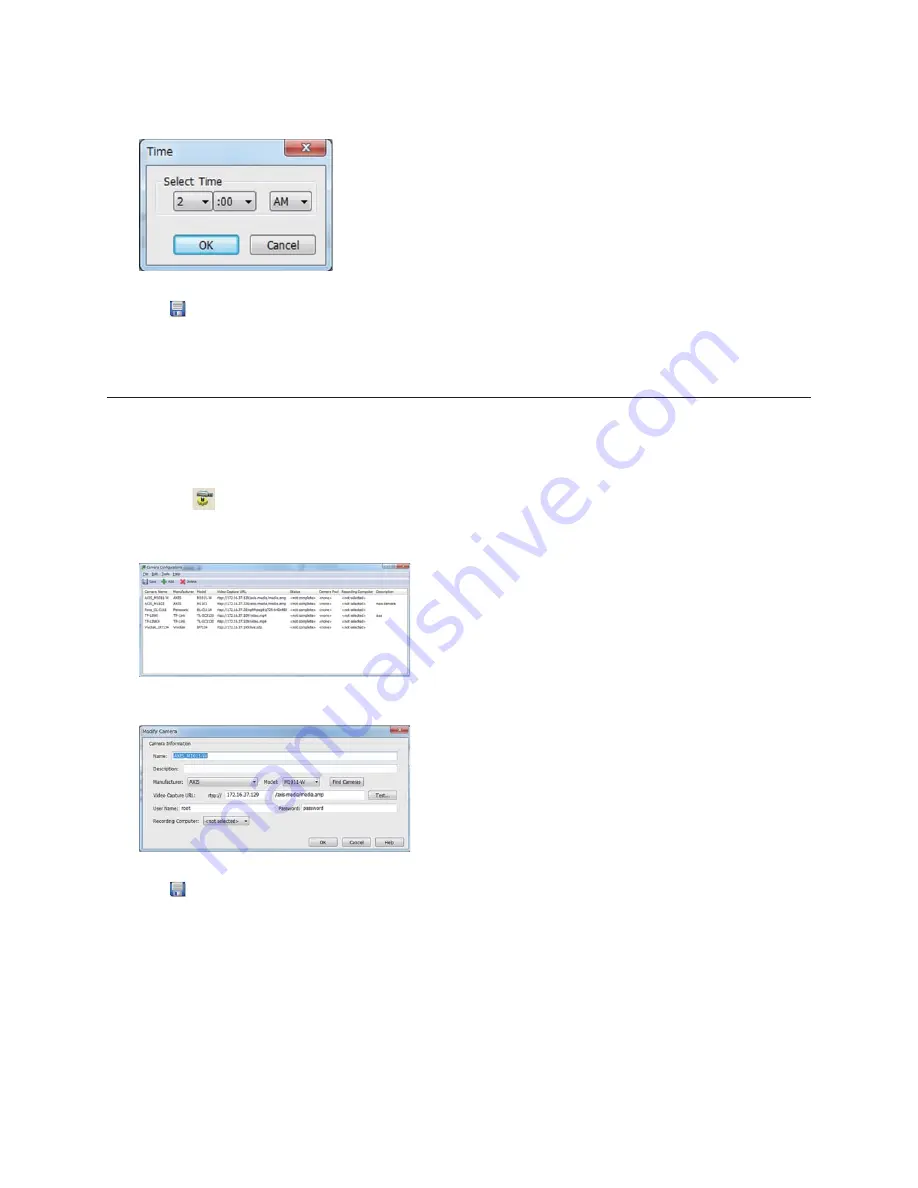
149
3.
Select [2:00] and [AM], then click [OK].
6
Click
, and register the policy.
This completes the registration of the policy. The job is executed at 2:00 AM from Monday to Friday.
Changing the TeraStation where Recorded Video Is Saved
Follow the procedure below to change the TeraStation where recorded video is saved.
1
Click [Start] - [BUFFALO] - [BUFFALO Surveillance Server] - [Camera Policies].
2
Click the
icon of the tool bar, then open the [Camera Confi guration] screen.
3
Double-click the camera where video will be saved to open [Modify Camera].
4
Select the TeraStation that you want to change from [Recording Computer], then click [OK].
5
Click
, and register the policy.
This completes the changing of the TeraStation where recorded video is saved.






























