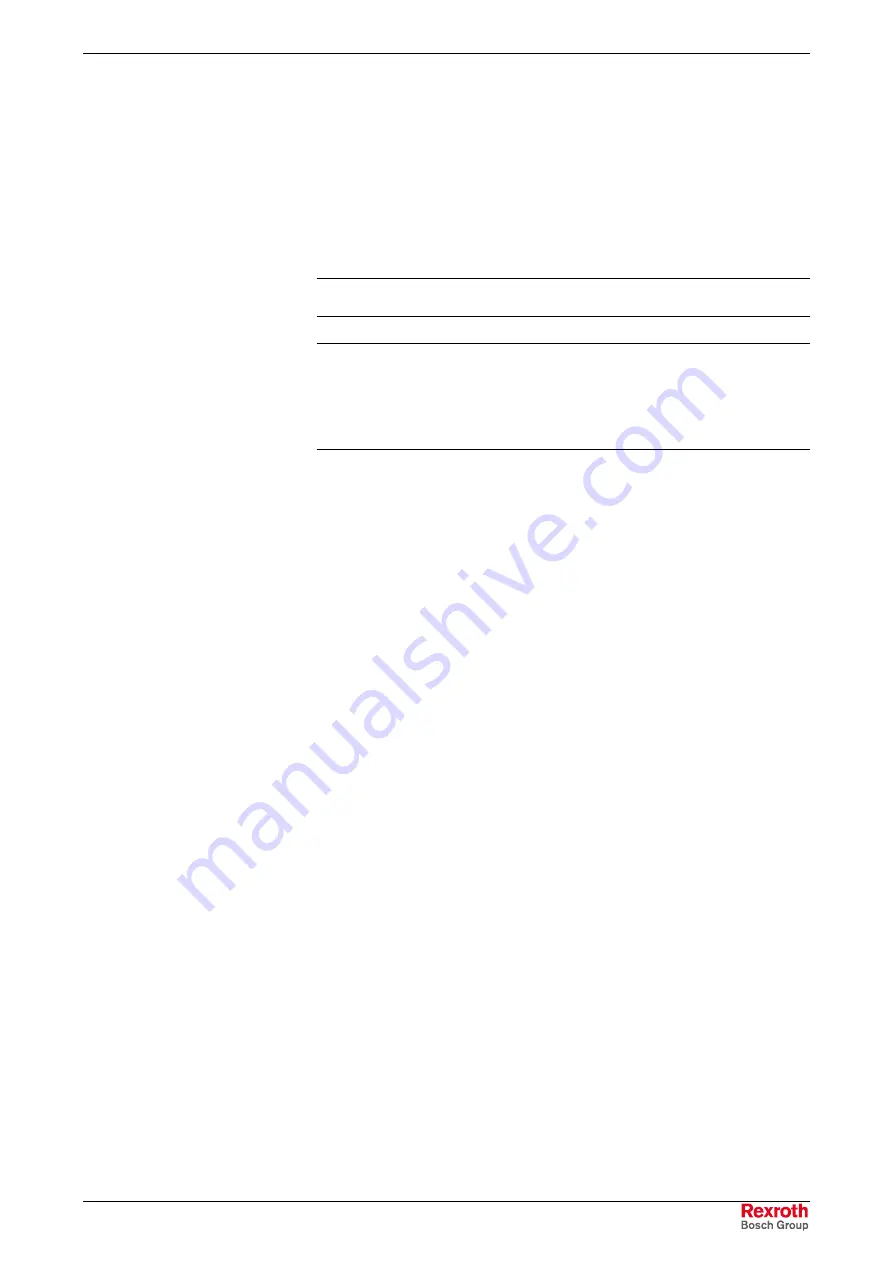
Rexroth IndraDrive
Command Diagnostic Messages
9-13
DOK-INDRV*-GEN-**VRS**-WA01-EN-P
C2900 Command Firmware update from MMC
Supported by Firmware Variant:
FWA-INDRV*-
MPH02
VRS-MS
FWA-INDRV*-
MPB02
VRS-MS
FWA-INDRV*-
MPD02
VRS-MS
The command
P-0-4072, C2900 Command Firmware update from
MMC
was started.
The firmware is copied from the MultiMediaCard (MMC) to the drive-
internal memory.
Note:
The MMC can only be used as an optional memory for control
sections with MMC slot.
Note:
Upon successful firmware update the drive has to be rebooted
by switching it off and on again so that the firmware copied
before becomes active. If you try to switch to the operating
mode without the drive having been rebooted, there will either
occur a switching command error or a system error (F8xxx)
entered before the firmware update will be displayed again.
See also Functional Description "Firmware Update"
C2900 - Attributes
Display:
C29
Mess. no.:
C2900 (hex)
C3000 Synchronize and store safety technology IDN
Supported by Firmware Variant:
FWA-INDRV*-
MPH02
VRS-MS
FWA-INDRV*-
MPB02
VRS-MS
FWA-INDRV*-
MPD02
VRS-MS
By execution of the command
P-0-3204, C3000 Synchronize and store
safety technology IDN command
channel
2 accepts the safety
parameters of channel 1 and stores them in the safety memory.
C3000 - Attributes
Display:
C30
Mess. no.:
C3000 (hex)
LSA Control S.L. www.lsa-control.com [email protected] (+34) 960 62 43 01






























