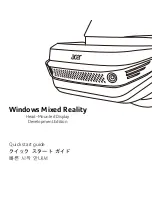96
Encore Presentation System • User’s Guide
3. Hardware Installation
Program and Source Link Connections
Connect:
~
Processor 1
Program Link Out
> Processor 2
Program Link In
~
Processor 2
Program Link Out
> Processor 3
Program Link In
~
Processor 3
Program Link Out
> Processor 1
Program Link In
3. Program Link Connections, Four Projectors
Use the following diagram for reference:
Figure 3-19.
Program Link Connections, Four Projectors
Connect:
~
Processor 1
Program Link Out
> Processor 3
Program Link In
~
Processor 2
Program Link Out
> Processor 1
Program Link In
~
Processor 3
Program Link Out
> Processor 4
Program Link In
~
Processor 4
Program Link Out
> Processor 2
Program Link In
4. Source
Link
Connections,
All Configurations
For Processor 1, connect each M/E’s
Source Link Out
connector to the
associated
Source Link In
connector on Processor 2, as illustrated below.
Figure 3-20.
Source Link Connections
5.
Repeat the procedure for all remaining Processors in your configuration.
6.
For the last processor in the chain, do not connect the
Source Link Out
connectors.
Once you have reviewed all of the sections in this chapter, please continue with Chapter 4,
“
Controller Orientation
” on page 97.
Processor 1
Program
Link Out
Program
Link In
Processor 2
Program
Link Out
Program
Link In
Processor 3
Program
Link Out
Program
Link In
Processor 4
Program
Link Out
Program
Link In
Processor 1
Source Link
1 Out
Source Link
1 In
Processor 2
Source Link
1 Out
Source Link
1 In
Processor [n]
Source Link
1 Out
Source Link
1 In
Source Link
2 Out
Source Link
2 In
Source Link
2 Out
Source Link
2 In
Source Link
2 Out
Source Link
2 In
Source Link
3 Out
Source Link
3 In
Source Link
3 Out
Source Link
3 In
Source Link
3 Out
Source Link
3 In
Important
An M/E’s
Source Link Out
must
always
be connected to its
associated M/E
Source Link In
on the next chassis, and
never cross-routed.
Содержание Encore
Страница 1: ...r d b m p Manual 26 0313000 00 Revision B...
Страница 16: ...16 Encore Presentation System User s Guide Table of Contents...
Страница 38: ...38 Encore Presentation System User s Guide NK f What s New in the User s Guide Rev B...
Страница 211: ...Encore Presentation System User s Guide 211 5 Menu Orientation Crop Menu...
Страница 340: ...340 Encore Presentation System User s Guide 7 Operations Working with the DSK...
Страница 374: ...374 Encore Presentation System User s Guide aK t t a ImagePRO Aux Configuration...
Страница 404: ...404 Encore Presentation System User s Guide Index...