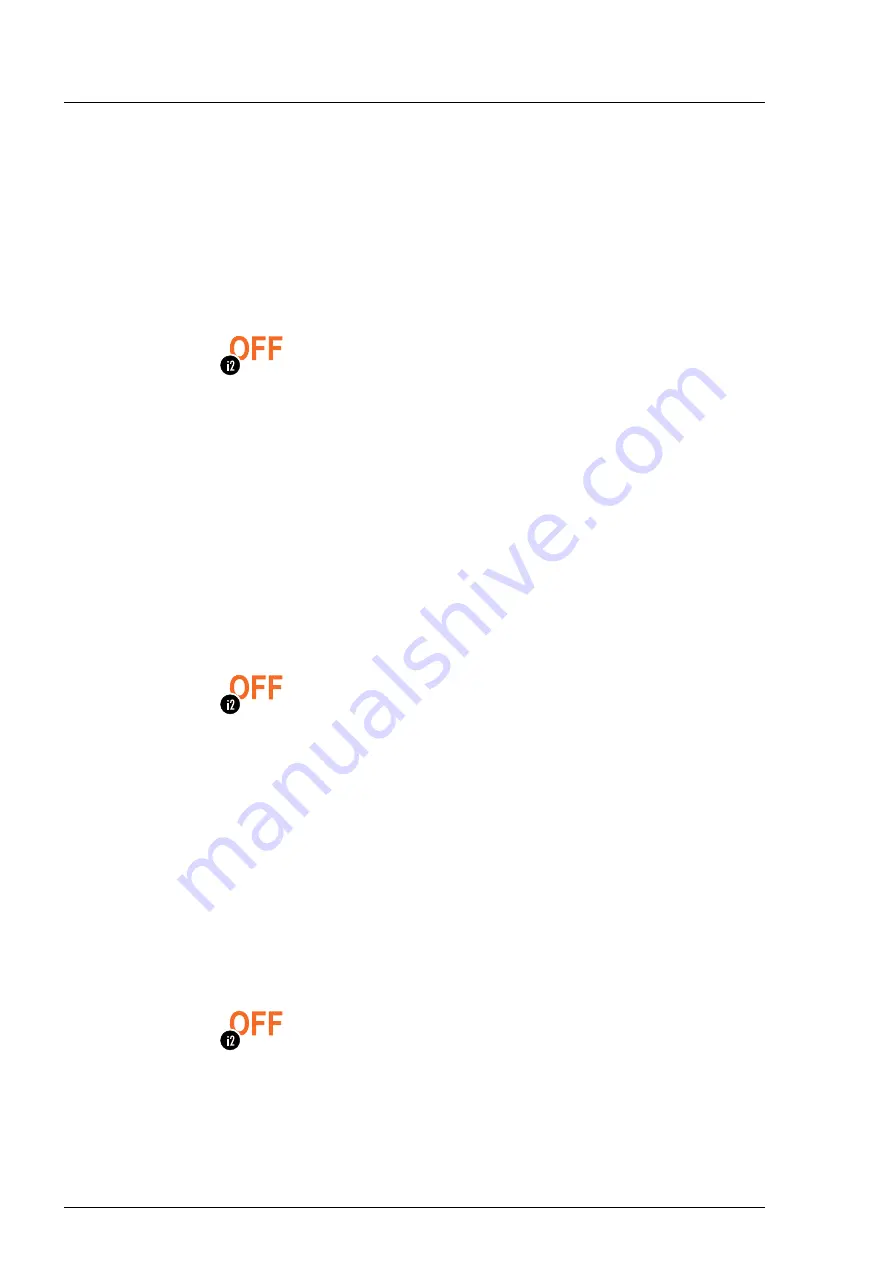
Decommissioning
82
4990113_030_01 — 2069106 — 2017–11–02
19
Decommissioning
19.1
Mobile operating table
If the appliance is not used for more than 3 months, switch off the
operating table and charge it regularly:
1. Disconnect the operating table from the mains (see page 44).
2. Press key [i2] on the column keypad or remote control for
more than 2 seconds. An audible signal sounds shortly before
shutdown.
3. Charge the operating table every 3 months (see page 45), to
preserve battery life.
19.2
Fixed installation operating table
19.2.1
Operating table column with internal power supply
If the appliance is not used for more than 3 months, switch off the
operating table and charge it regularly:
1. Disconnect the operating table from the power supply (on/off
switch, e.g. on the operating panel).
2. Press key [i2] on the column keypad or remote control for
more than 2 seconds. An audible signal sounds shortly before
shutdown.
3. Charge the operating table every 3 months. Establish an
external power supply connection for the operating table (on/
off switch, e.g. on the operating panel).
Follow the charging cycle! If a charging cycle is longer than
3 months, the battery may totally discharge and then no longer
be able to charge.
19.2.2
Operating table column without an internal power supply
If the appliance is not used for more than 3 months, switch off the
operating table, disconnect the external power supply unit from the
power supply and charge it regularly:
1. Press key [i2] on the column keypad or remote control for
more than 2 seconds. An audible signal sounds shortly before
shutdown.
2. Disconnect the external power supply unit from the power
supply (on/off switch, e.g. on the operating panel). The power
supply unit is still in the battery drive until the batteries are
depleted.























