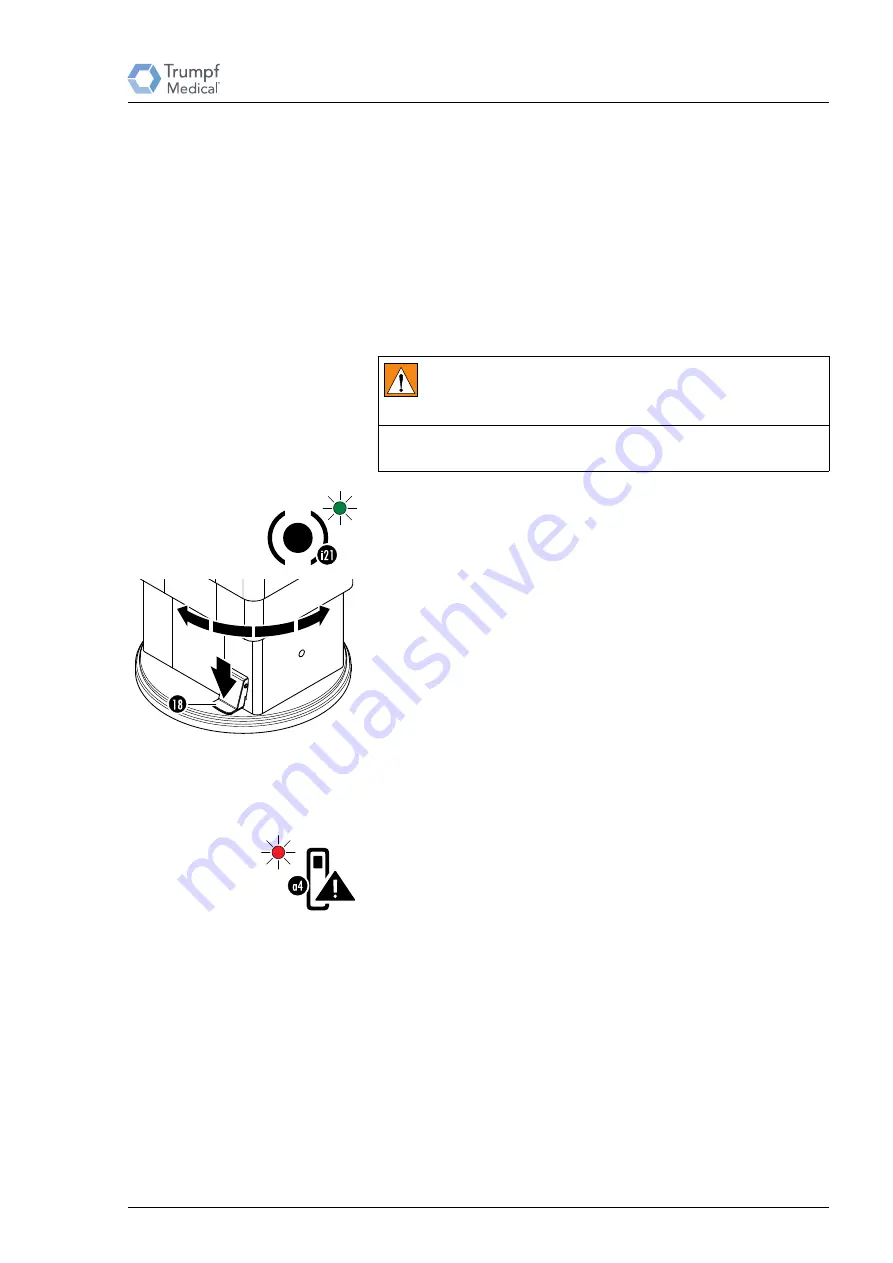
Operate fixed installation operating table column
4990113_030_01 — 2069106 — 2017–11–02
59
12.7
Rotate fixed installation operating table column
The fixed installation operating table column can be rotated about
its own axis as soon as the brake is released. The operating table
column without a network connection is 360° freely rotatable and
cannot be overrotated. The angle of rotation of an operating table
column with a network connection or integration interface is limited
by a position stop at 345°. The brake on the operating table
column can be released and activated via the foot pedal or the
BRAKE
key.
Rotate operating
table column
1. Press key [i21] or use the foot pedal [18]. The brake of the
operating table column is released (unlocked). The display
[i21] on the column keypad and the status bar on the
TruSystem 7500 remote control unit is flashing.
2. Manually rotate the operating table column into the desired
position.
3. Press key [i21] or use the foot pedal [18]. The brake of the
operating table column is activated (locked) and the position
of the operating table column is secured. The display
B
RAKE
on
the column keypad and the status bar on the TruSystem 7500
remote control unit light up continuously.
For safety reasons, the brake is automatically activated after a few
seconds without pushing the key or using the pedal.
Malfunction
In the event of a malfunction, the display [a4] lights up on the
column keypad and an error message appears in the display of the
TruSystem 7500 remote control.
WARNING
Danger to patient due to uncontrolled movement of the
operating table column!
Only release the brake to turn the operating table column. Then
immediately lock the brake again.






























