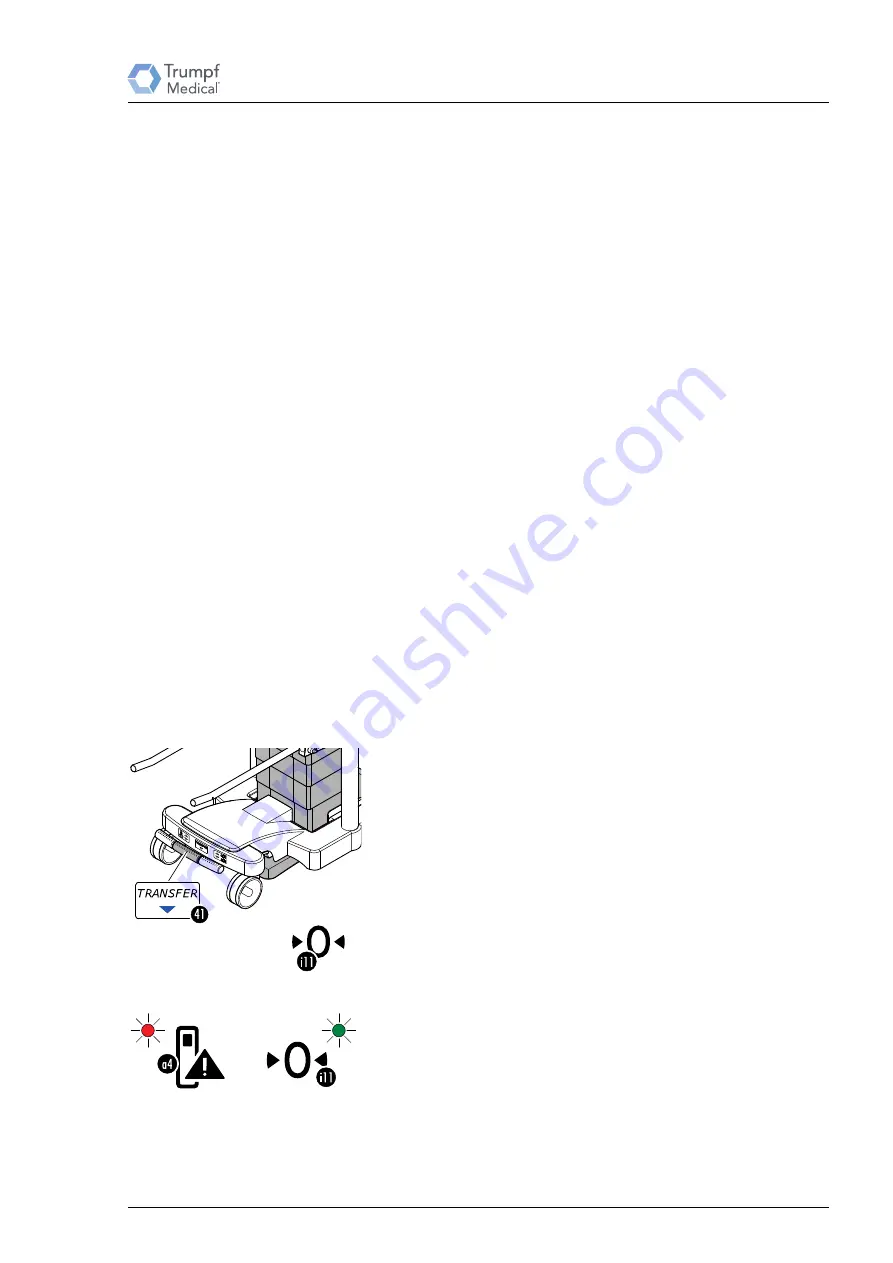
Transfer (shuttle operation)
4990113_030_01 — 2069106 — 2017–11–02
71
14.3
Changing direction
1. Stop the transfer. Release the pedal or the key for this.
2. Briefly press any key on the column keypad or the remote
control.
The change in movement direction is confirmed by an audible
signal.
3. Press the center pedal at the shuttle or with the key [i11] (level
position) on the remote control again. The movement takes
place in the opposite direction.
14.4
Emergency transfer
When the operating tabletop is transferred from the operating table
column to a shuttle, the operating table is first moved to the level
position. In the case of a defective operating table drive, leveling
cannot be carried out completely and the transfer stops. For such a
case, an emergency transfer function has been integrated into the
operating table control. After the transfer has been activated, the
leveling stops in case of a defective operating table drive. Release
the center pedal at the shuttle or with the key on the remote control.
The message
▸
Leveling incomplete because of [defect drive] Press
LEVEL button to continue.
◂
appears on the TruSystem 7500 remote
control display.
To resume the transfer, proceed as follows:
Caution: the transfer/emergency transfer is not possible in the case
of a defective lift drive.
1. Press and hold the center pedal [41] at the shuttle or the key
[i11] on the remote control. The remaining drives are in the
level position.
2. You will hear an audible signal to indicate the incorrect end
position of the level position. The message
▸
Leveling
incomplete.
◂
appears on the TruSystem 7500 remote control
display and the indicator
L
EVEL
POSITION
lights up orange in the
status bar. Release pedal or key. Display [i11] on the column
keypad and the display [a4] light up.






























