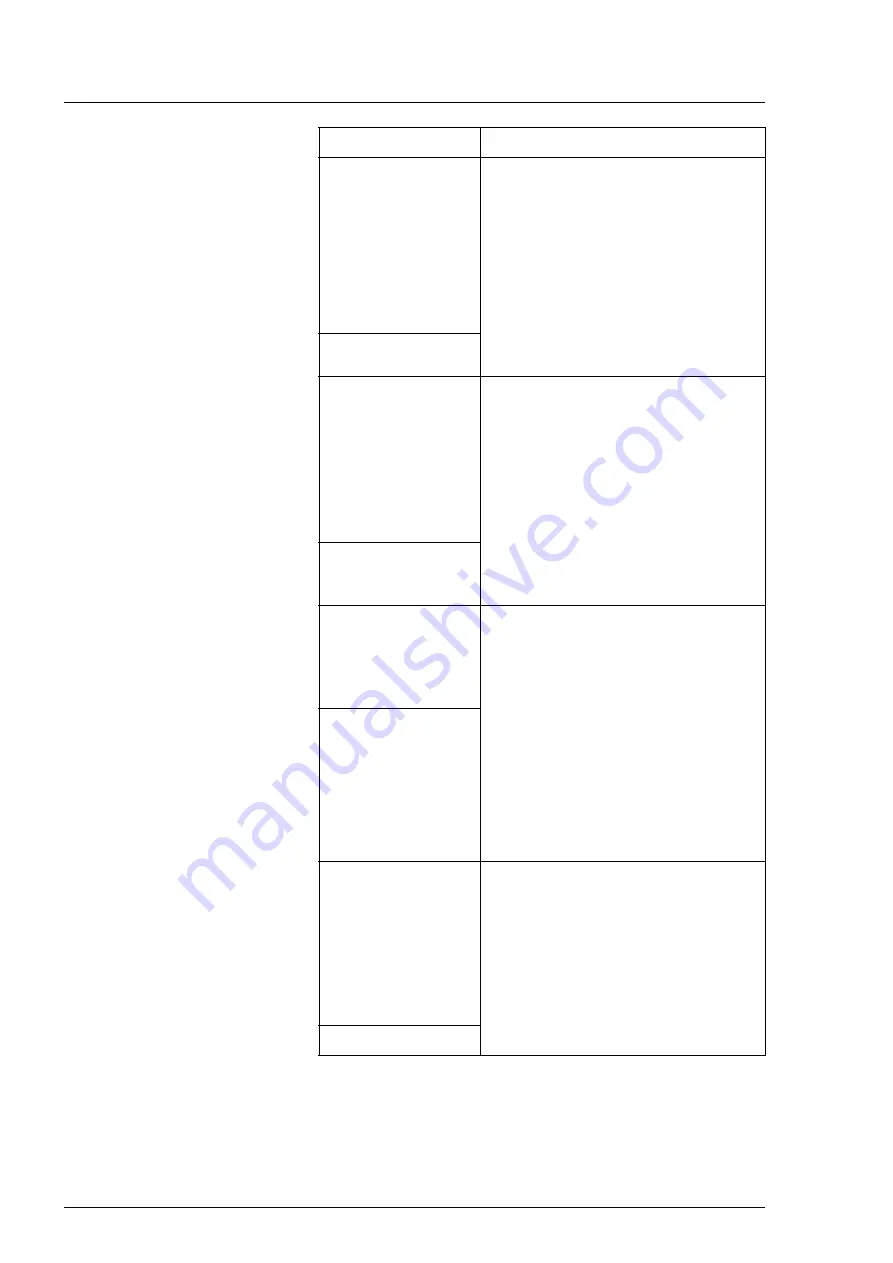
Special features of the operating table column
50
4990113_030_01 — 2069106 — 2017–11–02
The connected system
intends to move the
table
Press and hold the OK
button to allow
movement.
OK
The connected medical device wants to
change the position of the patient and
requires the confirmation of the operator.
The automated movement of the
operating table is only carried out as long
as the operator presses the OK key [i31]
on the remote control. To cancel the
movement, release the OK key [i31].
Note the instructions for use of the
connected device.
Color: red
Quick stop active, no
movement allowed.
Use the column
keypad or Override
on the radiography
system (if present) to
operate the table.
The connected medical device has
blocked the operating table and all
current movements are interrupted.
Blocking occurs e.g. when a safety
device has been activated.
Note the instructions for use of the
connected device.
The operation of the operating table with
column keypad and transfer pedal at the
shuttle is possible in emergency situations.
Color: Standard
Handsets blocked by
connected ext. device.
Use column keypad to
operate table.
The connected medical device has
blocked the remote control of the
operating table. Reasons for blocking:
– prevents the operating table from
being adjusted
– forces operation of the operating table
with a control unit of the connected
device
The operation of the operating table with
column keypad and transfer pedal at the
shuttle is possible in emergency situations.
Color: Standard
The System
SYSTEMNAME
requests to open a
connection to the
OR-Table.
Cancel
OK
The connected medical device would like
to exchange data with the operating
table. The connection request must be
confirmed on the remote control of the
operating table for safety reasons.
Note the instructions for use of the
connected device.
Color: Standard
Display
Meaning
















































