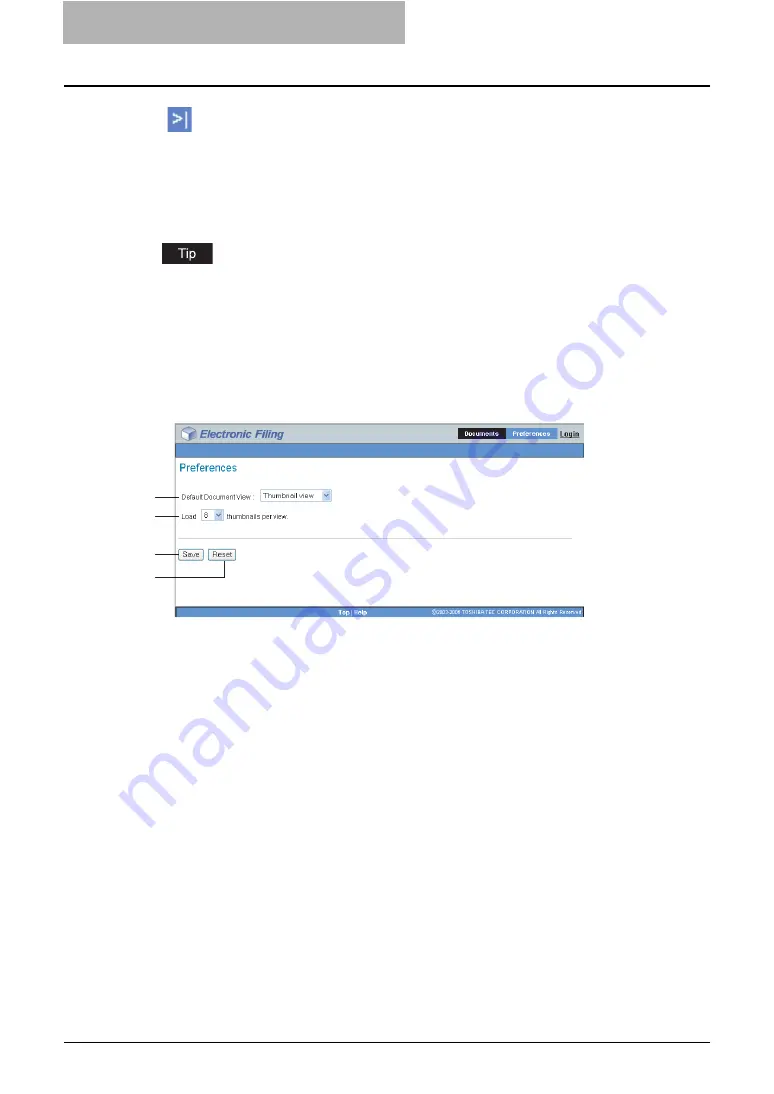
2 Getting Started
54 Getting Started with e-Filing Web Utility
4) Contents Frame
The Contents frame displays the documents or pages that you are working with. There are
also document control buttons located below the menu bar. You can use this button to
change document status between view mode and edit mode, and use the Contents frame to
print and edit your documents.
For more information about the document control buttons, please refer to the following sec-
tion.
P.106 “About Document Control Buttons”
Preferences Tab
The Preferences tab is available to all users. It allows you to set default for the document view
and the number of thumbnail images displayed on the screen.
1) Default Document View
You can select the “Thumbnail” or “List” view. The system displays your documents in the
selected view until you choose another option from the View menu. Default is Thumbnail
view.
2) Load [number] thumbnail per view
Use the drop-down list to select the number of thumbnail images displayed on the screen: 4,
8 or 12. Default is 8.
3) [Save]
Click this button to apply your new settings.
4) [Reset]
Click this button to restore the default settings.
Administration Tab
The Administration tab allows the system administrator to manage data in the e-Filing. The
Administration tab is only visible if you are logged on as the system administrator.
The Administration tab has following subtab:
Click this to display the last items in the Contents frame.
1
2
3
4
Summary of Contents for e-STUDIO 850 Series
Page 1: ...MULTIFUNCTIONAL DIGITAL SYSTEMS e Filing Guide ...
Page 2: ......
Page 10: ...8 Preface ...
Page 14: ...12 TABLE OF CONTENTS ...
Page 24: ...1 Overview 22 Features and Functions ...
Page 106: ...2 Getting Started 104 Getting Started with e Filing Web Utility ...
Page 138: ...3 How to Edit Documents 136 Moving and Merging Documents ...
Page 215: ...Safeguarding Data 213 3 Click OK y The selected user boxes are deleted from the e Filing ...
Page 234: ...5 System Administration 232 Using e Filing Backup Restore Utility ...
Page 260: ...6 Menu Functions Web utility 258 Layout Menu Functions ...
Page 268: ...7 Troubleshooting 266 TWAIN and File Downloader Errors ...
Page 272: ...270 INDEX ...






























