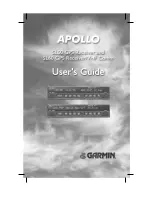Charts
ECDIS User Guide
4-54
65900012
Deep Contour and Shallow Contour
All vector charts contain information about the contour and shape of the
sea floor at a particular depth, this information is called Depth Contour.
Each chart contains depth contour information with varying levels of detail
based on the survey that was originally performed to create the chart. One
chart may have a set of contours for 3 metre, 5 metre, 8 metre, 10 metre,
and 15 metre depths. A less detailed chart might only have contour
information for 5 metre and 30 metre depths.
The deep and shallow contour values are applicable when
Four Shades
Depth
is enabled (default setting) in Chart Settings - Symbology. When
four depth shades show different shades for `very shallow' waters and `very
deep' waters. The deep contour and shallow contour define where the
shading on the chart image will change.
Safety Contour
The safety contour value defines which of the depth contours available in
the chart will be selected as the actual safety contour that is displayed in
the chart legend. This safety contour is displayed on the chart with a
bold/emphasized line; this line defines the area that the ship can never
safely cross. For further emphasis the water that is deeper than the actual
safety contour is displayed in a different colour to the water shallower than
the actual safety contour.
The safety contour value is defined by the operator selected safety depth
value in Chart Depths/Heights. The actual safety contour value is always
greater than or equal to the requested safety depth value. If the defined
safety depth value is not available in the chart, the next deeper contour is
selected. If no contour is available in the chart that is equal to or deeper
than the requested safety depth, there is effectively is no applicable safety
contour for that chart and the legend shows
No Contour Available
.
Safety Depth
The safety depth is the depth threshold at which spot soundings should be
displayed with or without emphasis. The Safety Depth value set in Chart
Depth/Heights is reflected in the Safety Depth field.
Summary of Contents for Visionmaster FT ECDIS
Page 1: ...ECDIS User Guide Northrop Grumman Sperry Marine B V Part Number 65900012...
Page 2: ......
Page 4: ...ECDIS User Guide 65900012 iii Intentionally Blank...
Page 22: ...Table of Contents ECDIS User Guide xx 65900012...
Page 24: ...Overview ECDIS User Guide 1 2 65900012 Single System...
Page 42: ......
Page 68: ......
Page 132: ......
Page 284: ......
Page 312: ......
Page 396: ......
Page 404: ......
Page 462: ......
Page 478: ......
Page 484: ......
Page 520: ......
Page 531: ......