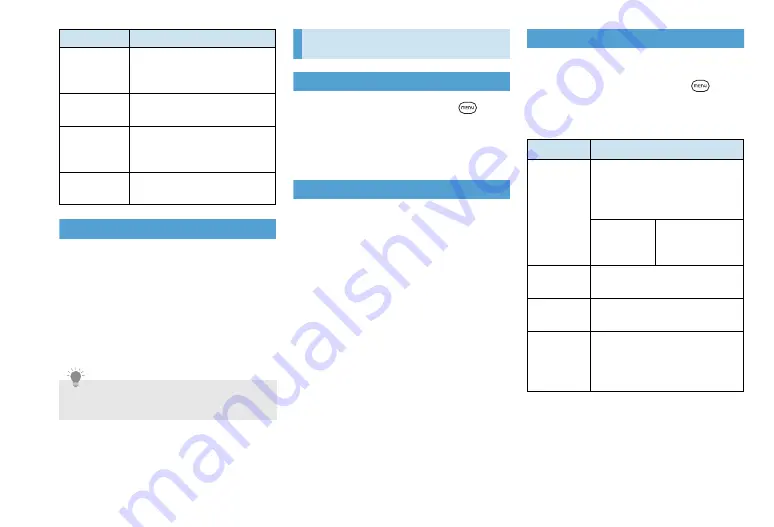
7-5
Replying to/Forwarding SMS
1.
In SMS list
>
Tap and hold an SMS
2.
Reply
3.
Enter your message
>
Send
■
To forward an SMS
>
In SMS list
>
Tap and hold an SMS
>
Forward
>
Enter a recipient
>
Enter
your message
>
Send
Managing SMS
Deleting SMS Thread
1.
In SMS list
>
Menu Key (
)
>
Delete
>
Check SMS thread boxes
2.
Delete
All SMS in selected thread are deleted.
Copying SMS to USIM Card
Received SMS can be copied to USIM Card.
1.
In the SMS list
>
Tap and hold an
SMS
2.
Copy to SIM
>
OK
■
To copy from USIM Card to handset
>
Tap and hold an SMS
>
Copy to
phone memory
>
OK
SMS Settings
Set SMS options.
1.
In SMS list
>
Menu Key (
)
>
Settings
2.
Set each item
View
message
details
View SMS details.
Delete
message
Delete the selected SMS.
Copy to
phone
memory
Copy SMS to USIM Card
(P.7-5).
Lock
message
Protect an SMS from the
deletion.
Tip
・
Alternatively, reply from received SMS
details.
Item
Description
Item
Description
Delete old
messages
Set whether to delete old SMS
automatically when limits are
reached set by
Text message
limit
.
Text
message
limit
Set number of
SMS to save in the
threads.
Delivery
reports
Set whether to receive a report
on delivery status of SMS.
Service
Center
View Service Center number.
Manage
SIM card
messages
View SMS saved on your USIM
Card. Alternatively, delete or
copy these SMS to handset
memory.
Summary of Contents for X06HT
Page 1: ...X06HT...
Page 28: ...xxvi...
Page 48: ...1 20...
Page 74: ...5 6...
Page 82: ...6 8...
Page 102: ...8 6...
Page 108: ...9 6...
Page 122: ...11 10...
Page 126: ...12 4...
Page 150: ...16 8...
Page 162: ...18 4...






























