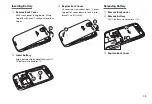xx
●
Using an old battery or leaving handset
without power may lead to altered or lost
data. SoftBank Mobile is not liable for lost
data.
●
Use handset in an environment between
5
°
C - 35
°
C and 35% - 85% humidity.
●
Avoid using or storing in extreme
temperatures, or in direct sunlight.
●
Handset and battery normally become warm
during use/charging.
●
Extended, direct sunlight exposure may damage
the camera lens color filter, affecting images.
●
Do not drop or subject handset to shocks.
●
Dirty battery terminals may hinder charging or
cause a power failure. Clean with a dry cloth
or swab.
●
Clean handset with a dry, clean cloth. Do not
use alcohol, thinner, benzene, etc. that may
cause colors or decals to fade.
●
Keep handset away from liquids, rain, snow or
high humidity.
●
Handset is a precision device. Do not
disassemble or modify.
●
Do not scratch the Touch screen with hard
objects.
●
Sound may bleed when using the earphone.
Adjust the volume appropriately.
●
Do not place under heavy objects. Doing so
may cause malfunction or injury.
・
Do not sit down with handset in your back
pocket.
・
Do not place handset under heavy objects in
a bag.
●
Turn handset power off before removing
battery.
・
If charging, disconnect the charger then
turn handset off before removing battery.
・
Battery removal while saving a file or during
transmission may alter or delete files.
●
Do not attach devices which are not
specifically approved for handset. Doing so
may cause malfunction or damage.
Summary of Contents for X06HT
Page 1: ...X06HT...
Page 28: ...xxvi...
Page 48: ...1 20...
Page 74: ...5 6...
Page 82: ...6 8...
Page 102: ...8 6...
Page 108: ...9 6...
Page 122: ...11 10...
Page 126: ...12 4...
Page 150: ...16 8...
Page 162: ...18 4...