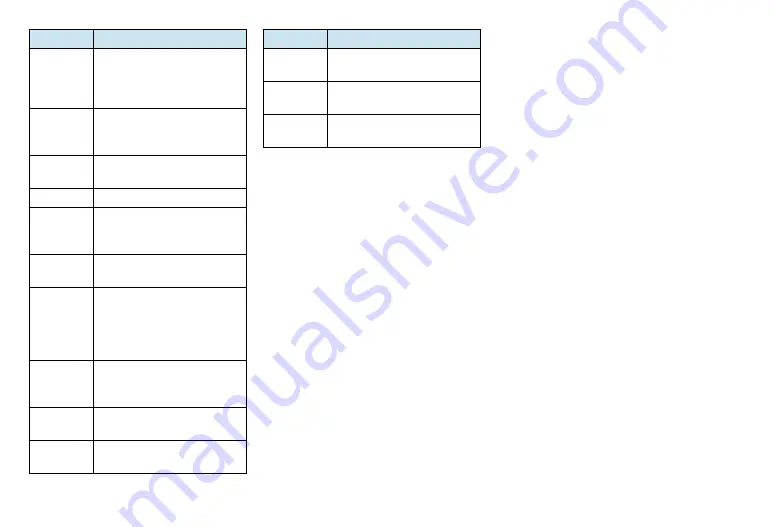
13-6
1
Appears only in Photo mode.
2
Appears only in Video mode.
Recording
length
2
Set the maximum duration or file
size for capturing video from
1 MB
,
2 MB
,
10 secs
,
30 secs
,
1 mins
,
3 mins
or
No limit
.
Record
with audio
2
Check or clear the box,
depending on whether you want
to record audio.
Quality
1
Select the photo quality level
from
High
,
Fine
or
Normal
.
Self-timer
1
Set timer duration.
Geo-tag
photos
1
Check this box when you want
to store GPS location in your
captured photos.
Metering
mode
Select a measurement point from
Spot
,
Center area
or
Average
.
Review
duration
Set the time for a captured
photo or video to be shown on
Review screen before Camera
changes back to Viewfinder
screen.
Flicker
adjustment
Select from
Auto
,
50Hz
or
60Hz
for fluorescent flicker
adjustment.
Auto Focus
Enables or disables centered
auto focus.
Face
detection
Recognize faces and
automatically adjust the focus.
Item
Description
Time
stamp
1
Select whether to insert Time
Stamp
Grid
1
Select whether to show a grid on
Viewfinder.
Reset to
default
Change Camera back to default
settings.
Item
Description
Summary of Contents for X06HT
Page 1: ...X06HT...
Page 28: ...xxvi...
Page 48: ...1 20...
Page 74: ...5 6...
Page 82: ...6 8...
Page 102: ...8 6...
Page 108: ...9 6...
Page 122: ...11 10...
Page 126: ...12 4...
Page 150: ...16 8...
Page 162: ...18 4...
















































