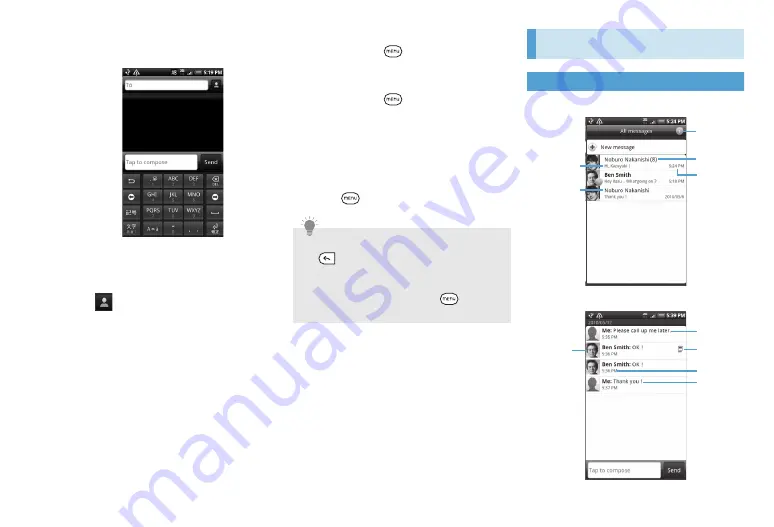
7-3
2.
New message
SMS composition screen appears.
3.
Tap “To” (recipient field)
>
Enter
recipient
■
To enter a recipient from Contacts
>
>
Select Contact
>
OK
When entering multiple recipients, tap
recipient field for phone numbers or
names. Tap numbers or names, edit or
delete recipients, make calls, or check
Contact entries.
4.
Tap “Tap to compose” (text field)
>
Enter message
■
To enter an emoticon
>
Menu Key (
)
>
Insert smiley
>
Select an emoticon
■
To insert the preset message
>
Menu Key (
)
>
Quick text
>
Select the preset message
5.
Send
SMS is sent.
■
To cancel composition
>
In SMS composition screen
>
Menu
Key (
)
>
Discard
>
OK
Receiving SMS
SMS Screen
■
SMS list
■
SMS details screen
Tip
・
While composing SMS, press Back Key
(
) to automatically save your message
as a draft; unsent SMS is saved in
Undelivered folder. To show these
messages, press Menu Key (
) in SMS
list, then tap
Drafts
or
Undelivered
.
③
①
②
⑤
④
⑧
⑦
①
⑥
⑤
Summary of Contents for X06HT
Page 1: ...X06HT...
Page 28: ...xxvi...
Page 48: ...1 20...
Page 74: ...5 6...
Page 82: ...6 8...
Page 102: ...8 6...
Page 108: ...9 6...
Page 122: ...11 10...
Page 126: ...12 4...
Page 150: ...16 8...
Page 162: ...18 4...






























