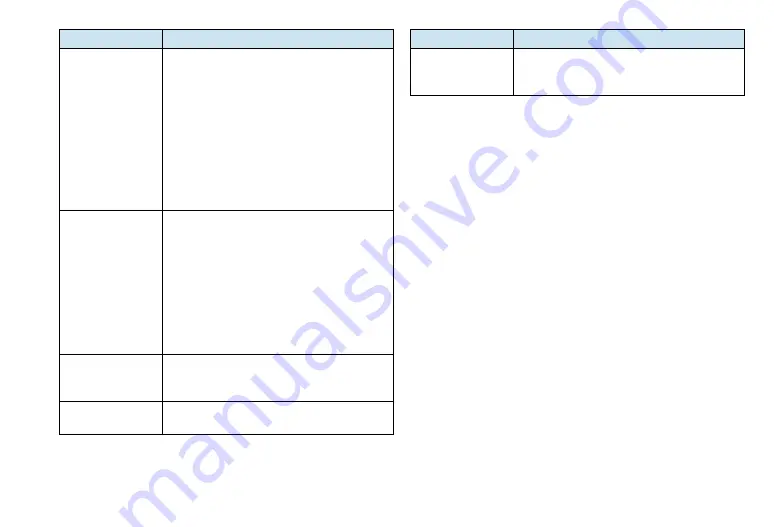
20-7
Battery does not
charge
・
Insert microUSB plug firmly into handset
(P.1-10).
・
Plug AC Charger firmly into outlet (P.1-10).
・
Battery may not be installed.
・
Handset or battery charging terminals, Charger
microUSB plug or Handset external connector
(USB port) may not be clean. Clean with a cotton
swab.
・
Battery may not charge outside of 5
°
C to 35
°
C.
・
Battery life has expired or battery failed. Replace
with a new one.
Battery runs out
quickly
・
Battery may run out quickly depending on the
environment (temperature, charging, signal
quality, etc.). See “Charging Time & Operating
Time” (P.1-7) and “Battery Time” (P.1-8).
・
Battery may run out quickly if Wireless LAN or
Bluetooth
®
is enabled. Disable unnecessary
functions in Wireless & networks (P.19-2).
・
Battery may run out quickly if Microsoft Direct
Push is enabled. For enabling/disabling push
mail.
Handset is not
visible to
Bluetooth
®
devices
・
In Wireless & networks, Bluetooth
®
may be
disabled. For Bluetooth
®
connection settings,
see P.12-2.
Cannot connect to
Wireless LAN
・
Wi-Fi may be disabled in Wireless & networks.
For WLAN connection settings, see P.11-2.
Trouble
Check/Action
Handset
performance is
unstable
・
Because several applications are open at the
same time, memory capacity is insufficient.
Trouble
Check/Action
Summary of Contents for X06HT
Page 1: ...X06HT...
Page 28: ...xxvi...
Page 48: ...1 20...
Page 74: ...5 6...
Page 82: ...6 8...
Page 102: ...8 6...
Page 108: ...9 6...
Page 122: ...11 10...
Page 126: ...12 4...
Page 150: ...16 8...
Page 162: ...18 4...












































