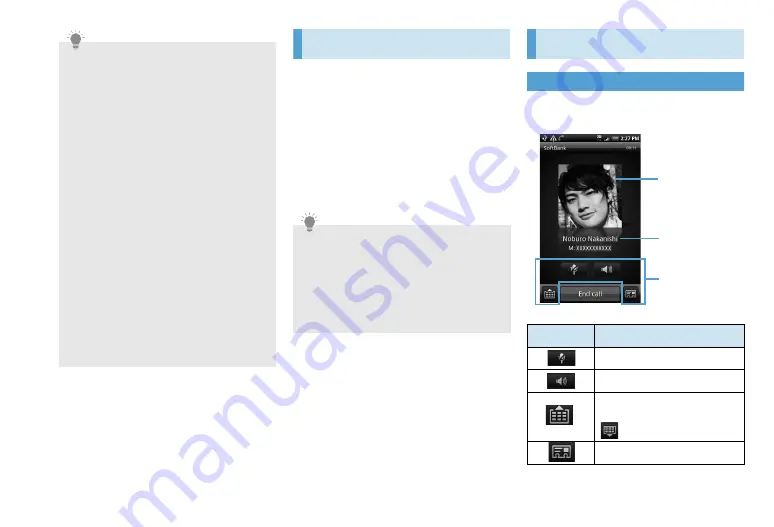
3-5
Receiving Calls
1.
When a call arrives,
Answer
2.
To end the call,
End call
■
To reject the call
>
Decline
■
To mute the ringing sound
>
Press Volume Up Key/Volume Down
Key or place handset face down on a
leveled surface
In-Call Operations
Phone Screen Operations
During Voice Calls, tap icon to use the
following functions:
Tip
・
The Information may not be reported
accurately due to your location or
network conditions. Describe your
location or landmarks to the responding
agency.
・
Positioning accuracy varies between
several hundred meters and ten
kilometers. Location may not be reported
accurately if the base station is too far
away.
・
An “Emergency Location Report” is only
available to first responder agencies that
have installed the required systems.
・
If 184 (Hide ID) is dialed before calling
emergency numbers, location
information is not sent. However, in some
instances, first responders may obtain
location information in order to provide
assistance.
・
This function is not available during
Global Roaming.
・
There are no application or communication
fees.
Tip
・
Assign tones by incoming transmission
(P.19-3).
・
Use Vibrate mode to mute ringer for
incoming transmissions (P.1-12).
・
If the call with the other party who is not
saved in Contacts ends, a message
whether to save the number in Contacts.
Icon
Description
Mute handset microphone.
Activate Speakerphone.
Open the phone keypad. To
close the phone keypad, tap
.
Open Contact entry.
Name saved in
Contacts
Image saved in
Contacts
Icon
Summary of Contents for X06HT
Page 1: ...X06HT...
Page 28: ...xxvi...
Page 48: ...1 20...
Page 74: ...5 6...
Page 82: ...6 8...
Page 102: ...8 6...
Page 108: ...9 6...
Page 122: ...11 10...
Page 126: ...12 4...
Page 150: ...16 8...
Page 162: ...18 4...
















































