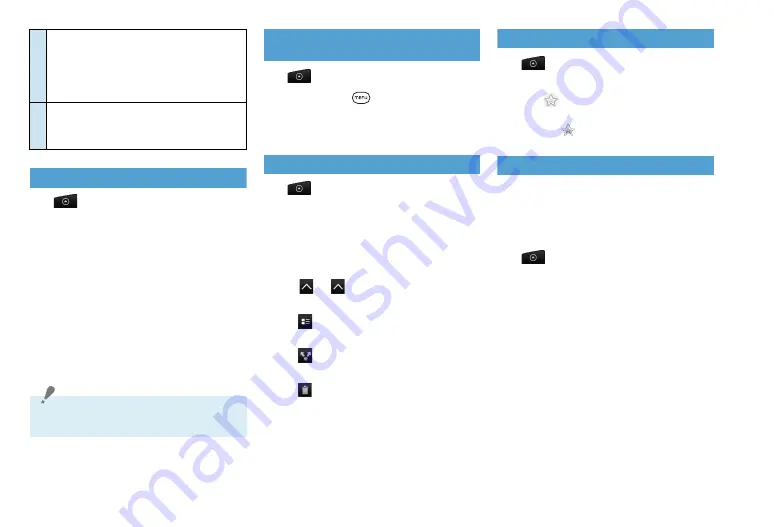
17-8
Subscribing to a News Channel
1.
>
News
2.
Subscriptions
tab
>
Add feeds
3.
Select a category
■
To subscribe to a news by entering a
URL
>
Add from URL
>
Enter an URL
>
Add
Tap
Search more
to search for another
channel by entering the keyword.
Tap
Add Google news feed
to subscribe
to a channel from Google News.
4.
Check the channel box
>
Add
Setting Update Frequency for
Stories
1.
>
News
>
Subscriptions
tab
2.
Menu Key (
)
>
Settings
>
Update schedule
3.
Select the time
Reading a Story
1.
>
News
>
Subscriptions
tab
2.
Select a channel
>
Select a story
If you want to read the whole story, tap
Read full article
.
■
To go to the previous or next story in
the channel
>
/
■
To go back to the stories list
>
■
To share the story via a mail
>
>
/
Gmail
■
To delete the story from the stories list
>
Starring a Story
1.
>
News
>
Subscriptions
tab
2.
Select a channel
>
Select a story
3.
Tap
Remove the star from an story by
tapping .
Adding a Keyword
Find stories the interest you easier by
creating keywords. Stories that contain the
keyword are grouped together making it
easier to find the story you want.
1.
>
News
>
Keywords
tab
2.
Add keywords
>
Enter the
keyword
>
Done
In Keywords tab, tap a keyword to show
the stories that contain the keyword in
their text.
②
Shows channels and the number of stories
(enclosed in parenthesis) that have been
starred. Tap a channel to show the starred
stories for that channel, then tap a story to
read it.
③
Shows the keywords that you have created
and the number of stories (enclosed in
parenthesis) that match them.
Note
・
The addition of Google news feed cannot
be used in Japan.
Summary of Contents for X06HT
Page 1: ...X06HT...
Page 28: ...xxvi...
Page 48: ...1 20...
Page 74: ...5 6...
Page 82: ...6 8...
Page 102: ...8 6...
Page 108: ...9 6...
Page 122: ...11 10...
Page 126: ...12 4...
Page 150: ...16 8...
Page 162: ...18 4...






























