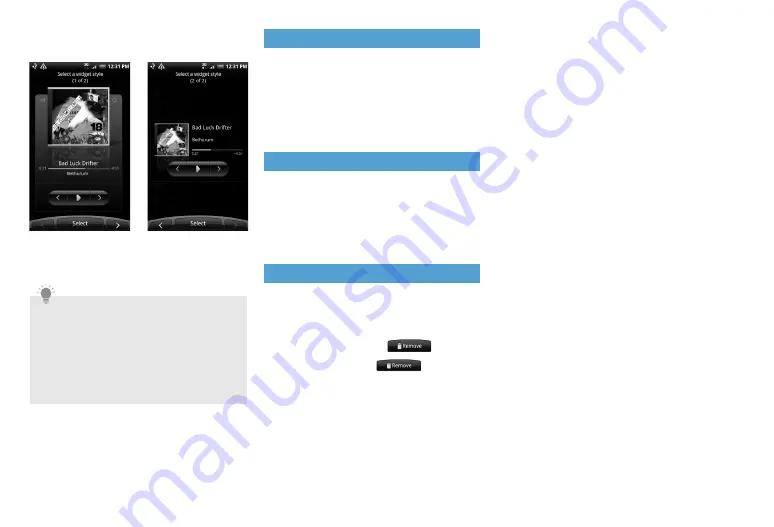
2-4
4.
Select item or style depending on
selected widget or icon.
If the Home screen is already full, drag
the item to another screen.
Moving a Widget or Icon
1.
Tap and hold widget or icon you
want to move
2.
When handset vibrates, drag
widget or icon to a new location
and release it
Renaming a Folder
1.
Select folder
2.
Tap and hold folder window title
bar
3.
Enter a new folder name
>
OK
Removing a Widget or Icon
1.
Tap and hold widget or icon you
want to remove
2.
When handset vibrates, drag
widget or icon to
.
3.
When item and
turn red,
release your finger.
Tip
・
To add widgets in the widget list, tap
Get
more HTC widgets
.
・
To add an application shortcut to Home
screen, tap and hold an application icon in
All programs list. Without lifting your
finger, drag the icon to an empty area on
Home screen, and release it.
Summary of Contents for X06HT
Page 1: ...X06HT...
Page 28: ...xxvi...
Page 48: ...1 20...
Page 74: ...5 6...
Page 82: ...6 8...
Page 102: ...8 6...
Page 108: ...9 6...
Page 122: ...11 10...
Page 126: ...12 4...
Page 150: ...16 8...
Page 162: ...18 4...






























