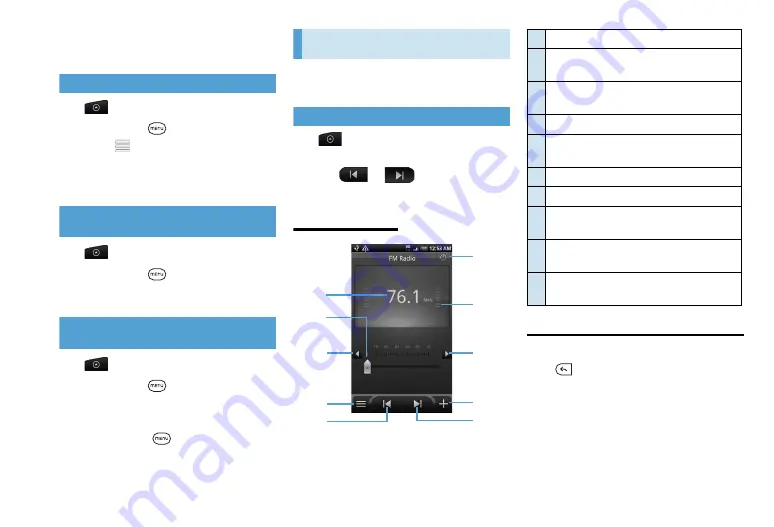
17-5
3.
Select the stock quote or stock
market index to add
Changing Stock List Order
1.
>
Stocks
2.
Menu Key (
)
>
Rearrange
3.
Drag
to its new position, then
release
4.
Done
Deleting Stock Quotes and
Indices
1.
>
Stocks
2.
Menu Key (
)
>
Delete
3.
Select the items to delete
>
Delete
Downloading Stock Information
Automatically
1.
>
Stocks
2.
Menu Key (
)
>
Settings
3.
Check “Auto-sync data” box
■
To update stock information manually
>
Menu Key (
)
>
Update
FM Radio
You need to connect a headset first to the
audio jack of handset to use FM Radio.
Listening to an FM Station
1.
>
FM Radio
FM Radio opens.
2.
Tap
/
to go to the
previous/next available FM station
FM Radio Screen
Running FM Radio in Background
1.
In FM Radio screen
>
Back Key
(
)
①
②
③
④
⑤
⑦
⑥
⑧
⑨
⑩
①
FM radio frequency
②
Drag to tune in to a frequency on the FM
band.
③
Tap to fine tune the radio frequency by -
0.1 MHz.
④
View All presets list.
⑤
Tap to search the FM band for the previous
FM station.
⑥
Turn off or on FM radio.
⑦
Radio signal strength
⑧
Tap to fine tune the radio frequency by
+0.1 MHz.
⑨
Tap to change the name of the current
station you are tuned into.
⑩
Tap to search the FM band for the next FM
station.
Summary of Contents for X06HT
Page 1: ...X06HT...
Page 28: ...xxvi...
Page 48: ...1 20...
Page 74: ...5 6...
Page 82: ...6 8...
Page 102: ...8 6...
Page 108: ...9 6...
Page 122: ...11 10...
Page 126: ...12 4...
Page 150: ...16 8...
Page 162: ...18 4...






























