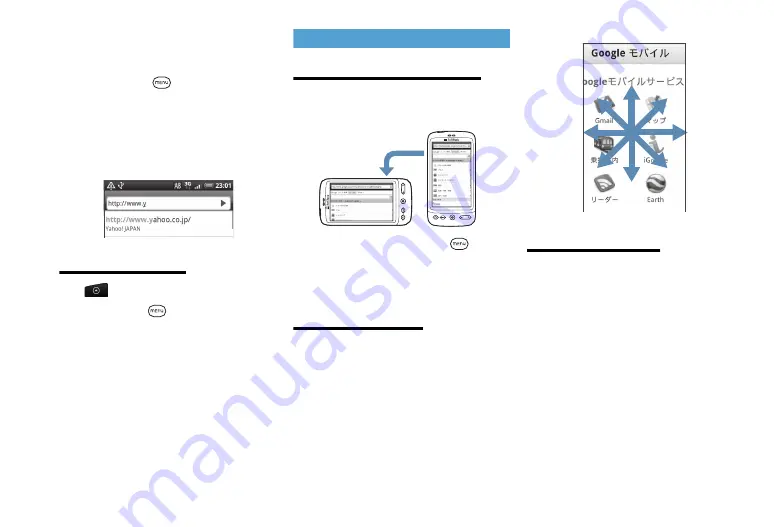
11-5
2.
Enter the URL address in Address
bar
■
If Address bar dose not appear
>
Menu Key (
)
As you enter the address, matching
webpage addresses will appear on the
screen. Tap an address to go directly to
that webpage or continue entering the
URL address.
Setting Home Page
1.
>
Internet
2.
Menu Key (
)
>
More
>
Settings
>
Set home page
>
Set
home page
3.
Enter the URL to use as your home
page
>
OK
View Webpages
Changing Screen Orientation
Change the screen orientation by simply
rotating handset sideways.
●
Orientation
box in Menu Key (
)
>
Settings
>
Sound & display
needs to be
checked for the screen orientation to
automatically change.
Panning a Webpage
You can swipe your finger vertically or
horizontally across the screen to view other
areas of the webpage.
Zooming a Webpage
Tap the screen twice quickly to zoom in, then
tap the screen twice quickly again to zoom
out.
Alternatively, use your fingers to pinch or
spread the screen to zoom in and out.
Summary of Contents for X06HT
Page 1: ...X06HT...
Page 28: ...xxvi...
Page 48: ...1 20...
Page 74: ...5 6...
Page 82: ...6 8...
Page 102: ...8 6...
Page 108: ...9 6...
Page 122: ...11 10...
Page 126: ...12 4...
Page 150: ...16 8...
Page 162: ...18 4...






























