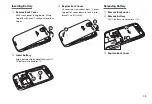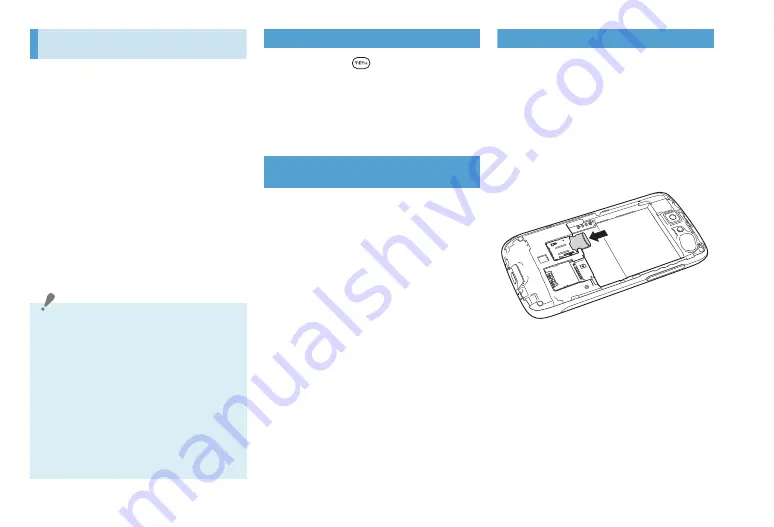
1-6
Memory Card
Handset accepts microSD
TM
/microSDHC
TM
cards.
●
Memory cards of up to 32GB can be used.
Memory card operations are not guaranteed.
●
Handset backs up the following items:
・
SMS messages
・
Web browser bookmarks
・
Settings
・
Applications
・
Wireless & networks
・
Sound & display
・
Location
・
Date & time
●
After you do a factory reset or update
handset, you can restore the backed up data
saved memory card.
Enabling Automatic Backup
1.
Menu Key (
)
>
Settings
2.
Privacy
>
Back up my data &
settings
3.
Check “Back up my data &
Settings” box
Restoring Backed Up Data to
Handset
After a factory reset or update, you will be
asked if you want to restore backed up data
next time handset powers on.
1.
After a factory reset or handset
system software update, wait for
handset to restart
When there is a valid back up file on
memory card, “
私のデータと設定を
復元
” (Restore my data and settings)
dialog box will appear.
2.
OK
Memory Card Installation
Turn handset power off before inserting/
removing memory card.
■
Inserting memory card
1.
Remove Back Cover
2.
Insert memory card with gold
contacts facing down pushing in
until it clicks into place
3.
Replace Back Cover
■
Removing memory card
1.
Remove Back Cover
2.
Push memory card in to eject it
from its slot
Memory card pops slightly out from slot.
Note
・
A memory card must be inserted before
powering on handset to back up handset
data (P.1-6).
・
Memory card files may be altered or lost
by accidents or malfunctions. Back up
important information. SoftBank Mobile is
not liable for damage from lost or altered
data.
・
Do not turn handset power off or remove
battery while handset is accessing
memory card. Doing so may damage data
or card.
Summary of Contents for X06HT
Page 1: ...X06HT...
Page 28: ...xxvi...
Page 48: ...1 20...
Page 74: ...5 6...
Page 82: ...6 8...
Page 102: ...8 6...
Page 108: ...9 6...
Page 122: ...11 10...
Page 126: ...12 4...
Page 150: ...16 8...
Page 162: ...18 4...