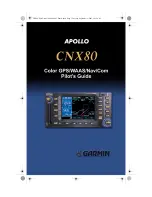324
419050/B
Setting up the interfaces to peripheral
devices
Topics
Setting up the interface for course gyro input, page 324
Setting up the interface for speed log input, page 326
Setting up the input from a navigation system (GPS), page 328
Setting up the input from a Simrad catch monitoring system, page 330
Setting up the input from a Simrad trawl system, page 331
Configuring and testing the interface to the motion reference unit (MRU), page 333
Fine tuning the motion reference unit (MRU) offset values, page 336
About NMEA and standard datagram formats, page 338
Setting up the interface for course gyro input
In order to operate correctly, the SC90 requires input from a course gyro. In most cases
a suitable course gyro is already installed on the vessel. A global positioning system
(GPS) with a fitting output format can also be used. The current gyro heading is shown
in the
Status
parameter dialog box.
Prerequisites
The SC90 is turned on, and it is working normally. The
new sensor is physically connected to the SC90 using a
serial or network cable. It is switched on and in normal
operation. Neither tools nor instruments are required.
This procedure assumes that:
• You are familiar with NMEA and other relevant
datagram formats.
• You know how to set up the parameters for serial
and local area network (LAN) communication.
Context
Without the input from a course gyro, the SC90 will
not be able to present correct navigational information.
Note
This lack of compensation will prevent the SC90 from providing correct echo information.
Simrad SC90 Installation Manual
Summary of Contents for SC90
Page 2: ......
Page 16: ...14 419050 B Simrad SC90 ...
Page 219: ...419050 B 217 Øverland UPC 3005 Dimensions Cable layout and interconnections ...
Page 223: ...419050 B 221 Øverland UPC 5000P Dimensions Cable layout and interconnections ...
Page 438: ...436 419050 B 427177 Transducer dock dimensions page 494 Simrad SC90 Installation Manual ...
Page 441: ...419050 B 439 Drawing file ...
Page 442: ...440 419050 B Simrad SC90 Installation Manual ...
Page 445: ...419050 B 443 Drawing file ...
Page 452: ...450 419050 B Simrad SC90 Installation Manual ...
Page 455: ...419050 B 453 Drawing file ...
Page 458: ...456 419050 B Simrad SC90 Installation Manual ...
Page 463: ...419050 B 461 Drawing file ...
Page 468: ...466 419050 B Simrad SC90 Installation Manual ...
Page 469: ...419050 B 467 Related topics Installing the optional gate valve DN350 page 84 Drawing file ...
Page 471: ...419050 B 469 Drawing file ...
Page 473: ...419050 B 471 214043 Gate valve installation DN350 Drawing file ...
Page 475: ...419050 B 473 422915 Gate valve installation DN350 Drawing file ...
Page 477: ...419050 B 475 083045 Gate valve installation DN500 Drawing file ...
Page 479: ...419050 B 477 33414 Gate valve dimensions DN350 Drawing file ...
Page 480: ...478 419050 B Simrad SC90 Installation Manual ...
Page 481: ...419050 B 479 Related topics Installing the optional gate valve DN350 page 84 Drawing file ...
Page 482: ...480 419050 B 33473 Gate valve dimensions DN350 Simrad SC90 Installation Manual ...
Page 483: ...419050 B 481 Related topics Installing the optional gate valve DN350 page 84 Drawing file ...
Page 484: ...482 419050 B 33498 Gate valve dimensions DN500 Simrad SC90 Installation Manual ...
Page 485: ...419050 B 483 Drawing file ...
Page 487: ...419050 B 485 37357 Gate valve dimensions DN500 Drawing file ...
Page 488: ...486 419050 B Simrad SC90 Installation Manual ...
Page 489: ...419050 B 487 Related topics Installing the optional gate valve DN500 page 103 Drawing file ...
Page 491: ...419050 B 489 Drawing file ...
Page 494: ...492 419050 B Simrad SC90 Installation Manual ...
Page 495: ...419050 B 493 Related topics Installing the optional gate valve DN350 page 84 Drawing file ...
Page 497: ...419050 B 495 Drawing file ...
Page 542: ... 2018Kongsberg Maritime ISBN xxx ...
Page 543: ......
Page 544: ...Simrad SC90 Fish finding sonar Installation Manual ...