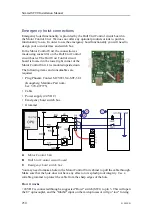419050/B
261
Context
Cable glands are used whenever a cable passes through a watertight bulkhead or into a
cabinet, to seal the opening through which the cable passes and to protect the cable from
abrasion on the edges of the hole. The cable glands are not supplied with the SC90.
Note
There are many different types of cable gland on the market. This procedure describes
the types used (now and previously) as standard in the units manufactured by Kongsberg
Maritime. Even though the cabinets from Kongsberg Maritime may be prepared for
specific types, the installation shipyard will be responsible for selecting cable gland
types and installing them.
Procedure
1
Ensure all the cables to be connected are completely isolated from any power
sources.
For safety reasons, switch off and remove the power supply fuses from any units or
systems into which the cables are already connected.
2
Select the cable to be connected into the cabinet, and select the cable gland through
which the cable is to pass.
Note
A minimum of 5 cm (recommended 5 to 10 cm) of cable slack must be allowed, both
inside and outside the unity or cabinet, when you install cables. This is to allow for
vibration damping, maintenance and measurement errors. Always double-check
your measurements before taking any irreversible actions.
3
Measure the maximum length of cable.
a
If the cable has already been installed in conduits: Measure the maximum
length of cable required to reach from the final cable clip outside the cabinet to
the terminal block(s) inside the cabinet. Add 20 cm, and remove the excess
cable.
b
If the cable has not been installed in conduits: Measure the maximum length of
wire required to reach from the cable gland to the terminal block(s) inside the
cabinet. Add 20 cm, and mark the cable.
Note
The outer insulation on the cable will extend into the cable gland to a point
approximately 5 mm outside the outer surface of the cabinet wall.
4
Carefully remove the outer insulation from the required cable length.
Be careful! Do not damage the screen!
Summary of Contents for SC90
Page 2: ......
Page 16: ...14 419050 B Simrad SC90 ...
Page 219: ...419050 B 217 Øverland UPC 3005 Dimensions Cable layout and interconnections ...
Page 223: ...419050 B 221 Øverland UPC 5000P Dimensions Cable layout and interconnections ...
Page 438: ...436 419050 B 427177 Transducer dock dimensions page 494 Simrad SC90 Installation Manual ...
Page 441: ...419050 B 439 Drawing file ...
Page 442: ...440 419050 B Simrad SC90 Installation Manual ...
Page 445: ...419050 B 443 Drawing file ...
Page 452: ...450 419050 B Simrad SC90 Installation Manual ...
Page 455: ...419050 B 453 Drawing file ...
Page 458: ...456 419050 B Simrad SC90 Installation Manual ...
Page 463: ...419050 B 461 Drawing file ...
Page 468: ...466 419050 B Simrad SC90 Installation Manual ...
Page 469: ...419050 B 467 Related topics Installing the optional gate valve DN350 page 84 Drawing file ...
Page 471: ...419050 B 469 Drawing file ...
Page 473: ...419050 B 471 214043 Gate valve installation DN350 Drawing file ...
Page 475: ...419050 B 473 422915 Gate valve installation DN350 Drawing file ...
Page 477: ...419050 B 475 083045 Gate valve installation DN500 Drawing file ...
Page 479: ...419050 B 477 33414 Gate valve dimensions DN350 Drawing file ...
Page 480: ...478 419050 B Simrad SC90 Installation Manual ...
Page 481: ...419050 B 479 Related topics Installing the optional gate valve DN350 page 84 Drawing file ...
Page 482: ...480 419050 B 33473 Gate valve dimensions DN350 Simrad SC90 Installation Manual ...
Page 483: ...419050 B 481 Related topics Installing the optional gate valve DN350 page 84 Drawing file ...
Page 484: ...482 419050 B 33498 Gate valve dimensions DN500 Simrad SC90 Installation Manual ...
Page 485: ...419050 B 483 Drawing file ...
Page 487: ...419050 B 485 37357 Gate valve dimensions DN500 Drawing file ...
Page 488: ...486 419050 B Simrad SC90 Installation Manual ...
Page 489: ...419050 B 487 Related topics Installing the optional gate valve DN500 page 103 Drawing file ...
Page 491: ...419050 B 489 Drawing file ...
Page 494: ...492 419050 B Simrad SC90 Installation Manual ...
Page 495: ...419050 B 493 Related topics Installing the optional gate valve DN350 page 84 Drawing file ...
Page 497: ...419050 B 495 Drawing file ...
Page 542: ... 2018Kongsberg Maritime ISBN xxx ...
Page 543: ......
Page 544: ...Simrad SC90 Fish finding sonar Installation Manual ...