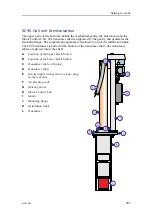419050/B
299
3
Make sure that the power rating of the uninterruptable power supply (UPS) or true
sine wave inverter is capable of supplying enough power to the SC90.
Powering up the Processor Unit for the first time
To turn on the SC90 for the first time, you must first turn on the Processor Unit.
Prerequisites
The SC90 is installed as specified in the SC90
Installation manual
. All cables are
properly connected. Neither tools nor instruments are required.
Context
How to turn on the SC90 for daily use is explained in the relevant end-user manuals.
Procedure
1
Disconnect the Ethernet connection between the Processor Unit and the Transceiver
Unit.
This is a safety precaution to prevent the Transceiver Unit from starting up.
2
Verify that the correct AC mains voltage is available.
3
Turn on the display.
If required, refer to the instructions provided by the display manufacturer.
4
Connect the Processor Unit to AC mains.
5
Locate the power button on the Processor Unit.
6
Turn on the Processor Unit.
7
Press
Power
on the Operating Panel.
The green lamp on the right side of the button will flash to indicated that the power
has been turned on. Wait while the SC90 loads the operational software. Since the
Transceiver Unit is disconnected, the power up sequence will not progress normally,
and error messages will appear. You can safely disregard these.
After approximately two or three minutes, the user interface is displayed.
8
On the Operating Panel, press
Power
, and keep it depressed for approximately
two seconds.
9
Verify that the Processor Unit is turned off.
Summary of Contents for SC90
Page 2: ......
Page 16: ...14 419050 B Simrad SC90 ...
Page 219: ...419050 B 217 Øverland UPC 3005 Dimensions Cable layout and interconnections ...
Page 223: ...419050 B 221 Øverland UPC 5000P Dimensions Cable layout and interconnections ...
Page 438: ...436 419050 B 427177 Transducer dock dimensions page 494 Simrad SC90 Installation Manual ...
Page 441: ...419050 B 439 Drawing file ...
Page 442: ...440 419050 B Simrad SC90 Installation Manual ...
Page 445: ...419050 B 443 Drawing file ...
Page 452: ...450 419050 B Simrad SC90 Installation Manual ...
Page 455: ...419050 B 453 Drawing file ...
Page 458: ...456 419050 B Simrad SC90 Installation Manual ...
Page 463: ...419050 B 461 Drawing file ...
Page 468: ...466 419050 B Simrad SC90 Installation Manual ...
Page 469: ...419050 B 467 Related topics Installing the optional gate valve DN350 page 84 Drawing file ...
Page 471: ...419050 B 469 Drawing file ...
Page 473: ...419050 B 471 214043 Gate valve installation DN350 Drawing file ...
Page 475: ...419050 B 473 422915 Gate valve installation DN350 Drawing file ...
Page 477: ...419050 B 475 083045 Gate valve installation DN500 Drawing file ...
Page 479: ...419050 B 477 33414 Gate valve dimensions DN350 Drawing file ...
Page 480: ...478 419050 B Simrad SC90 Installation Manual ...
Page 481: ...419050 B 479 Related topics Installing the optional gate valve DN350 page 84 Drawing file ...
Page 482: ...480 419050 B 33473 Gate valve dimensions DN350 Simrad SC90 Installation Manual ...
Page 483: ...419050 B 481 Related topics Installing the optional gate valve DN350 page 84 Drawing file ...
Page 484: ...482 419050 B 33498 Gate valve dimensions DN500 Simrad SC90 Installation Manual ...
Page 485: ...419050 B 483 Drawing file ...
Page 487: ...419050 B 485 37357 Gate valve dimensions DN500 Drawing file ...
Page 488: ...486 419050 B Simrad SC90 Installation Manual ...
Page 489: ...419050 B 487 Related topics Installing the optional gate valve DN500 page 103 Drawing file ...
Page 491: ...419050 B 489 Drawing file ...
Page 494: ...492 419050 B Simrad SC90 Installation Manual ...
Page 495: ...419050 B 493 Related topics Installing the optional gate valve DN350 page 84 Drawing file ...
Page 497: ...419050 B 495 Drawing file ...
Page 542: ... 2018Kongsberg Maritime ISBN xxx ...
Page 543: ......
Page 544: ...Simrad SC90 Fish finding sonar Installation Manual ...