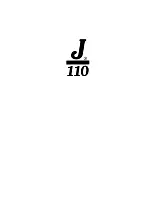Section 05 ELECTRICAL SYSTEM
Subsection 07 (GAUGE)
smo2009-002-114_p
DISPLAY MODE FUNCTION
Press the UP or DOWN arrow button to the right
of the MODE button until the preferred indication
name is visible in the multifunction display.
– RPM
– SPEED
– LAKE TEMPERATURE.
– DEPTH.
NOTE:
The DEPTH selection is only available if a
depth sounder is installed.
smo2009-002-114_q
EXAMPLE - RPM SELECTION
Press the SET button to select and save the pre-
ferred indication, or wait for the display function
to time out. The last indication visible will be au-
tomatically saved. The numerical display will then
switch to the new indication with a small abbrevi-
ation of the indication type to its right:
– FT or M
– RPM
– MPH or Km/h
– °F or °C.
9) Multifunction Display
When the watercraft is being operated, the multi-
function displays provides and indication of com-
pass direction, scrolling messages from the fault
monitoring system, or a scrolling DOCK MODE
ON message when the function is active.
The display also allows for the selection of vari-
ous functions which, permit changing the numeri-
cal display indication, system modes of operation,
settings, and displaying system fault codes used
for troubleshooting.
WARNING
Selecting various numerical displays, sys-
tem modes of operation or changing settings
should only be carried out with the watercraft
stopped. Selecting these various functions
while operating the watercraft at speed is
not recommended as it deters your attention
from situational awareness and can result in
severe injury.
To display system fault codes in the multifunction
display, refer to the
MONITORING SYSTEM AND
FAULT CODES
subsection.
smo2009-002-114_o
MULTIFUNCTION DISPLAY - COMPASS ILLUSTRATED
Selecting Functions
When operating at speed, the multifunction dis-
play normally provides an indication of the com-
pass direction and azimuth the watercraft is trav-
eling.
To select the various functions available through
the multifunction display, press the MODE button
repeatedly until the desired function is visible:
– DISPLAY
– VTS MODE
– FAULT CODES
338
smr2009-036
Summary of Contents for GTX Limited iS 255 2009
Page 1: ......
Page 2: ...2009 Shop Manual RXT iS 255 GTX LIMITED iS 255 ...
Page 23: ...XX smr2009 011 ...
Page 27: ...4 ...
Page 29: ...6 ...
Page 33: ...10 ...
Page 37: ...14 ...
Page 47: ...24 ...
Page 53: ...30 ...
Page 59: ...36 ...
Page 81: ...58 ...
Page 107: ...84 ...
Page 171: ...148 ...
Page 195: ...172 ...
Page 209: ...186 ...
Page 235: ...212 ...
Page 275: ...252 ...
Page 303: ...280 ...
Page 319: ...296 ...
Page 335: ...312 ...
Page 381: ...358 ...
Page 395: ...372 ...
Page 449: ...426 ...
Page 489: ...466 ...
Page 551: ......
Page 552: ...NOTES ...
Page 553: ...NOTES ...
Page 554: ...2009 Sea Doo 4 TEC iTC iS Series RXT iS 255 GTX Limited iS 255 smr2009 045 001 ...
Page 555: ...IGNITION SYSTEM CHARGING SYSTEM STARTING SYSTEM smr2009 045 002 ...