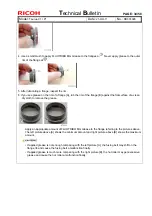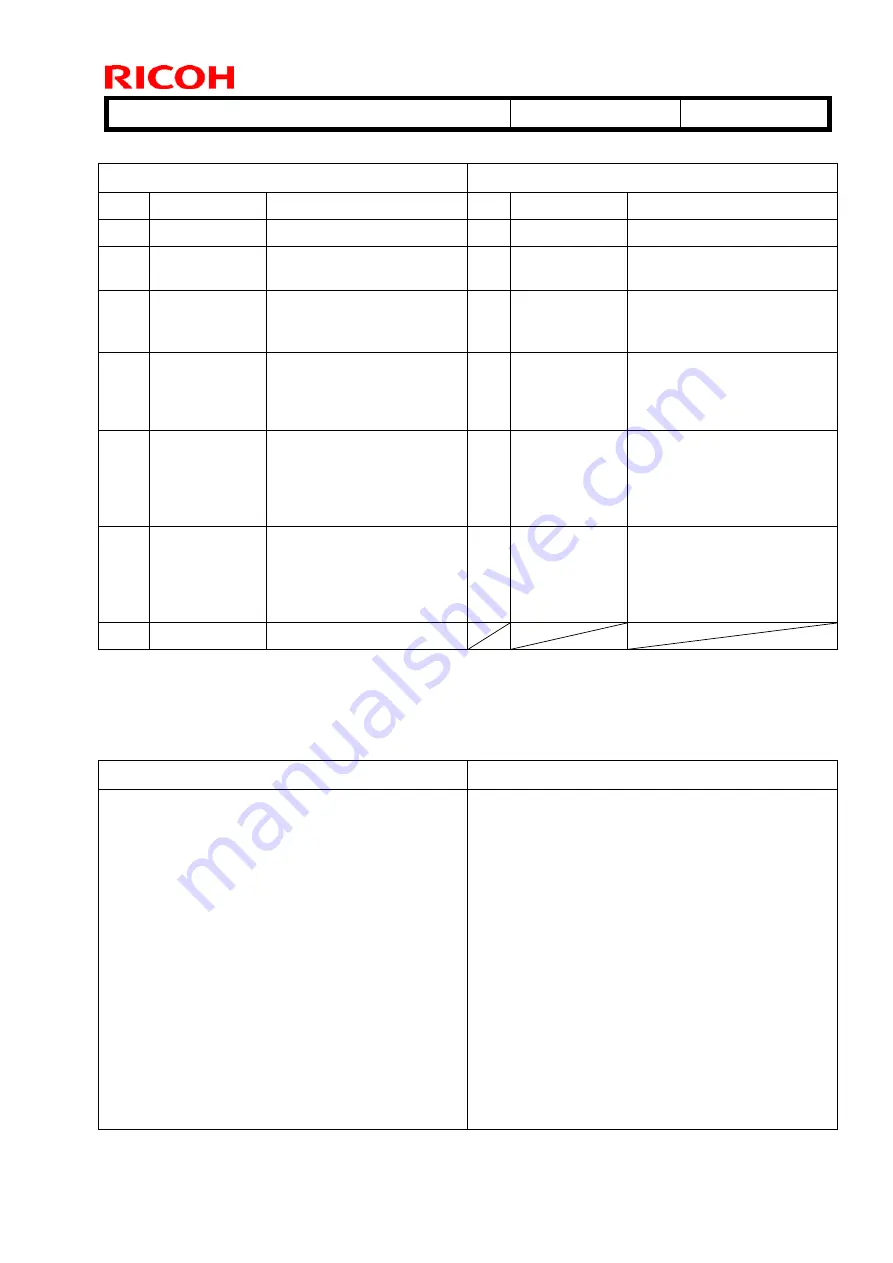
T
echnical
B
ulletin
PAGE: 41/58
Model:
Taurus-C1 / P1
Date:
21-Oct-11
No.:
RD074026
< Special Troubleshooting Procedures \ MUSIC Adjustment Result >
Before the Revision
After the Revision
No. Result
Description
No.
Result
Description
0
Not done
MUSIC has not been done.
0
Not done
MUSIC has not been done.
1
Completed
successfully
MUSIC has been done
correctly.
1
Completed
successfully
MUSIC has been done
correctly.
2
Cannot detect
patterns
ID sensors have not
detected the patterns for
MUSIC.
2
Cannot detect
patterns
ID sensors have not
detected the patterns for
MUSIC.
3
Fewer lines on
the pattern
than the target
The patterns detected by
the ID sensors are not
complete enough for
MUSIC.
3
Fewer lines on
the pattern
than the target
The patterns detected by the
ID sensors are not complete
enough for MUSIC.
4
More lines on
the pattern
than the target
Not used in this machine.
5
Out of the
adjustment
range
ID sensors have correctly
detected the patterns for
MUSIC, but the position of
the patterns is too far away
from the adjustable range.
5
Out of the
adjustment
range
ID sensors have correctly
detected the patterns for
MUSIC, but the position of
the patterns is too far away
from the adjustable range.
6 Belt
damage
Accurate detection is not
possible due to damage to
the ITB.
6-9 Not
used
-
< Special Troubleshooting Procedures \ Troubleshooting for Image Quality
Problems \ Development-related Troubleshooting \ Vertical White Line >
Step 1 of “Solution” was modified.
Before the Revision
After the Revision
Solution:
1. Print three full-page, solid-fill (SP2-109-003: "26")
A3 or DLT sheets and 1 dot halftone
(SP2-109-003: "11") A3 or DLT sheets for each of
black, cyan, magenta, and green.
To make a full-green coverage page
• Select No.26 (Full Dot Pattern) with SP2-109-003.
• Select "1" (Full Color) with SP2-109-5.
• Open SP2-109-6 and change Density M from "15"
to "0".
• Open SP2-109-7 and -9 and make sure that
Density C and Density Y are both set "15"
(default settings).
Solution:
1. Print three full-page, solid-fill (SP2-109-003: "26")
A3 or DLT sheets and 1 dot halftone
(SP2-109-003: "11") A3 or DLT sheets for each of
black, cyan, magenta, and green.
To make a full-green coverage page
• Select No.26 (Full Dot Pattern) with SP2-109-003.
• Select "1" (Full Color) with SP2-109-5.
• Open SP2-109-6 and change Density K from "15"
to "0".
• Open SP2-109-8 and change Density M from "15"
to "0".
• Open SP2-109-7 and -9 and make sure that
Density C and Density Y are both set "15" (default
settings).