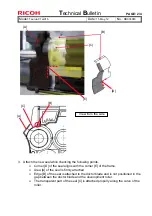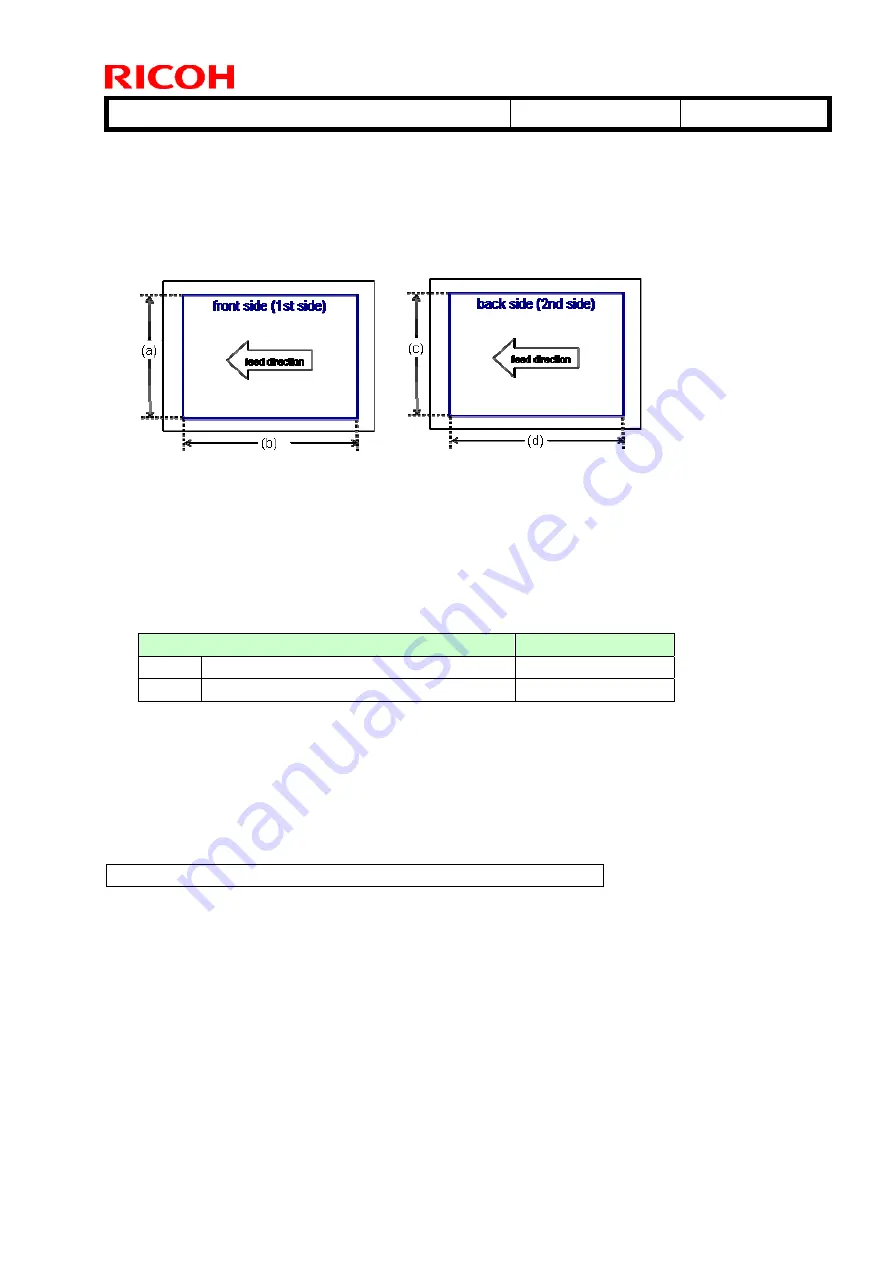
T
echnical
B
ulletin
PAGE: 13/16
Model:
Taurus-C1/P1 (D074/D075/M044)
Date:
10-Apr-12
No.:
RD074060
9. Print 11 copies of the test pattern Trimming Area (SP2109-003-14) in b/w, duplex.
Select 5 copies from the 4
th
to the 8
th
among the 11.
NOTE: The first and the last 3 copies will not be used due to the higher possibility of image size
variations.
10. Measure the size of the image on front and back sides in both vertical (a, c), and
horizontal (b, d) directions for the 5 copies and calculate the average of each.
11. Use the formula below to calculate the magnification rate of the back side against the
front side based on the average values derived in the previous step.
{ 1 – (Average (c)) / (Average (a)) } x 100 = X
{ 1 – (Average (d)) / (Average (b)) } x 100 = Y
12. Apply X and Y (increments of 0.125) to the following settings in the
Advanced Settings
menu.
Advanced Settings
Set to
17
Adj. Magnification of Side2 Across Feed
X
18
Adj. Magnification of Side2 With Feed
Y
13. Make another 11 copies of the same test pattern in duplex and check the image
registration on the front and back sides of the 4th and 8th copies.
14. Finally, if the image positions on the front and back sides still appear slightly shifted,
fine tune the image positions by adjusting the values in menu items #8-11 in
Advanced
Settings
.
This completes the front back magnification correction (IMSS).