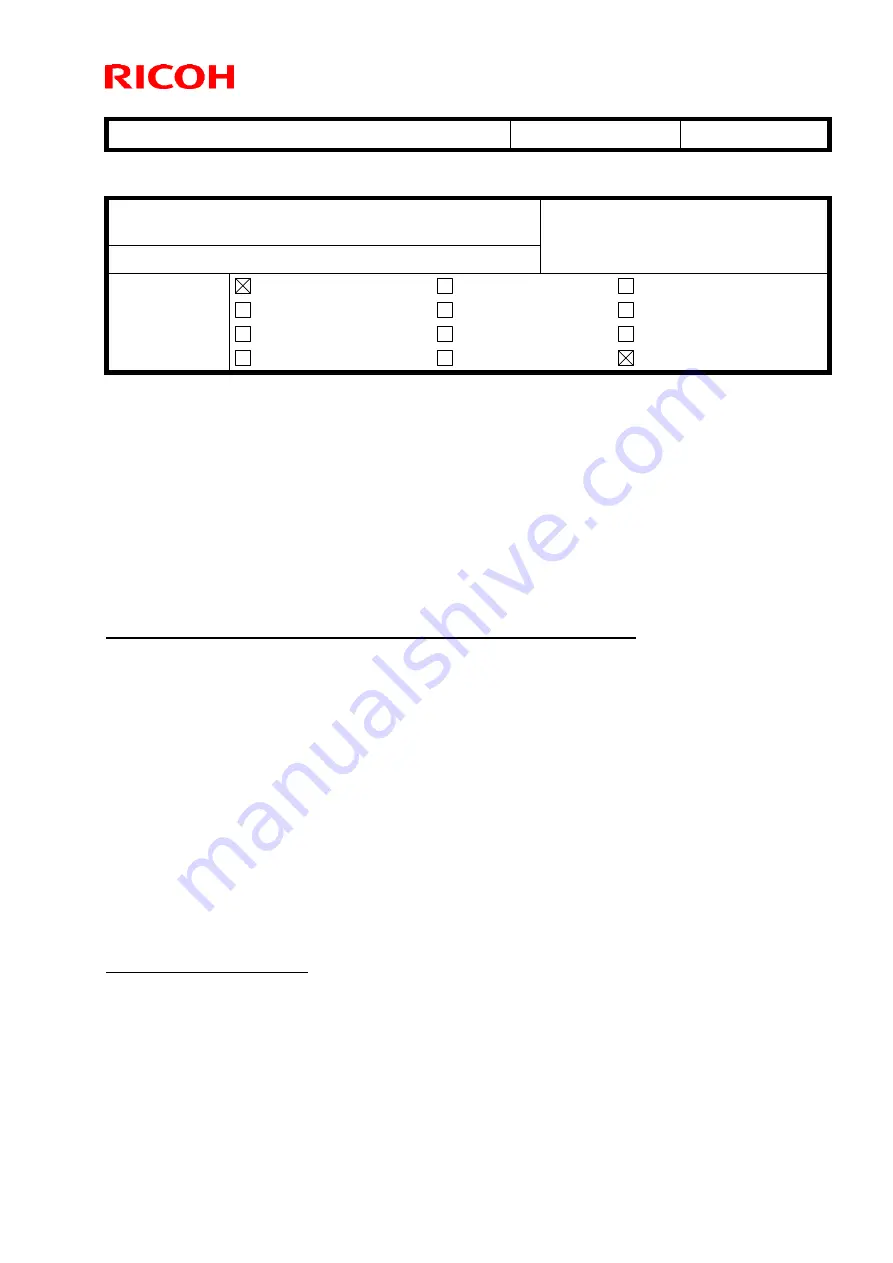
T
echnical
B
ulletin
PAGE: 1/7
Reissued: 30-Nov-15
Model:
Taurus-C1/P1 (D074/D075/M044)
Date:
02-Mar-12
No.:
RD074050c
D
RTB Reissue
The items in
bold italics
were corrected or added.
This RTB provides instructions for troubleshooting the following 3 problems:
Color misalignment in the
sub scan direction
SC285
Miscellaneous SCs exhibited after replacing the Laser Unit
Note:
Color misalignment in the main scan direction is
NOT
within the scope of this RTB.
Color misalignment in the main scan direction can only be resolved by replacing the
laser unit.
Troubleshooting color misalignment in the sub scan direction
Step 1. Check the value in SP2915-01(Encoder Sn Ctrl Condition).
If the value is “0”, this indicates that the ITB feed-back control is turned OFF
and not in effect. In this case, do “Action 1” described on following page of this
bulletin.
If the value is “1”, go to step 2.
Step 2. Execute MUSIC.
If failed, enter SP7403-01 to check the SCs that are logged and do the
procedure described in the Troubleshooting Table for the corresponding SC.
If the MUSIC results in success, go to step 3.
Step 3. Check the Belt Tension Roller
If the shaft is out of position, go to procedure “a-3” described in the
Troubleshooting Table.
Troubleshooting SC285
Enter SP7403 (SC History) to check the SCs that are logged.
If SC496 (MUSIC sensor error) is logged, do the procedure “b-1” described in
the Troubleshooting Table.
If SC26X (Laser Thermistor Error) is logged, do the procedure “c” described in
the Troubleshooting Table.
Subject:
Troubleshooting : Color Misalignment, SC22X,
SC26X, SC285, SC446, SC499, SC496
Prepared by:
A. Tajiama
From:
1st PP Tech Service Sec., PP Tech Service Dept.,
Classification:
Troubleshooting
Mechanical
Paper path
Part information
Electrical
Transmit/receive
Action required
Service manual revision
Retrofit information
Product Safety
Other (
)
Tier 2
















































