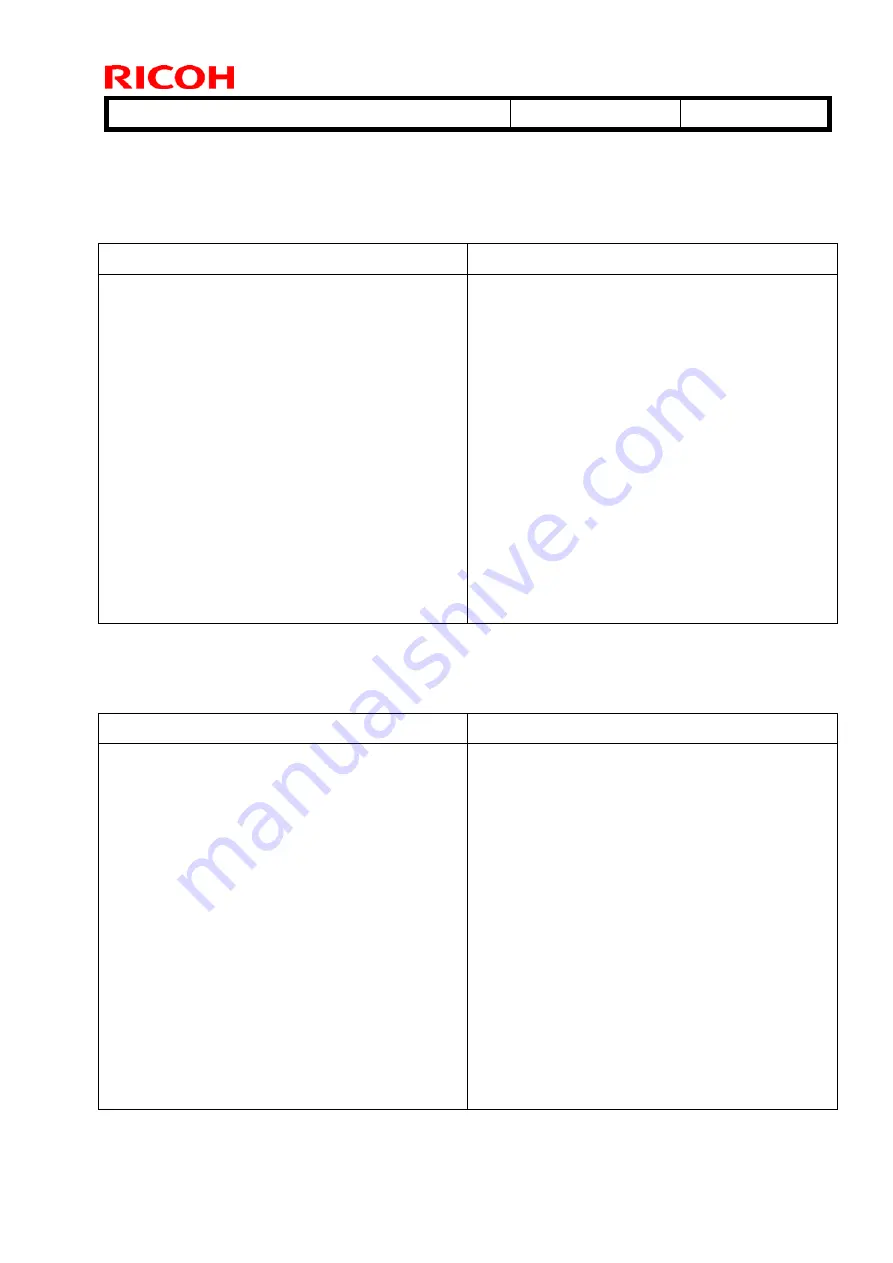
T
echnical
B
ulletin
PAGE: 14/58
Model:
Taurus-C1 / P1
Date:
21-Oct-11
No.:
RD074026
<Main Machine \ Checking the Print Quality \ Image Shift Check between the 1st and
2nd Pages >
The following procedure was changed.
Before the Revision
After the Revision
Procedure
1. Turn on the main power switch.
2. Press the "User Tool" button, and then the
"Adjustment Settings for Skilled Operators"
button.
3. Select "0703: Switch Print Screen".
4. Select "Printer", then touch [OK] (Default: Copy).
5. Select “0101:Adjust Image Position With Feed
Direction”.
6. Press the "To Print Screen" button on the top of
the LCD.
7. Select Tray and duplex print mode.
8. Press the [Print] button, and then [OK] to print the
"Adjustment Printing" test pattern.
Procedure
1. Turn on the main power switch.
2. Press the "User Tool" button, and then the
"Adjustment Settings for Skilled Operators" button.
3. For the D074/D075 only:
• Select "0703: Switch Print Screen"
• Select "Printer", then touch [OK] (Default:
Copy).
4. Select “0101:Adjust Image Position With Feed
Direction”.
5. Press the "To Print Screen" button on the top of
the LCD.
6. Select Tray and duplex print mode.
7. Press the [Print] button, and then [OK] to print the
"Adjustment Printing" test pattern.
<Main Machine \ Checking the Print Quality \ Image Skew Check >
Print quality check procedure (skew) for M044 was added.
Before the Revision
After the Revision
Procedure: Measurement
1. Turn on the main power switch.
2. Enter the SP mode (System SP).
3. Open SP5070-1 (Switching Print Application), and
then select "6" (Printer).
4. Touch the "COPY Window" button at the top of the
display.
5. Select a tray and the duplex print mode.
6. Touch [Print] to print the "Adjustment Printing" test
pattern.
7. Measure the distance in the main scan direction
between the image edge and paper edge at
points [A1] and [A2] shown above.
Acceptable range: [A1] - [A2] < ±0.5 mm (A4 or LT
SEF or more)
Procedure: Measurement Using the "Adjustment
Printing" Test Pattern
1. Turn on the main power switch.
2. M074/M075: Open SP5070-1 (Switching Print
Application), and then select "6" (Printer)
(D074/D075).
3. Touch the "COPY Window" (D074/D075) or "APL
Window" (M044) button at the top of the display.
4. Select a tray and the duplex print mode.
5. Touch [Print] to print the "Adjustment Printing" test
pattern.
6. Measure the distance in the main scan direction
between the image edge and paper edge at points
[A1] and [A2] shown above.
Acceptable range: [A1] - [A2] < ±0.5 mm (A4 or LT
SEF or more)
Procedure: Measurement Using "Trimming Area"






























