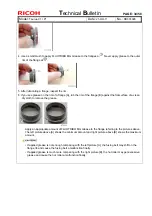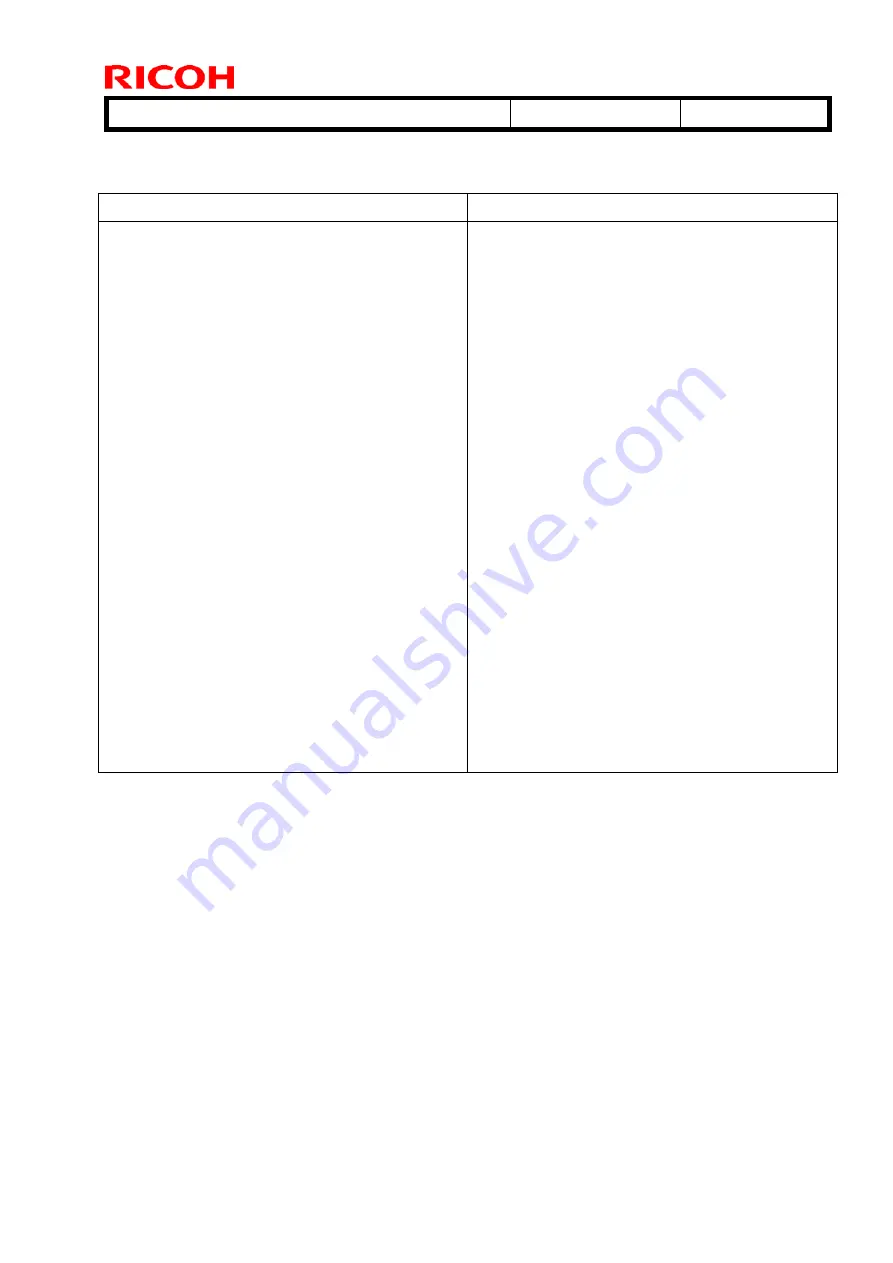
T
echnical
B
ulletin
PAGE: 40/58
Model:
Taurus-C1 / P1
Date:
21-Oct-11
No.:
RD074026
< Special Troubleshooting Procedures \ ITB Condition Check >
Before the Revision
After the Revision
An ITB condition check is required after installing
a new ITB or after doing the physical adjustment
described in the previous section. After the check,
the detection time is stored in SP codes SP112-
15, -16, -17.
1. Turn on the machine.
2. Do SP2112-1 and then press [EXECUTE].
3. Next, check these SP codes:
•
SP2112-15 (Front)
•
SP2112-16 (Center)
•
SP2112-17 (Rear)
4. If the ITB is damaged, a "1" will be displayed in
one of the bits. For example, "00000001" indicates
that the ITB has been damaged, and the belt must
be replaced.
5. Replace the ITB and repeat Steps 2 to 4.
6. If the checks still return an error, clean the
ID/MUSIC sensors with a clean cloth slightly
dampened with water.
7. Repeat Steps 2 to 4.
An ITB condition check is required after installing
a new ITB or after doing the physical adjustment
described in the previous section. After the check,
the detection time is stored in SP codes SP112-
15, -16, -17.
1. Turn the machine on.
2. Enter the SP mode and do SP3011-001
(Manual Procon: Exe) to execute manual process
control.
3. Do SP2112-001 to scan the surface of the belt
with all three sensors to check for damage to the
surface of the belt.
4. Do the following three SP codes to check the
results of the belt scan
•
SP2112-015 (Error Code: Front)
•
SP2112-016 (Error Code: Center)
•
SP2112-017 (Error Code: Rear)
5. If the results of the three SP executions are all
"0" the condition of the belt is satisfactory.
-or-
If any of these SP codes return any value other
than "0", repeat Steps 2 and 3.
6. If any SP returns an error other than "0", the
belt is damaged and must be replaced.