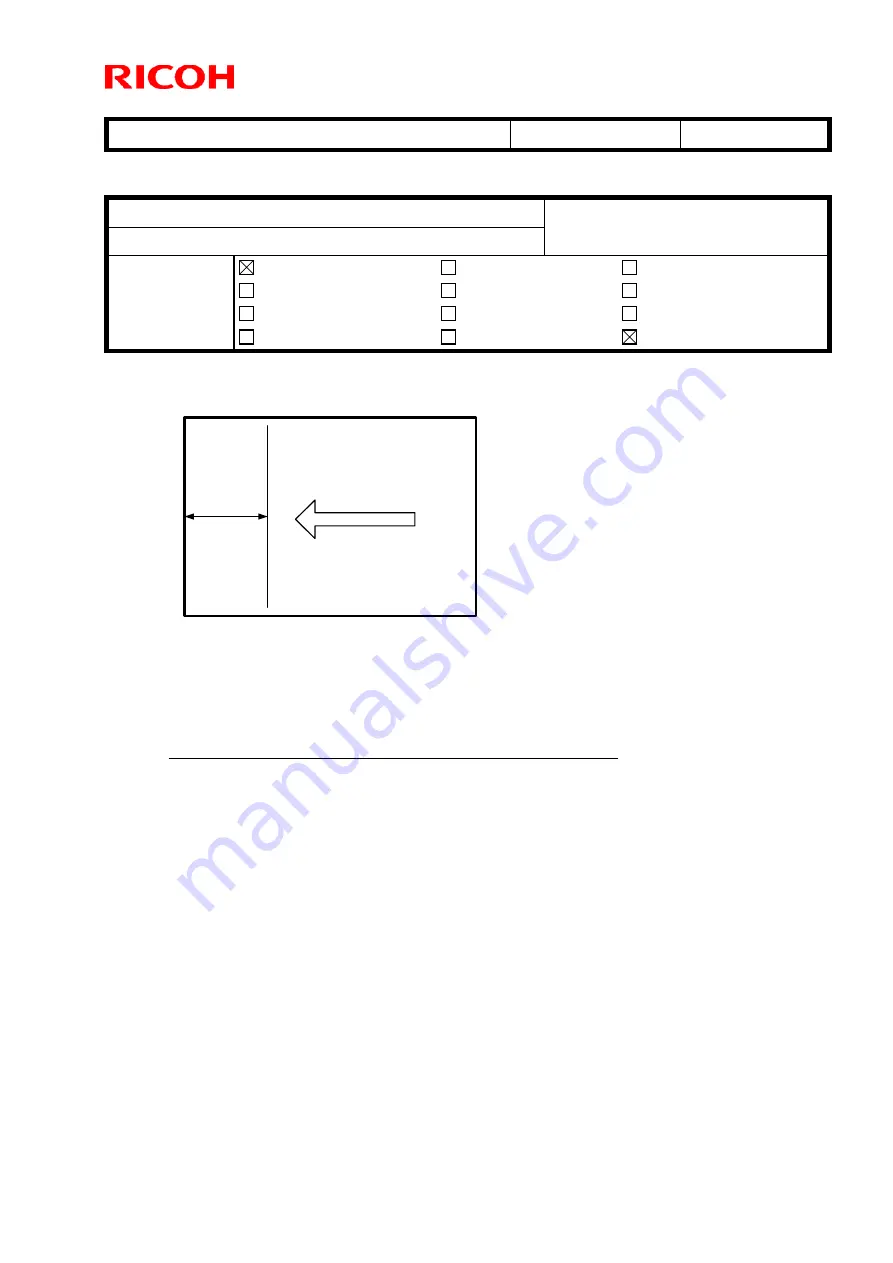
T
echnical
B
ulletin
PAGE: 1/11
Reissued:04-Jul-12
Model:
Taurus-C1/P1 (D074/D075/M044)
Date:
24-Oct-11
No.:
RD074029d
RTB Reissue
The descriptions in italic were added or modified.
Subject:
Troubleshooting Shock Jitter
Prepared by:
Shinnosuke Sasaki
From:
1st Tech Service Sect., PP Tech Service Dept.
Classification:
Troubleshooting
Mechanical
Paper path
Product Safety
Part information
Electrical
Transmit/receive
Other (
)
Action required
Service manual revision
Retrofit information
Tier 2
Symptom
One or several lines (jitters) appear in an area at a distance [A] from the leading edge of
the 3rd page or later.
This symptom is observed especially when using Thick Paper
(Paper Weight 5, 6 and 7).
NOTE:
1. This symptom does not occur on the 1st and 2nd pages.
This symptom does not
occur on the 1
st
page. It occurs on the 2
nd
page and on, or the 3
rd
page and on.
2. Distance [A] varies depending on the paper size.
See the Appendices for more
details.
Cause 1
The ITB vibrates due to the shock generated when the leading edge enters the nip
between the ITB and the PTR.
Troubleshooting instructions for shock jitter generated by
this cause are on pages 2~4 of this bulletin.
Cause 2
The ITB vibrates due to the shock generated when the trailing edge exits the nip between
the ITB and the PTR.
Troubleshooting instructions for shock jitter generated by this cause
are on page 5 of this bulletin
.
Paper Feed Direction
[A]
















































