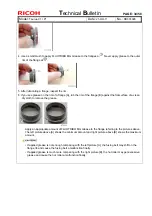T
echnical
B
ulletin
PAGE: 45/58
Model:
Taurus-C1 / P1
Date:
21-Oct-11
No.:
RD074026
Before the Revision
After the Revision
Solution
2. Configure the following settings in [Advanced
Settings] for the custom paper in use.
<Printing in black and white>
In [41: Ppr Transfer Current Trail Edg Dist: BW] or
SP2-858-001 to -077, enter the value you
measured in Step 1 plus an additional 10 mm.
<Printing in full color>
In [42: Ppr Transfer Current Trail Edg Dist: FC] or
SP2-859-001 to -077, enter the value you
measured in Step 1 plus an additional 10 mm.
Solution
2. Configure the following settings in [Advanced
Settings] for the custom paper in use.
<Printing in black and white>
In [41: Ppr Transfer Current Trail Edg Dist: BW]
or SP2-978, enter the value you measured in
Step 1 plus an additional 10 mm.
<Printing in full color>
In [42: Ppr Transfer Current Trail Edg Dist: FC] or
SP2-979, enter the value you measured in Step 1
plus an additional 10 mm.
3. Make a note of the present value in the following
setting in [Advanced Settings] for the custom
paper in use.
<Printing in black and white>
[39: Paper Transfer Current; Trail Edge: B&W] or
SP2-856-001 to -077
<Printing in full color>
[40: Paper Transfer Current; Trail Edge: FC] or
SP2-857-001 to -077
3. Make a note of the present value in the following
setting in [Advanced Settings] for the custom
paper in use.
<Printing in black and white>
[39: Paper Transfer Current; Trail Edge: B&W] or
SP2-2-977
<Printing in full color>
[40: Paper Transfer Current; Trail Edge: FC] or
SP2-977
5. Print the image. Is the problem resolved?
Yes Finished!
Yes, but fainter trailing edge is not completely
solved. Go to next step.
No Go to Step x.
6. Increase the scaling factor in the above setting by
5 percentage points.
7. Print the image. Is the problem resolved?
Yes Finished!
No Contact your supervisor.
8. Decrease the scaling factor in the note you have
measured by 10 percentage points.
9. Print the image. Is the problem resolved?
Yes Finished!
Yes, but fainter trailing edge is not completely
solved. Go to next step.
No Go to Step x.
10. Decrease the scaling factor in the note you have
measured by 5 percentage points.
11. Print the image. Is the problem resolved?
Yes Finished!
5. Check test print. Printing recovered?
Yes. Succeeded, go to 6
No. Failed. Restore original setting, and then
lower the trailing edge correction coefficient. Go to
9.
6. Trailing edge margin satisfactory?
Yes. Success. End
No. Go to 7.
7. Raise the value another 5%.
8. Do a test print and check results. Image
satisfactory?
Yes. Succeeded, to 7 (as long as image is
satisfactory, you can keep adding 5%).
No. Failed. Restore original setting before it was
raised 5%. No further adjustment is possible.
9. Lower the setting 10% below its original value.
10. Do a test print, check the results. Printing
satisfactory?
Yes. Succeeded, go to 11.
No. Failed. Restore original setting. No further
adjustment is possible.
11. Problem with trailing edge margin solved?