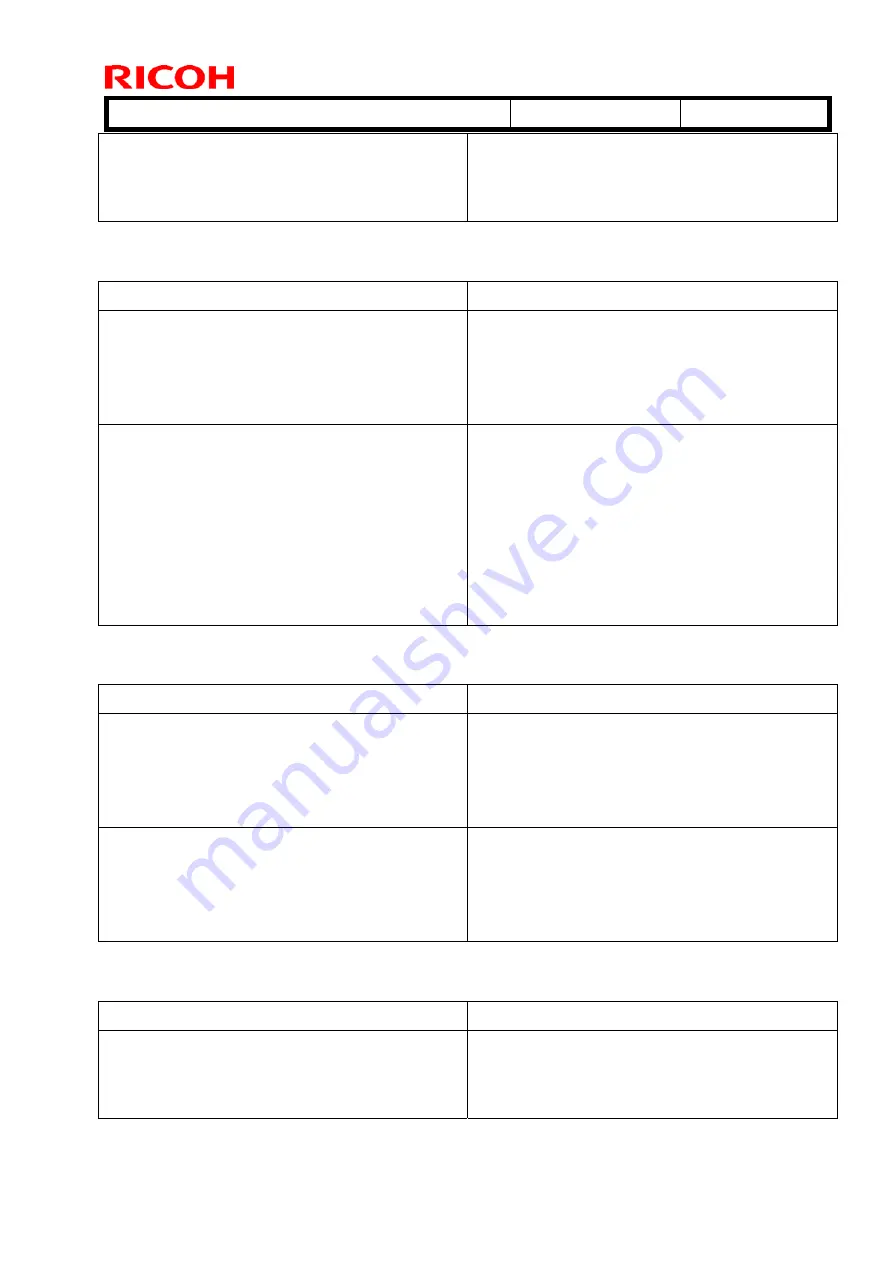
T
echnical
B
ulletin
PAGE: 50/58
Model:
Taurus-C1 / P1
Date:
21-Oct-11
No.:
RD074026
<If custom paper is not used>
1. In the [Adjustment Settings for Skilled Operators]
menu, set [0108: Skew Detection] to [Off] or set
the setting of SP1-021-001 to -007 to [0].
< Troubleshooting for Paper Delivery Problems\ Double Feeding >
Before the Revision
After the Revision
Is the Pickup Assist setting enabled?
<If custom paper is not used>
1. In the [Adjustment Settings for Skilled Operators]
menu, set [0115: Pickup Assist Setting] to [Off].
Is the Pickup Assist setting enabled?
<If custom paper is not used>
1. In the [Adjustment Settings for Skilled Operators]
menu, set [0115: Pickup Assist Setting] to [Off], or
set SP1-923-001 to 006 to [2: FORCE OFF].
Special or coated paper is used.
<If custom paper is used>
1. In [Advanced Settings] for the custom paper in
use, increase the value in [02: Adjust Wide LCT
Fan Level].
<If custom paper is not used>
1. In the [Adjustment Settings for Skilled Operators]
menu, increase the value in [0113: Adjust Wide
LCT Fan Level].
Special or coated paper is used.
<If custom paper is used>
1. In [Advanced Settings] for the custom paper in
use, increase the value in [02: Adjust Wide LCT
Fan Level] or with SP1-975.
<If custom paper is not used>
1. In the [Adjustment Settings for Skilled Operators]
menu, increase the value in [0113: Adjust Wide
LCT Fan Level] or with SP1-920-001 to 003.
< Troubleshooting for Paper Delivery Problems\ Wrong Detection of Double Feeding >
Before the Revision
After the Revision
Preprinted paper is used.
<If custom paper is not used>
1. In the [Adjustment Settings for Skilled Operators]
menu, set [0105: Double Feed Detect] to [Off].
Preprinted paper is used.
<If custom paper is not used>
1. In the [Adjustment Settings for Skilled Operators]
menu, set [0105: Double Feed Detect] to [Off], or
set SP1302-001 to 006 to [0: Off].
An envelope is being used.
<If custom paper is not used>
1. In the [Adjustment Settings for Skilled Operators]
menu, set [0105: Double Feed Detect] to [Off].
An envelope is being used.
<If custom paper is not used>
1. In the [Adjustment Settings for Skilled Operators]
menu, set [0105: Double Feed Detect] to [Off] or
set SP1-302-001 to 006 to [0: Off].
< Troubleshooting for Paper Delivery Problems\ Paper Misfeeding >
Before the Revision
After the Revision
Special or coated paper is used.
<If custom paper is not used>
1. In the [Adjustment Settings for Skilled Operators]
menu, increase the value in [0113: Adjust Wide
Special or coated paper is used.
<If custom paper is not used>
1. In the [Adjustment Settings for Skilled Operators]
menu, increase the value in [0113: Adjust Wide
















































