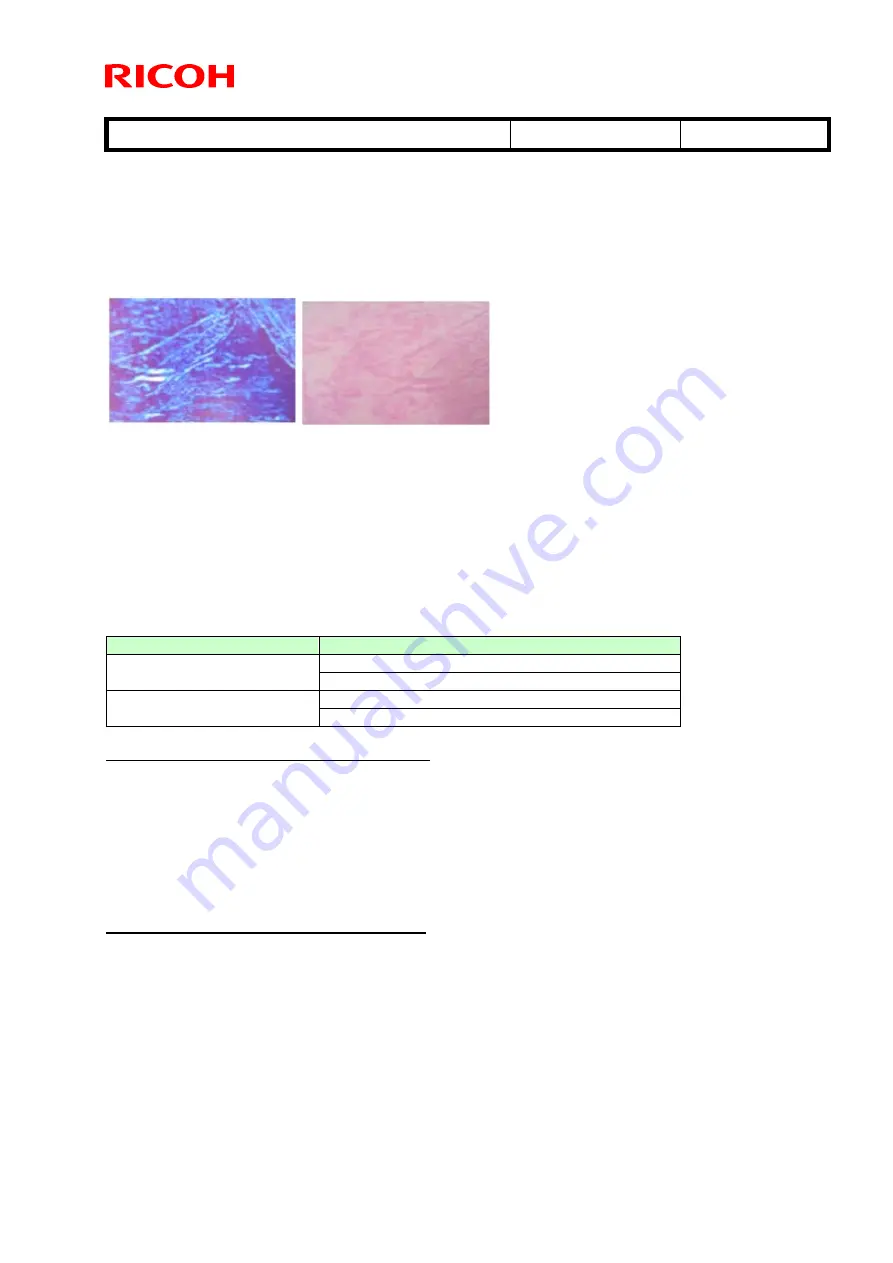
T
echnical
B
ulletin
PAGE: 12/20
Reissued:18-Feb-13
Model:
Taurus-C1/P1 (D074/D075/M044)
Date:
08-Jan-13
No.: RD074097c
3. Troubleshooting for field engineers
The following descriptions; (a) – (d) are possible problems when using the AC transfer function on
textured media.
(a) Lighter / Denser Image at Indentations (see limitation list #1)
Symptom
Cause
The paper transfer roller voltage for "Txt Ppr: Ppr Trns Voltage:B&W/FC: Side 1/2" (No. 44 – No. 47 in
Advanced Settings) is not optimized well.
This is likely to occur if:
•
Heavily textured paper is used.
•
Thick paper is used.
•
Documents with a small image area are printed continuously.
Action
Adjust the paper transfer roller voltage for numbers 44 to 47 in "Advanced Settings".
Specify the following
settings in accordance with the print mode:
Print Mode
Setting Items
44: Txt Ppr: Ppr Trns Voltage: B&W: Side 1
Black-and-white printing
45: Txt Ppr: Ppr Trns Voltage: B&W: Side 2
46: Txt Ppr: Paper Trnsf Voltage: FC: Side 1
Full color printing
47: Txt Ppr: Paper Trnsf Voltage: FC: Side 2
If there is denser image on a textured surface
1. Decrease the paper transfer roller voltage for numbers 44 to 47 in "Advanced Settings" by 0.2 kV, and
then print the image.
2. Is the problem resolved?
Yes
Finish
No
Keep decreasing the voltage by 0.2 kV until the problem is resolved.
If you keep decreasing the voltage, white spots may appear. If this happens, print at the voltage before the
one at which the spots appear. This is the optimal setting.
If there is lighter image on a textured surface
1. Increase the paper transfer roller voltage for numbers 44 to 47 in "Advanced Settings" by 0.2 kV, and then
print the image.
2. Is the problem resolved?
Yes
Finish
No
Keep increasing the voltage by 0.2 kV until the problem is resolved. The upper limit is 1.0 kV higher than
the default. Do not increase the voltage beyond this.
If you keep increasing the voltage, prints may become too dense. If this happens, print at the voltage before
the one at which the prints become too dense. This is the optimal setting.
Note:
If the problem persists, the developer may have deteriorated. See 3.3.6, "Mottling", Troubleshooting.






























