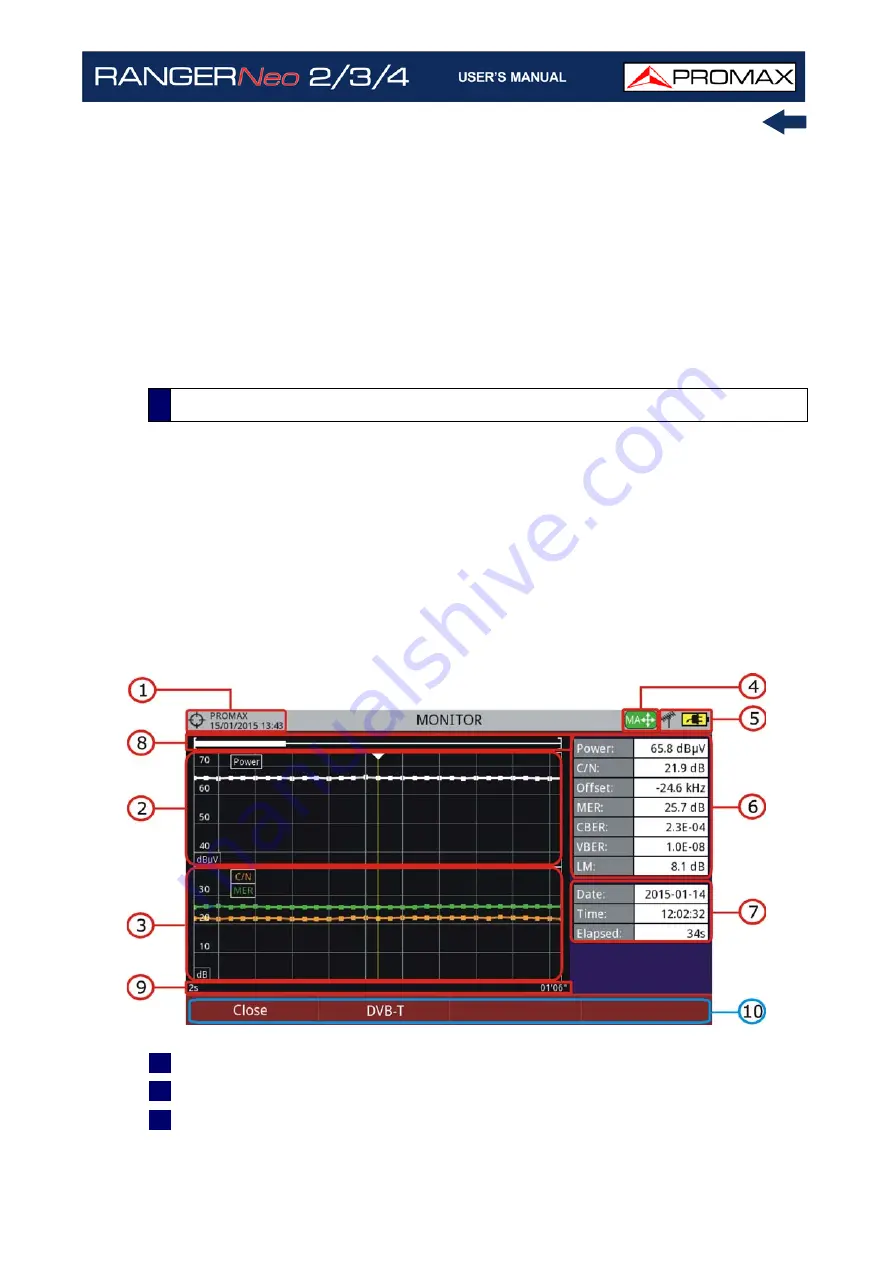
October 2021
117
Chapter 5: TOOLS
Sample Time: Time between samples. Only when working in continuous or
schedule mode. Minimum time is 1 second.
Span Time (only for single channel monitoring): It is the width, in time,
shown on screen for the X axis.
Save to: There are two options: Internal or USB. For Internal option it
saves the file with all data in the internal memory of the equipment. For
USB option it saves the file with all data in a USB flash-drive connected to
the port of the equipment.
GPS Alarm: If this box is checked then it sounds a beep when the GPS is
unlocked.
The data viewer allows the user to watch the monitoring final results. It accesses
directly when signal monitoring ends or also by opening the data file in the
installation management screen.
According to the monitoring signal, saved parameters can change. For example,
in case of a FM signal, it also saves some RDS data like the PI and PS.
►
Screen Description
Figure 83.
1
Selected installation; date and time.
2
Power measurement over time.
3
MER and C/N measurement over time.
5.9.5
Data Viewer
Summary of Contents for RANGER Neo 2
Page 1: ...RANGER Neo 2 TV AND SATELLITE ANALYZER 0 MI2130 RANGER Neo 3 RANGER Neo 4 ...
Page 20: ...Chapter 2 SETTING UP 8 October 2021 Figure 4 Side View ...
Page 21: ...October 2021 9 Chapter 2 SETTING UP Figure 5 Top View ...
Page 23: ...October 2021 11 Chapter 2 SETTING UP Figure 7 Side View ...
Page 24: ...Chapter 2 SETTING UP 12 October 2021 Figure 8 Top View ...
Page 26: ...Chapter 2 SETTING UP 14 October 2021 Figure 10 Side View ...
Page 27: ...October 2021 15 Chapter 2 SETTING UP Figure 11 Top View ...
Page 30: ...Chapter 2 SETTING UP 18 October 2021 RF Menu Figure 13 RF Tuning 2 7 Menu Tree ...
Page 31: ...October 2021 19 Chapter 2 SETTING UP Figure 14 Tools Menu ...
Page 32: ...Chapter 2 SETTING UP 20 October 2021 Figure 15 Advanced Menu ...
Page 33: ...October 2021 21 Chapter 2 SETTING UP WiFi Menu Figure 16 ...
Page 34: ...Chapter 2 SETTING UP 22 October 2021 IPTV Menu Figure 17 Figure 18 ...
Page 35: ...October 2021 23 Chapter 2 SETTING UP Installation Management Menu Figure 19 ...
Page 36: ...Chapter 2 SETTING UP 24 October 2021 Preferences Menu Figure 20 ...
Page 37: ...October 2021 25 Chapter 2 SETTING UP Settings Menu Figure 21 Figure 22 ...
Page 336: ...Chapter v RACK OPTION 324 October 2021 Figure 200 Side View Figure 201 Back View ...
















































