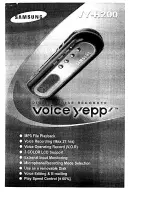Overview of VPS Functions
O-1-5
Confirming the Message
Waiting Notification
Method
Once the message waiting notification options have been
set, the subscriber can review them at any time. When the
appropriate request is input, the VPS will provide a voice
announcement of the current settings (notification method
[lamp/outside call/pocket pager], telephone number, notifi-
cation time and operating status).
1.1.1.2 Immediate Message Waiting Notification
When this feature has been selected, the VPS will notify the
subscriber as soon as a new message is received, for exam-
ple by calling the specified extension, calling the pocket
pager and/or lighting the message waiting lamp, depending
on the active settings.
1.1.1.3 Message Waiting Notification Lamp
If the subscriber’s telephone is equipped with a message
waiting lamp, the VPS can use it to provide notification of
waiting messages. As soon as a new message is received,
the VPS illuminates the message waiting lamp. Once the
message has been listened to the light goes out.
Note:
Either Notification at a Specified Time or Immediate Notifi-
cation can be set to operate together with Message Waiting
Notification Lamp.
1.1.1.4 Immediate Reply to Message Waiting Notification
If the sender of a message is also the owner of a VPS mail-
box, after a message has been played back the VPS will ask
the recipient if he or she wishes to leave a response to it. If
the recipient chooses to record a response, the mailbox num-
ber of the sender (to whom the response will be sent) is sup-
plied by the VPS automatically. There is no need to enter it
manually.
1.1
Voice Mail Service
Hello ...
Please enter
the mailbox
number.
Call Voice
Mail Service
Entering Subscriber
Service (mailbox
number & password)
Enabling
• Timed Message
Waiting Notification
Specifying
• Telephone Number
• 1st Notification Time
• 2nd Notification
Time
1
2
3
4
5
6
7
8
9
0
Setting Notification Parameters
Summary of Contents for KX-TVP150E
Page 2: ...Overview of the Voice Processing System Functions ...
Page 10: ...Overview of VPS Functions O 0 11 5 1 Glossary O 5 2 Chapter 5 Glossary Contents ...
Page 107: ...Detailed Edition for Managers Subscribers Non subscribers KX TVP150E ...
Page 117: ...Manager s Guide ...
Page 422: ...Contents 7 1 Troubleshooting Guide M 7 2 Chapter 7 Troubleshooting Guide ...
Page 424: ...Chapter 8 Specifications Contents 8 1 Specifications M 8 2 ...
Page 426: ...Subscriber s Guide ...
Page 592: ...Guide for Non Subscribers ...
Page 639: ...Glossary ...
Page 692: ...W 5 2 Message Manager Work Sheets Mailbox Owner s Name Mailbox No Mailbox Owner s Name ...
Page 697: ...Work Sheets Message Manager W 5 7 Company Name Message Manager s Mailbox No 3 4 Company Name ...
Page 703: ...Voice Processing System MODEL NO KX TVP150E Summary of Operations for Managers ...
Page 704: ......
Page 765: ...Memo ...
Page 766: ...Memo ...
Page 767: ...Memo ...
Page 768: ...Memo ...
Page 769: ......
Page 771: ...Voice Processing System MODEL NO KX TVP150E Summary of Operations for Subscribers ...
Page 772: ......
Page 807: ......