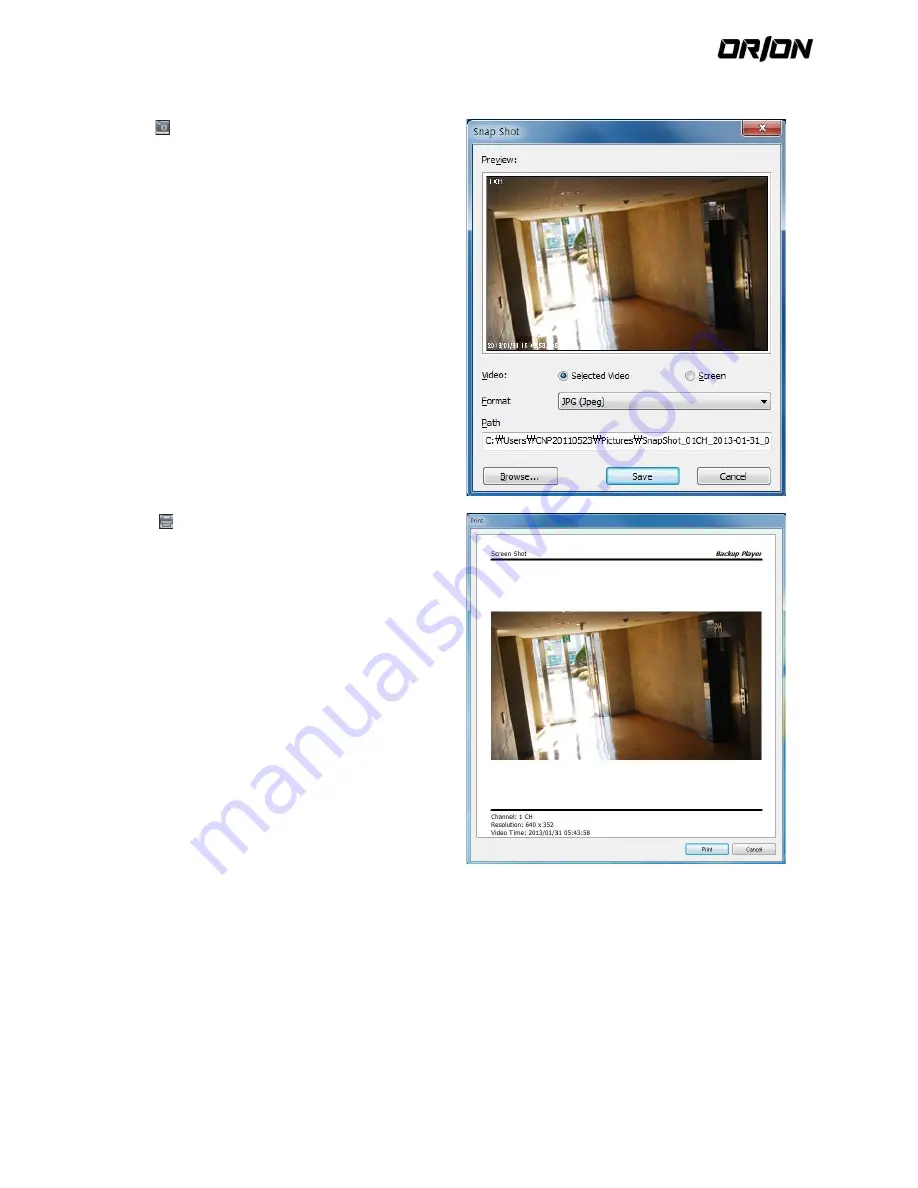
User's Manual PNVR500 series
105
Video capture
Click <
> to capture the current video image.
Selected Video : Capture the actual frame of the
current video.
Screen : Capture the visible portion of the current
video.
Format : Select a saving format. (BMP, JPG, PNG)
Path : Specify the saving path.
Print out
Click <
> Button to print out the image.
When the "Print" window appears, check the preview
and click <Print>.





















