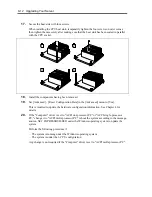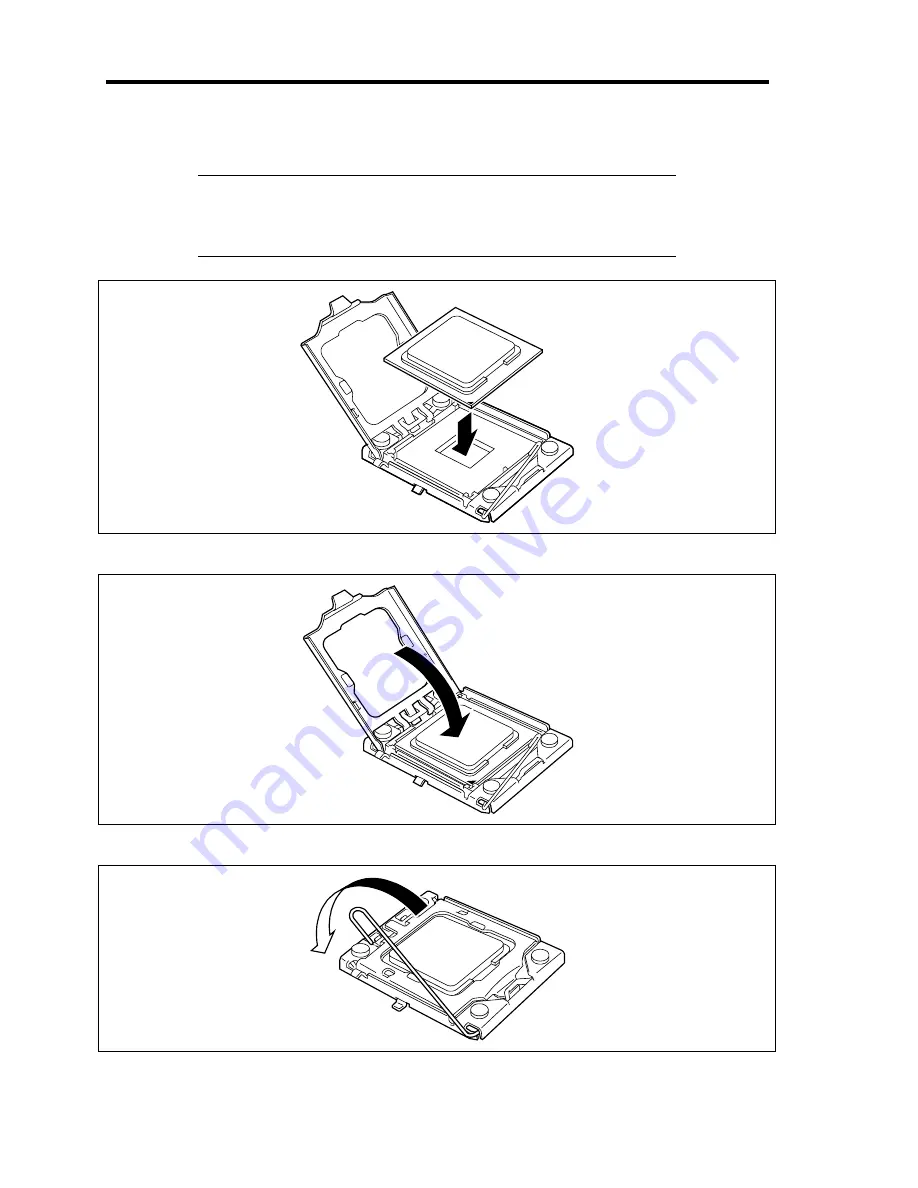
9-10 Upgrading Your Server
13.
Put the CPU on the socket carefully and slowly.
NOTE:
Note the direction of the CPU. To prevent the CPU from being
inserted into the mating socket incorrectly, a pin mark is put on each of
the CPU and the socket. Check the pin marks to insert the CPU into the
socket correctly.
14.
Push the CPU lightly to the socket, and push down the CPU socket holder.
15.
Push down the lever to secure the CPU.
Summary of Contents for N8400-086F
Page 14: ...viii This page is intentionally left blank...
Page 44: ...2 20 General Description This page is intentionally left blank...
Page 152: ...6 24 Installing and Using Utilities This page is intentionally left blank...
Page 158: ...7 6 Maintenance This page is intentionally left blank...
Page 218: ...A 2 Specifications This page is intentionally left blank...
Page 290: ...B 72 Installing the Operating System 4 Activate Windows The Windows activation is complete...