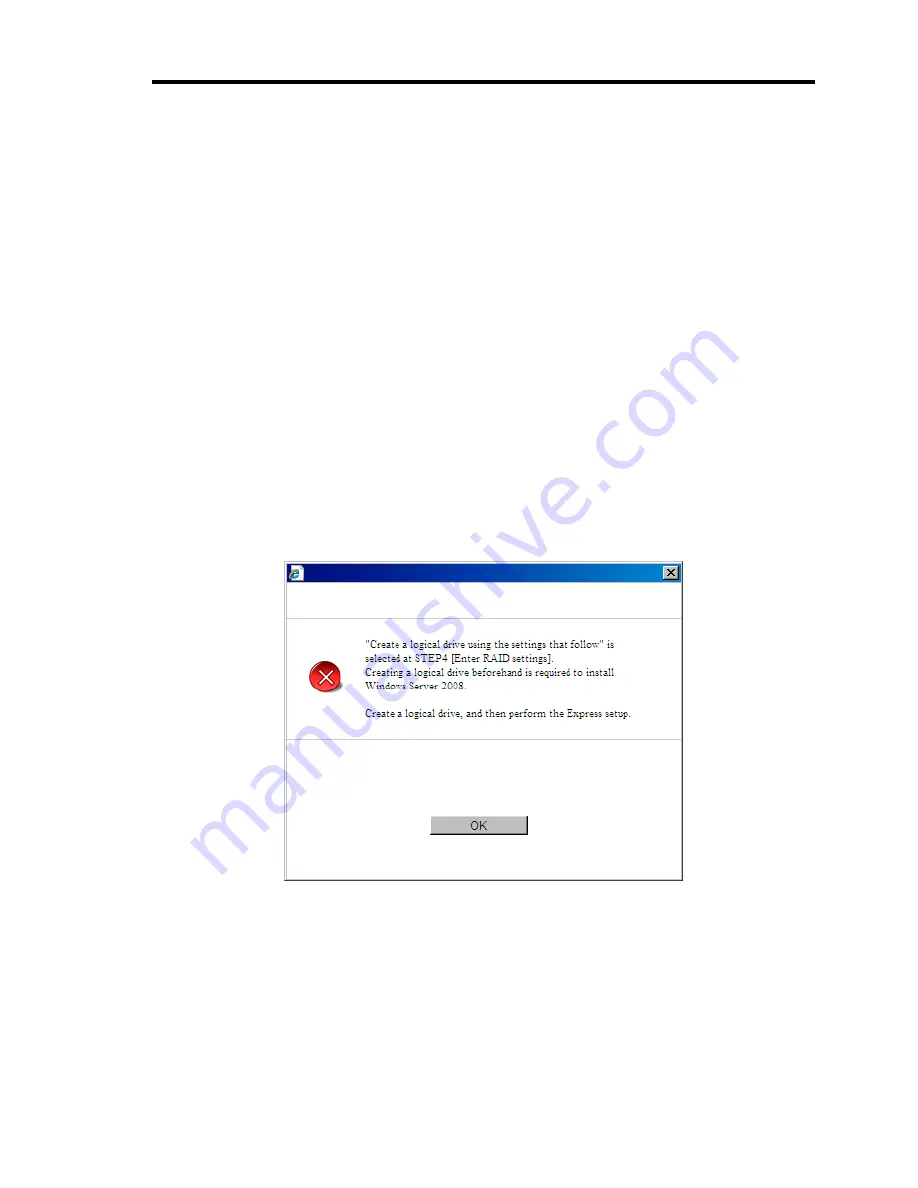
Installing the Operating System with Express Setup 5-5
Connecting Hard Disk Drive
Do not connect the other hard disk drives except the drive that you want to create the Windows
system drive.
If you create multiple logical drives in your system, see "Re-installing the Operation System if
Multiple Logical Drives Exist" (Appendix B).
Re-installing to the hard disk drive which has been upgraded to Dynamic
Disk
You cannot re-install Windows Server 2008 with the current partition of the hard disk drive
upgraded to Dynamic Disk kept remained.
If you want to keep the current partition remained, see Appendix B to re-install the system.
Case of using RAID Controller
When you install Windows Server 2008 32bit (x86) Edition by Express Setup after RAID is newly
constructed, the following message may be displayed.
When the message is displayed, refer to following procedure and create RAID beforehand.
Creating RAID manually
For the detailed operation, refer to "RAID Configuration (Chapter 4)" in User's Guide that
comes with the Storage and I/O Blade AD106a.
Creating RAID using EXPRESSBUILDER
See "Creating new RAID using RAID Controller (Page 5-55 in this User's Guide)".
Summary of Contents for N8400-086F
Page 14: ...viii This page is intentionally left blank...
Page 44: ...2 20 General Description This page is intentionally left blank...
Page 152: ...6 24 Installing and Using Utilities This page is intentionally left blank...
Page 158: ...7 6 Maintenance This page is intentionally left blank...
Page 218: ...A 2 Specifications This page is intentionally left blank...
Page 290: ...B 72 Installing the Operating System 4 Activate Windows The Windows activation is complete...
















































