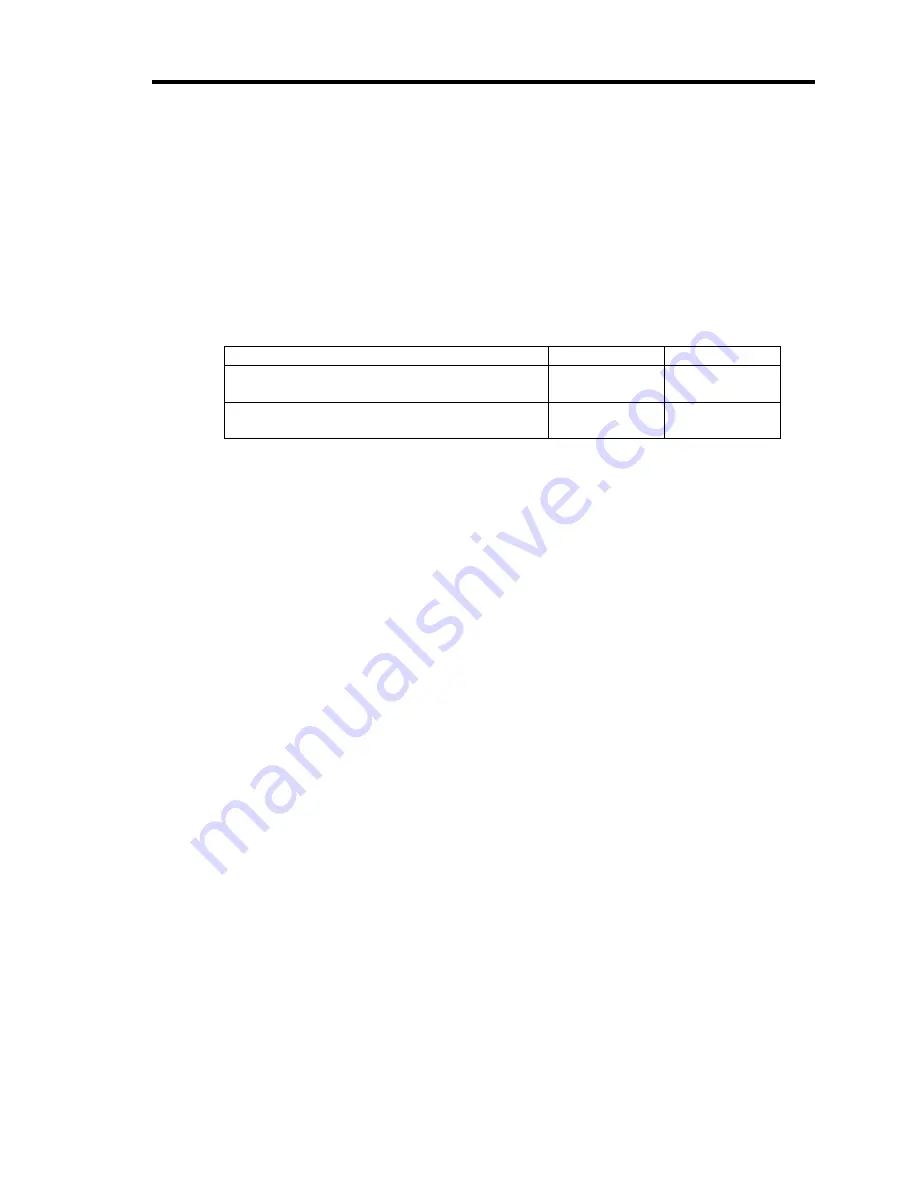
Installing the Operating System B-45
When the system is Windows Server 2003 x64 Editions / Windows Server 2003
When PROSet is not installed
1.
Start Device Manager.
2.
Point to [Network adapters] and double click [Intel(R) 82576 Gigabit Dual Port Server
Network Connection]/[Intel(R) 82576 Gigabit Dual Port Server Network Connection #2]
to open the adapter [Properties].
3.
Click [Power Management] tab and change setting in [Wake On LAN] according to the
following list.
Setting item
Default setting
Change setting
"Allow the computer to turn off this device to
save power"
ON
ON
"Allow this device to bring the computer out of
standby"
OFF
ON
4.
Click [Advanced] tab and point to [Enable PME].
5.
Set the "Enable" in [Value].
6.
Click [OK].
7.
Reboot the system.
Summary of Contents for N8400-086F
Page 14: ...viii This page is intentionally left blank...
Page 44: ...2 20 General Description This page is intentionally left blank...
Page 152: ...6 24 Installing and Using Utilities This page is intentionally left blank...
Page 158: ...7 6 Maintenance This page is intentionally left blank...
Page 218: ...A 2 Specifications This page is intentionally left blank...
Page 290: ...B 72 Installing the Operating System 4 Activate Windows The Windows activation is complete...






























