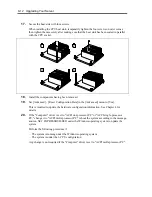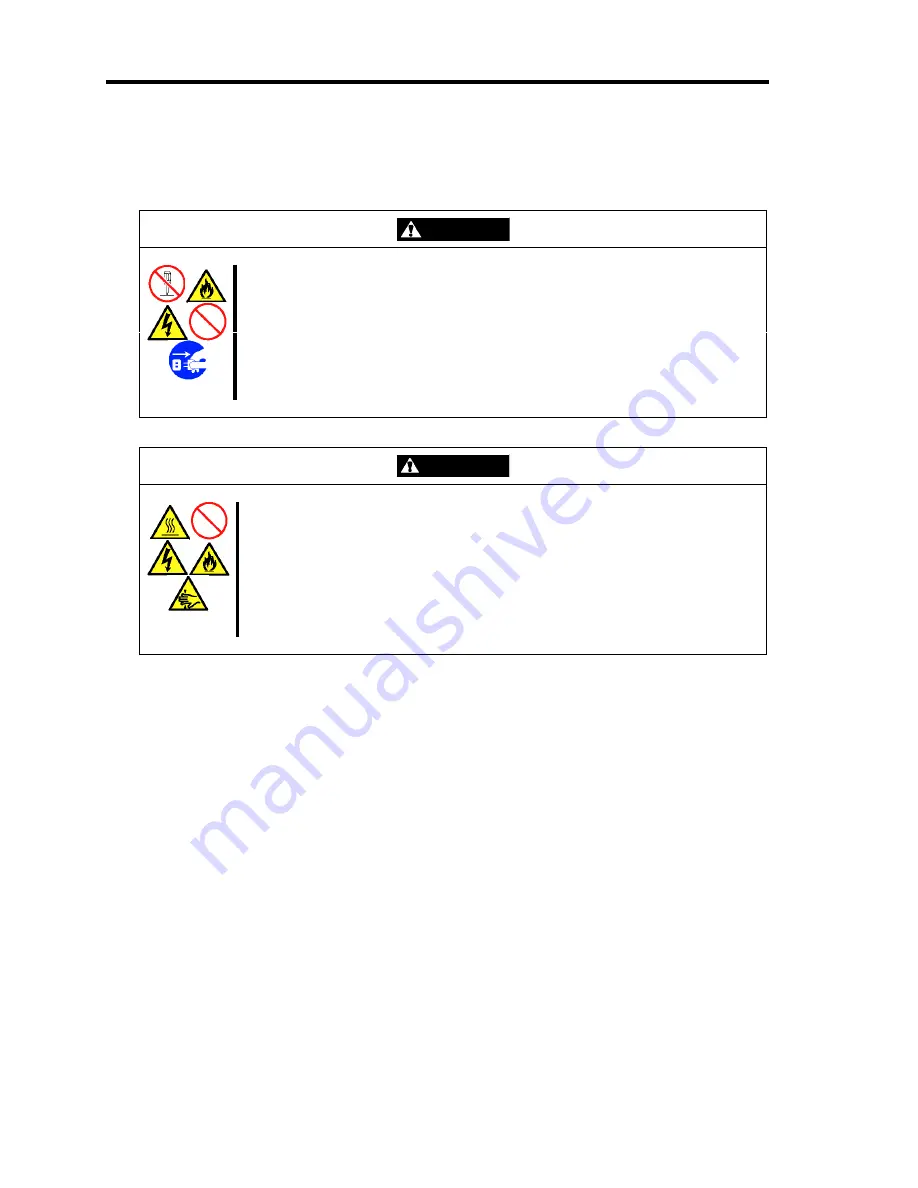
9-2 Upgrading Your Server
SAFETY NOTES
Observe the following notes to install or remove optional devices safely and properly.
WARNING
Observe the following instructions to use the server safely. Failure to follow
these instructions may result in death or serious personal injury. See pages 1-2
to 1-5 for details.
■
Do not disassemble, repair, or alter the server.
■
Do not remove the lithium, nickel cadmium, or nickel hydrogen battery.
■
Do not handle the CPU blade with the power cord being plugged to a power
source.
CAUTION
Observe the following instructions to use the server safely. Failure to follow
these instructions may cause a fire, personal injury, or property damage. See
pages 1-2 to 1-5 for details.
■
Make sure to complete device installation.
■
Do not install the device with its cover being removed.
■
Do not pinch your finger(s) with component.
■
Avoid installation in extreme temperature conditions.
Summary of Contents for N8400-086F
Page 14: ...viii This page is intentionally left blank...
Page 44: ...2 20 General Description This page is intentionally left blank...
Page 152: ...6 24 Installing and Using Utilities This page is intentionally left blank...
Page 158: ...7 6 Maintenance This page is intentionally left blank...
Page 218: ...A 2 Specifications This page is intentionally left blank...
Page 290: ...B 72 Installing the Operating System 4 Activate Windows The Windows activation is complete...