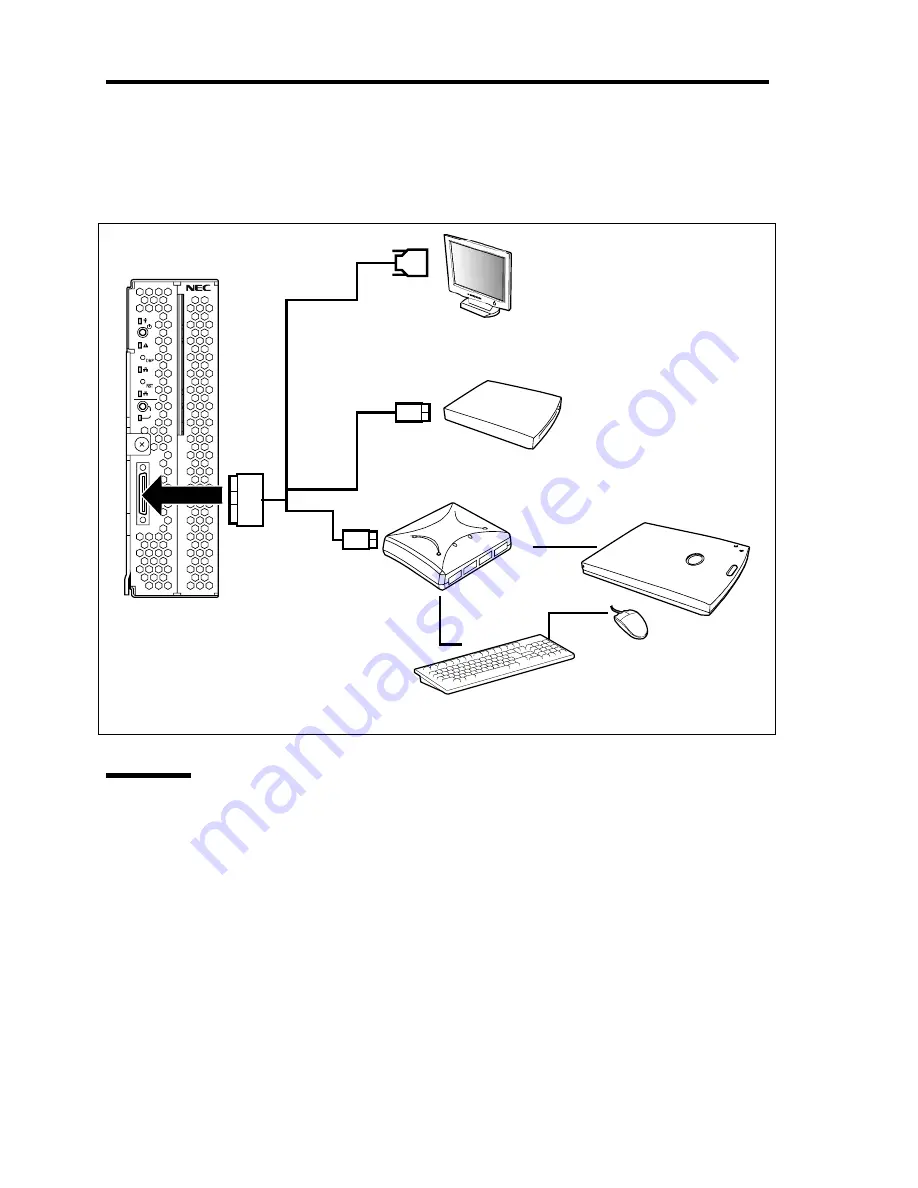
3-6 Setting Up Your Server
USB Connection by K410-150(00) SUV Cable
Connect the floppy disk drive, DVD-ROM drive, keyboard, and mouse according to the figure
shown below.
1
2
ID
Network
The CPU blade is connected with network via the Blade Enclosure. Refer to the User's Guide of the
Blade Enclosure for details.
CPU blade
External DVD-ROM drive *
Mouse
Keyboard
External floppy disk drive
USB
USB
Self-powered
USB hub *
* Use the USB hub and external DVD-ROM
drive supported by this CPU blade.
Display unit
Summary of Contents for N8400-086F
Page 14: ...viii This page is intentionally left blank...
Page 44: ...2 20 General Description This page is intentionally left blank...
Page 152: ...6 24 Installing and Using Utilities This page is intentionally left blank...
Page 158: ...7 6 Maintenance This page is intentionally left blank...
Page 218: ...A 2 Specifications This page is intentionally left blank...
Page 290: ...B 72 Installing the Operating System 4 Activate Windows The Windows activation is complete...
















































