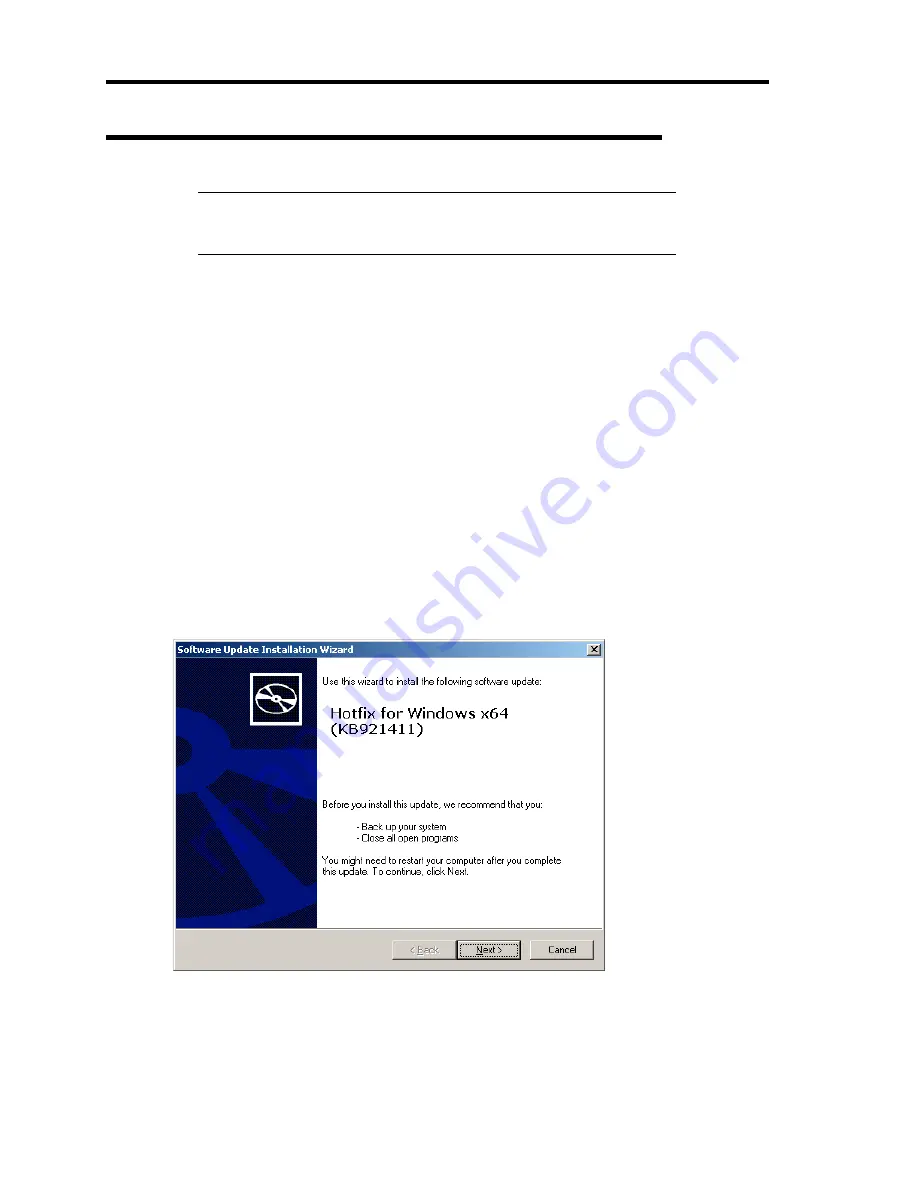
B-64 Installing the Operating System
Update from TS Client (Windows Server 2003 x64 Editions)
NOTE:
Configure the setting for remote desktop for management
referring to the section of"Remote desktop for management" before
starting the setup.
Perform "Updating the System" and application of the "Hotfix for Windows x64 (KB921411)"
Application process of the Hotfix for Windows x64 (KB921411)
Apply the "Hotfix for Windows x64(KB921411)" before execute "Updating the System".
1.
Log on to the system by the account with administrator authority to TS client (such as
administrator).
2.
Insert the NEC EXPRESSBUILDER DVD into the USB DVD-ROM drive of the TS
Client.
If the menu appears on the TS client screen, terminate the menu.
3.
Click Start menu and [Run], and then execute the following command.
<DVD-ROM Drive Letter>: \003\win\winnt\w2k3amd\qfe\enu\kb921411.exe
4.
When the following message is displayed, click [Next].
After that, follow the message to continue the process.
Summary of Contents for N8400-086F
Page 14: ...viii This page is intentionally left blank...
Page 44: ...2 20 General Description This page is intentionally left blank...
Page 152: ...6 24 Installing and Using Utilities This page is intentionally left blank...
Page 158: ...7 6 Maintenance This page is intentionally left blank...
Page 218: ...A 2 Specifications This page is intentionally left blank...
Page 290: ...B 72 Installing the Operating System 4 Activate Windows The Windows activation is complete...



























