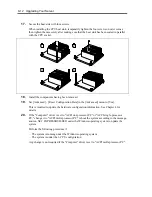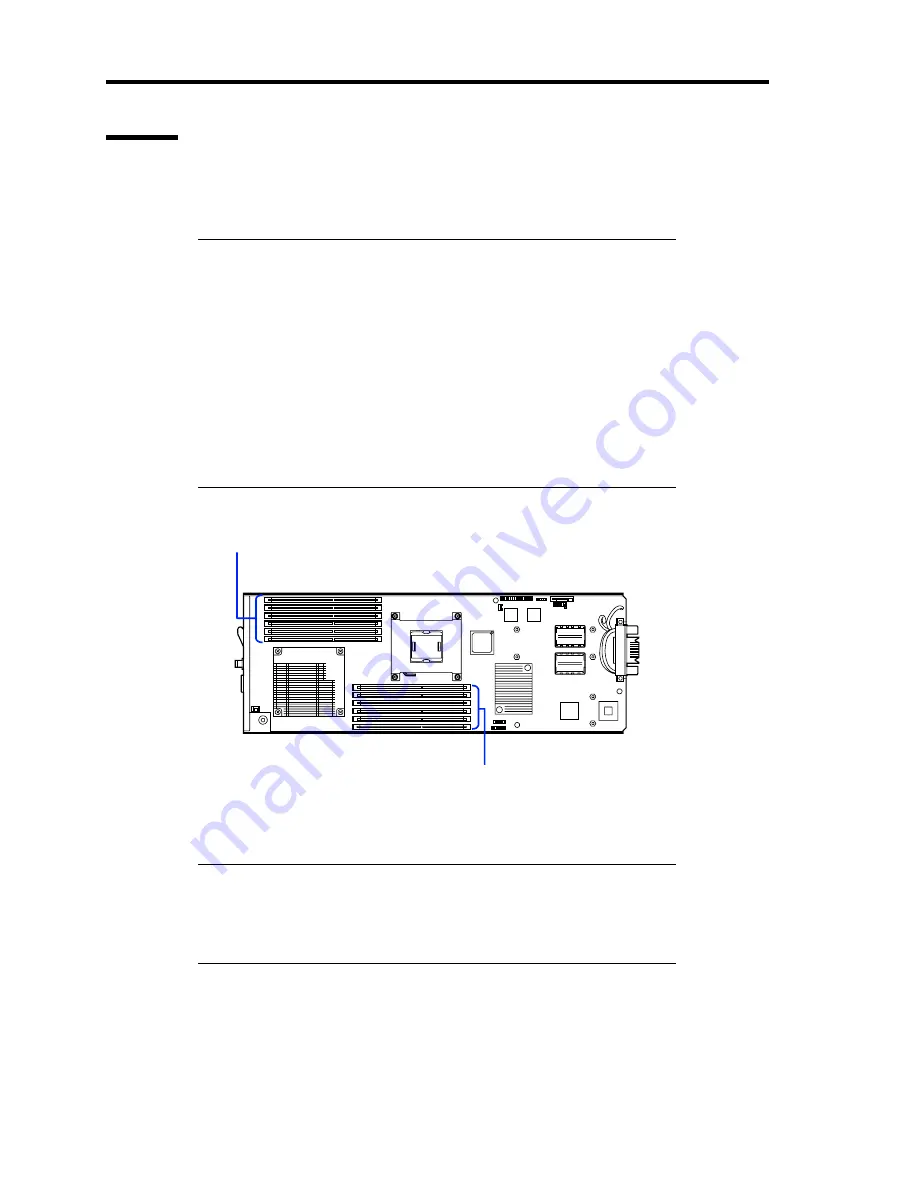
9-14 Upgrading Your Server
DIMM
The DIMM (Dual Inline Memory Module) is inserted into the DIMM socket on the CPU blade. The
CPU blade includes eight DIMM sockets.
IMPORTANT:
The DIMM is easily affected by static electricity. Handle the DIMM
after making your body contact with a metallic frame section of the
server to discharge the static electricity on your body. Do not make
bare hands contact with terminals and components on the DIMM. In
addition, do not put the DIMM on a desk directly. See "Static
Precautions" for details of the static electricity.
Do not use any DIMM not approved by NEC. If an unapproved
third party's DIMM is installed in the server, not only the DIMM but
also the CPU blade may be defected. You will be charged by any
repair of a malfunction or defect caused by such a device within the
warranty period.
NOTES:
Up to 96GB memory can be added.
In the normal state, the CPU blade does not contain memory. The
memory is a required option.
CPU blade
DIMM socket (CPU1)
(CPU1_DIMM1, CPU1_DIMM4, CPU1_DIMM2, CPU1_DIMM5, CPU1_DIMM3, and CPU1_DIMM6 from top)
DIMM socket (CPU2)
(CPU1_DIMM1, CPU1_DIMM4, CPU1_DIMM2, CPU1_DIMM5,CPU1_DIMM3,
and CPU1_DIMM6 from bottom)
Summary of Contents for N8400-086F
Page 14: ...viii This page is intentionally left blank...
Page 44: ...2 20 General Description This page is intentionally left blank...
Page 152: ...6 24 Installing and Using Utilities This page is intentionally left blank...
Page 158: ...7 6 Maintenance This page is intentionally left blank...
Page 218: ...A 2 Specifications This page is intentionally left blank...
Page 290: ...B 72 Installing the Operating System 4 Activate Windows The Windows activation is complete...