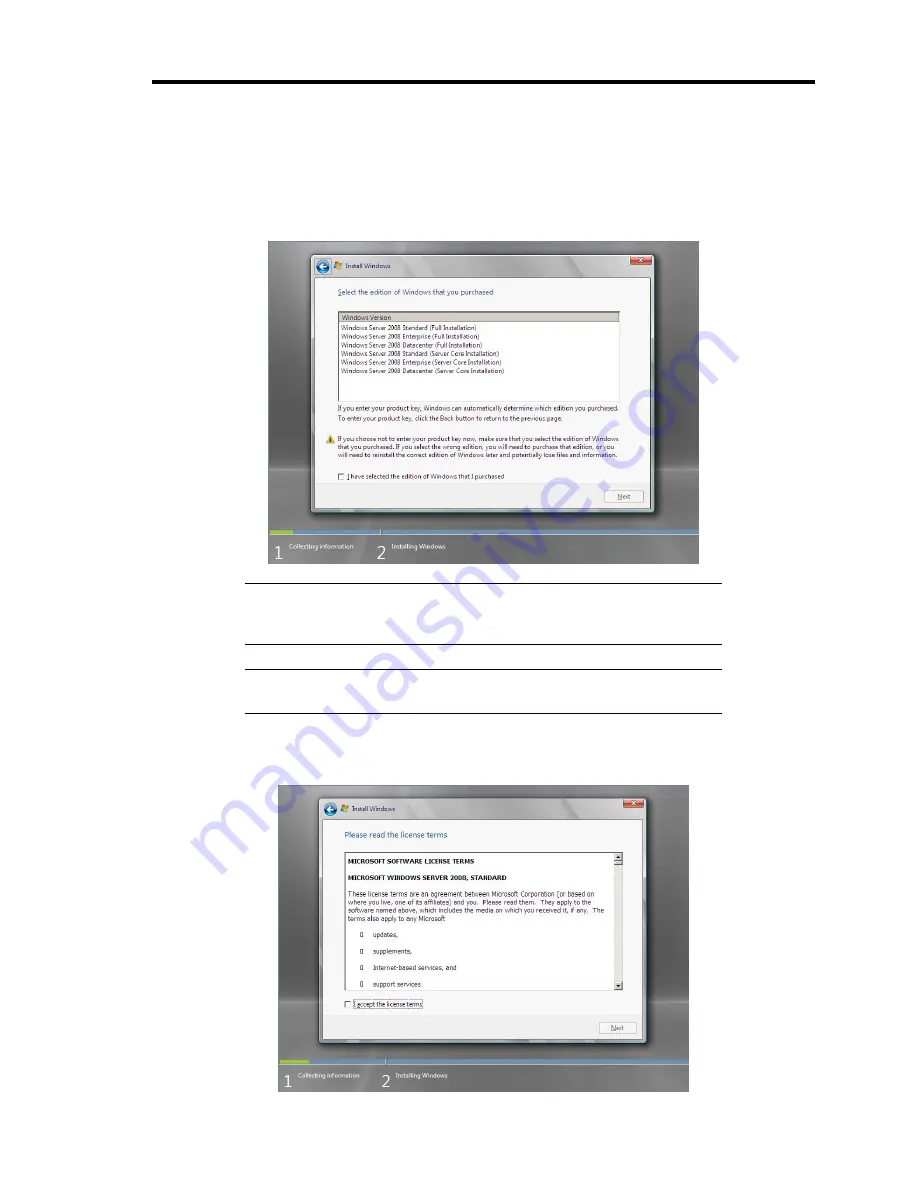
Installing the Operating System B-15
7.
Select the edition of the Windows operating system that you purchased.
Select [I have selected the edition of Windows that I purchased], and then click [Next].
You will see only possible editions that have been determined by Windows based on the
key you entered in step 6.
IMPORTANT:
If you use iSCSI environment, "Server Core
Installation" is not supported.
In this case, select "Full Installation".
NOTE:
The Windows versions listed on the screen vary depending on
the Windows Server 2008 DVD-ROM you are using.
8.
Read the license terms carefully. If you agree, select [I accept the license terms], and then
click [Next].
Summary of Contents for N8400-086F
Page 14: ...viii This page is intentionally left blank...
Page 44: ...2 20 General Description This page is intentionally left blank...
Page 152: ...6 24 Installing and Using Utilities This page is intentionally left blank...
Page 158: ...7 6 Maintenance This page is intentionally left blank...
Page 218: ...A 2 Specifications This page is intentionally left blank...
Page 290: ...B 72 Installing the Operating System 4 Activate Windows The Windows activation is complete...






























