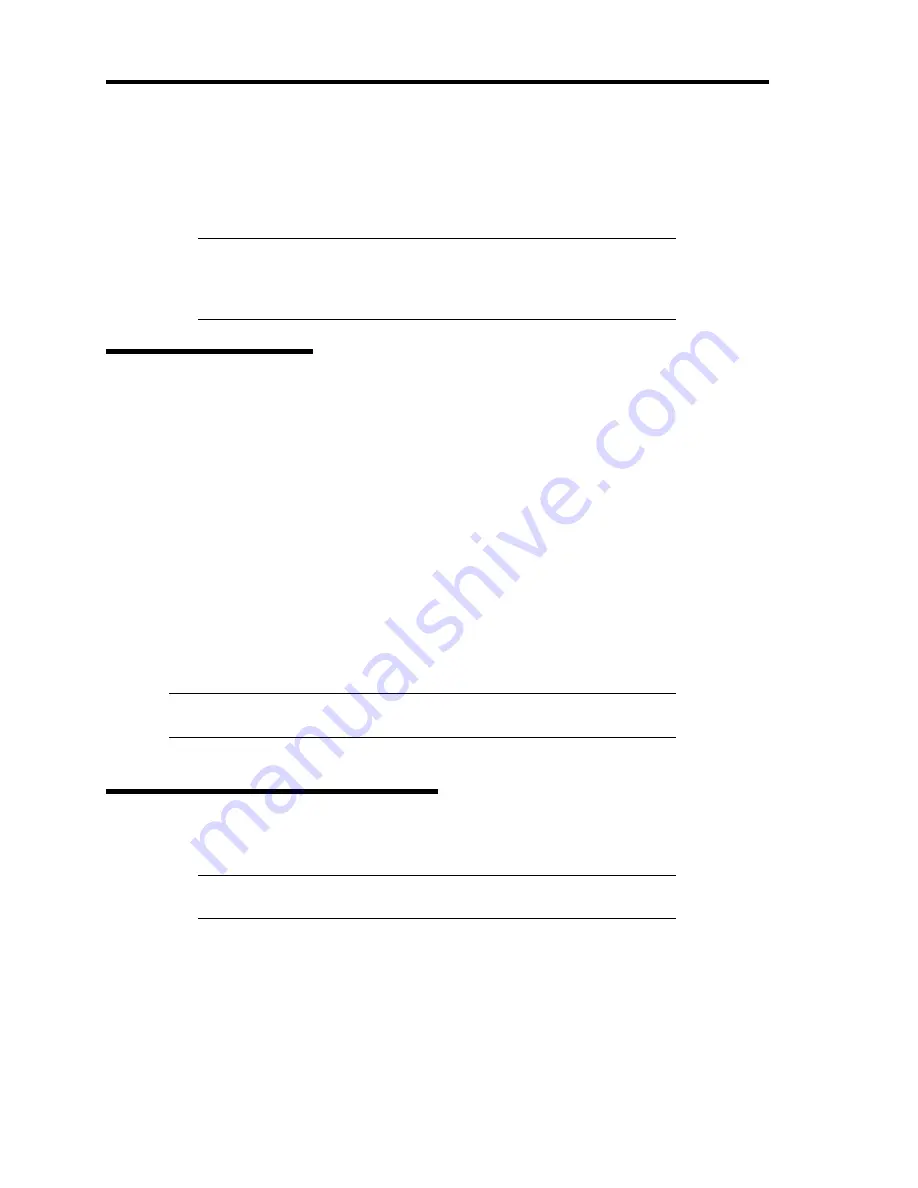
B-32 Installing the Operating System
REMOTE DESKTOP FOR MANAGEMENT
This section describes the necessary setting of the Remote Desktop for Management to use
Windows Server 2008, Windows Server 2003 x64 Editions, or Windows Server 2003.
IMPORTANT:
The license for Sever Client Access with fee is not
needed to use the Remote Desktop for Management.
The Remote Desktop for Management enables to have two connections
or less simultaneously.
Windows Server 2008
Full Installation
The setting process is as follows.
1.
Click [Start] Menu and point [Control Panel] and click [System].
2.
Click [Remote Setting].
3.
Check [Allow connections from computers running any version of Remote Desktop] in
the [Remote desktop] section, and click [OK].
Server Core Installation
Refer to the following technical information provided by Microsoft Corporation.
How to enable Remote Desktop on Windows Server 2008 Server Core.
NOTE:
Visit online support of Microsoft Corporation and obtain an
information by entering a search keyword [KB555964].
Windows Server 2003 x64 Editions
The setting process is as follows.
IMPORTANT:
Set password for the Administrator account in order to
use the Remote Desktop for Management.
1.
Click [Start] Menu and point [Control Panel] and click [System].
2.
Click [Remote] tab and check [Allow users to connect remotely to this computer] in the
[Remote desktop] section, and click [OK].
Summary of Contents for N8400-086F
Page 14: ...viii This page is intentionally left blank...
Page 44: ...2 20 General Description This page is intentionally left blank...
Page 152: ...6 24 Installing and Using Utilities This page is intentionally left blank...
Page 158: ...7 6 Maintenance This page is intentionally left blank...
Page 218: ...A 2 Specifications This page is intentionally left blank...
Page 290: ...B 72 Installing the Operating System 4 Activate Windows The Windows activation is complete...
















































